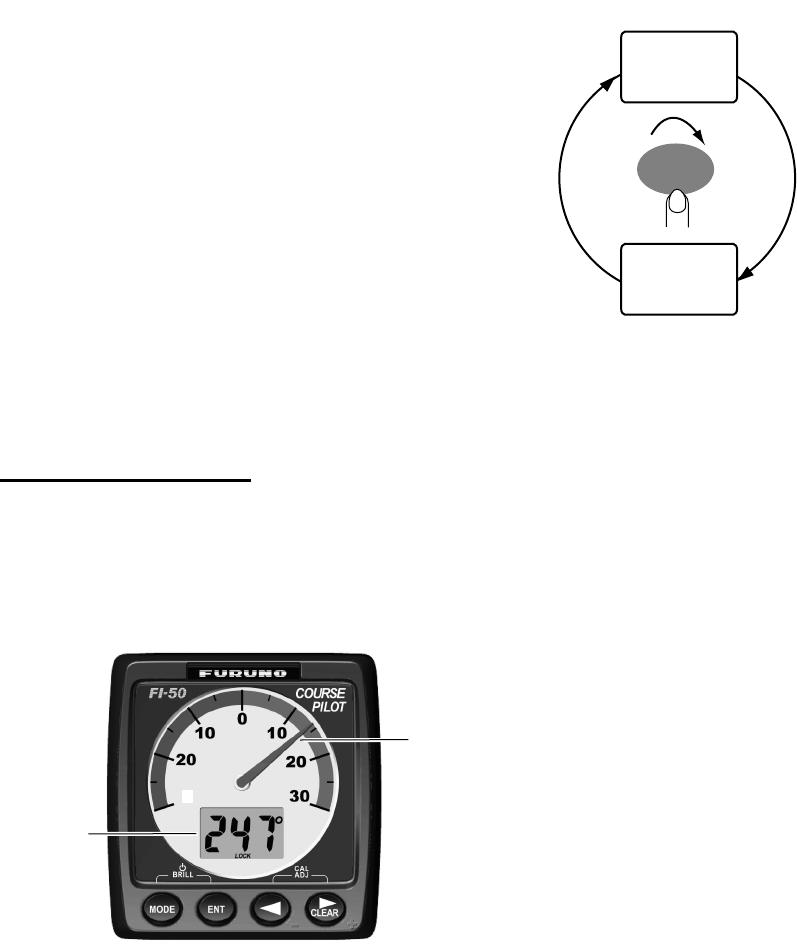
2. FI-505 COURSE PILOT
12
2.5 Unlocked and Locked Heading Modes
In the unlocked mode, the digital display
shows the current heading, true or magnetic,
and the pointer is at zero. The unit always
starts up in the unlocked mode.
In the locked mode, the operator sets a fixed
(locked) heading, with the arrow keys. The
digital display shows either locked heading or
current heading, depending on calibration set-
ting. The pointer shows the difference be-
tween the locked heading and the actual
course being steered; that is, heading error.
You can switch between the unlock mode and the locked mode with the
ENT key.
Setting locked heading
When you enter the locked mode, the current heading becomes the
locked heading. Then, the digital display shows locked heading or cur-
rent heading, depending on the setup1 menu setting. To change the
locked heading, use the W key to shift the heading leftward.
2.6 Resetting Average Heading Indication
The average heading indication can be reset with the X/CLEAR key.
Press and hold down the key. A short beep sounds, the indication flashes
twice and then a long beep sounds to indicate that resetting is complet-
ed.
HI
LOCK MAG
0
°
135
°
MAG
Unlocked heading
Locked heading
ENT
Locked
or
Current
heading
Pointer indicates
heading error
30


















