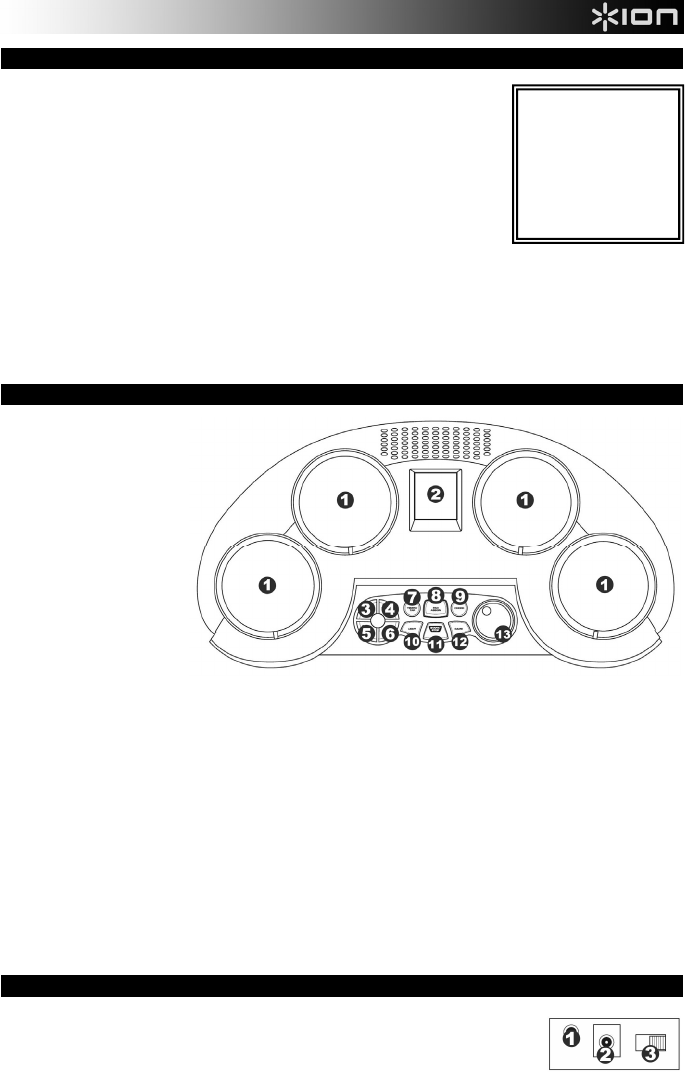
1
GETTING STARTED
Power:
1. Connect the included power adapter to the POWER IN on DISCOVER DRUMS's rear
panel, then connect the power adapter to a power source.
or
1. Remove the battery compartment cover on the back panel.
2. Insert 6 C-size batteries into the compartment. Make sure they are inserted with the
positive (+) and negative (-) poles positioned correctly.
3. Close the cover until it clicks into place.
Precautions:
If the sound of the drums becomes distorted, the batteries may need to be replaced.
We recommend replacing worn batteries as soon as possible.
When using the included power adapter, DISCOVER DRUMS will use that as the power source rather than using the
power of any installed batteries.
Always be sure batteries are inserted with the positive (+) and negative (-) poles positioned correctly.
Use batteries of the same type. Do not use different types of batteries together at once.
When not in use for long periods of time, remove the batteries to prevent them from leaking. If they leak, wipe away the
liquid from inside the battery compartment.
Do not heat, disassemble, or dispose of batteries by throwing them into a fire.
CONTROL PANEL FEATURES
1. PADS – Strike the pads
with drumsticks to play
their sounds.
2. LCD – The current
Rhythm, tempo, drum
pad sound, volume, or
other settings will be
shown here. When a
Rhythm is playing, bars
will descend in four
columns from the top to
the bottom of the screen
where there is a
horizontal line. When
the bar passes that line,
strike the corresponding
pad.
3. MAIN VOLUME – Press
this button then rotate
the DIAL to adjust the master volume (both the drum pads and the song).
4. RHYTHM VOLUME – Press this button then rotate the DIAL to adjust the volume of the Rhythm.
5. DEMO – Plays the demo song.
6. RHYTHM – Press this button then rotate the DIAL to select a Rhythm to play.
7. TEMPO / TAP – Press this button then rotate the DIAL to adjust the tempo of the Rhythm. You can also press this
button then strike any pad four times at the desired rate, and the Rhythm will automatically start to play at that tempo.
8. PAD ASSIGN – Press this button then strike a pad and rotate the DIAL to change the sound assigned to a pad. (You
can preview the sound by striking the pad. After each strike, the number of the sound on the screen will increase by
one. This can be useful if you want to strike the pad repeatedly to play through all the available sounds.)
9. CHORD – Press to turn the background music of a Rhythm on or off. This is useful if you are trying to figure out the
drum pattern by itself.
10. LIGHT – Press this button to activate or deactivate the LEDs under each pad. When activated, the LEDs will flash to
cue you when to play that pad as a Rhythm is playing.
11. START / STOP – Starts playback of the selected rhythm.
12. GAME – Enters Game Mode where, as a Rhythm plays, bars will descend in four columns from the top to the bottom of
the screen where there is a horizontal line. When the bar passes that line, strike the corresponding pad to earn points.
13. DIAL – Turn this dial to adjust various settings displayed on the screen (e.g., Rhythm, tempo, drum pad sound, volume,
etc.).
REAR PANEL FEATURES
1. HEADPHONES – For quieter playing, connect your headphones to DISCOVER DRUMS
here.
2. POWER IN – Connect the included power adapter to this input, then connect the power
adapter to a power source.
3. POWER SWITCH – Turns DISCOVER DRUMS on or off.
BOX CONTENTS
DISCOVER DRUMS
2 drumsticks
Power Adapter
Quickstart Guide
Safety Instructions &
Warranty Information
Booklet


















