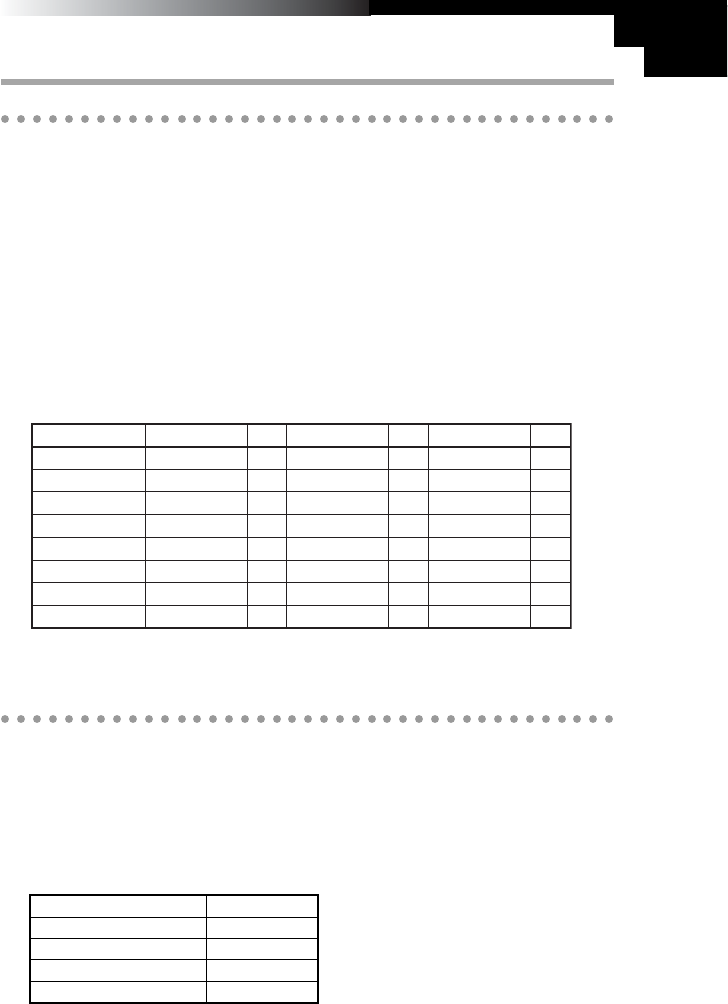
15
Owner’s Manual
Using the K61P’s Internal Sounds
Selecting a sound
The 24 Internal sounds of the K61P are organized into three banks each containing
eight sounds. To select a particular sound, you need to select a program button and a
bank. For example, to select the Clavi sound, press the sixth program button from the
left (the key will light). Then press the bank button to select BANK2.
1 Press the program key corresponding to the sound you want to select.
2 Press the bank button to select one of the three banks.
Every time the bank key is pressed, the selected bank will switch from BANK1,
BANK2 or BANK3. The selected bank will be shown by the bank lights.
For example, to select the Clavi sound, press the sixth program key from the left to
turn on the key light. Then press the bank key to select BANK2.
[PROGRAM] key
[PIANO 1]
[PIANO 2]
[PIANO 3]
[PIANO 4]
[PIANO 5]
[PIANO 6]
[HARPSI 1]
[HARPSI 2]
Bank2
E. Piano 1
E. Piano 2
Soft E.P.
Vintage E.P.
E.P. Pad
Clavi
Vibraphone
Choir
Bank3
Jazz Organ 1
Jazz Organ 2
Jazz Organ 3
Church Organ 1
Church Organ 2
Church Organ 3
Strings
Slow Strings
Osc#
2
2
1
1
2
1
1
2
Osc#
1
1
1
1
2
1
1
1
Osc#
2
2
2
3
1
1
1
2
Bank1
Grand Piano 1
Grand Piano 2
Standard Piano
Bright Piano
Honky Tonk Piano
Mellow Piano
Harpsichord 1
Harpsichord 2
Sound List
* [PROGRAM] key is BANK1’s label.
* Indicates the number of oscillators used to produce the voice.
Effects
Reverb
Reverb adds a concert hall ambience by simulating the echoes and sound reflection of
such an environment.
1 Press the [REVERB] button to select one of the three reverb depths. The selected
setting will be shown by the color of the [REVERB] button.
[REVERB] button lights Reverb depth
Dark Off
Green Light
Orange Standerd
Red Deep


















