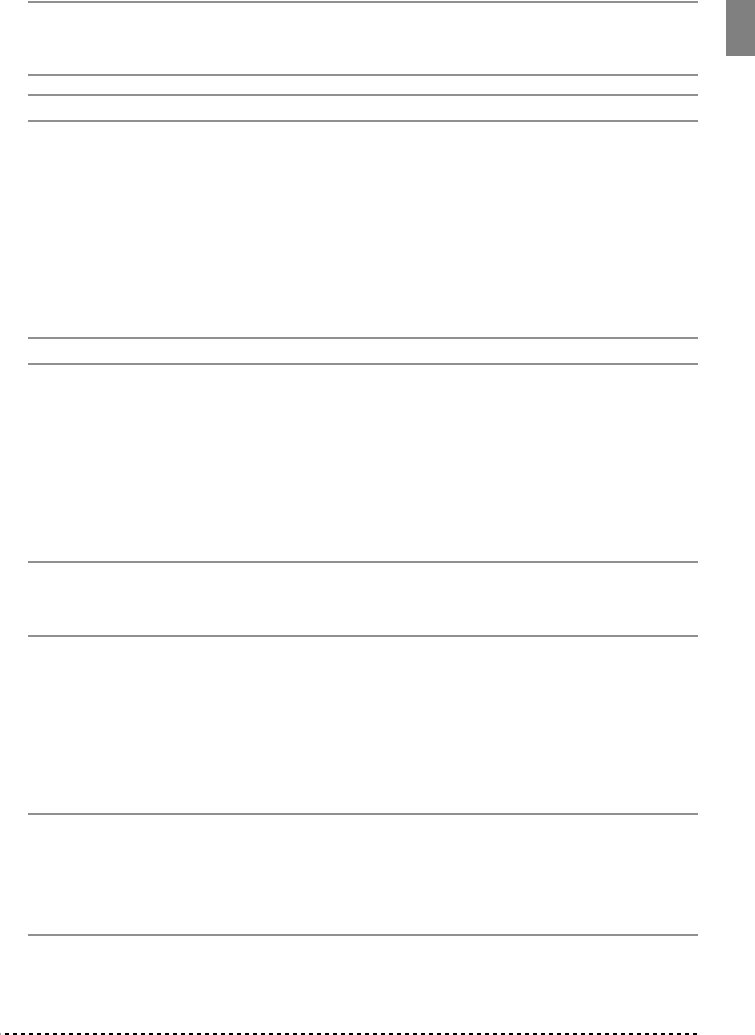
Basic functions
17
Note:
When selecting the Layer mode, the total number of voices that can play at
the same time is reduced, depending on the total number of oscillators used by the
selected sounds.
Note:
You can’t select two sounds included under the same button.
1
Press one of the sound selection buttons in order to select the first sound. The LED
on the button you pressed will light. Use the BANK button to select a sound in one
of the other banks.
2
Press another sound selection button to select the second sound. The LED on the
button you pressed will light. Use the BANK button to select a sound in one of the
other banks.
3
Press both buttons at the same time to select the sounds. Both LEDs will light.
Note: Steps 1 and 2 are not required, if the right banks are already selected.
Returning to the Single mode. To return to the Single mode, just press a single
sound selection button.
Adjusting the volume of sounds in Layer mode. To adjust the balance bet-
ween the sounds in Layer mode, hold down the button of the sound whose level you
wish to decrease, and repeatedly press the button of the sound whose level you wish
to raise.
Note: This setting will be memorized even after turning the Layer mode off, but
will be lost when turning the instrument off. To save these settings, save them using
the Data Dump function (see “MIDI Data Dump” on page 31).
Choosing the reverb and the chorus
The SP-250 has two effects: reverb and chorus. The reverb simulates the sound
reverberation in a room, while the chorus simulates a modulating effect that makes
the sounds richer. The effect settings will be remembered even when selecting a dif-
ferent sound.
Note: Effect settings made in Single mode are memorized even when selecting the
Layer mode, but no change made in Layer mode will be preserved.
When the instrument is turned on, the effect settings are reset to the factory settings.
To save the Single mode settings, save them using the Data Dump function (see
“MIDI Data Dump” on page 31).


















