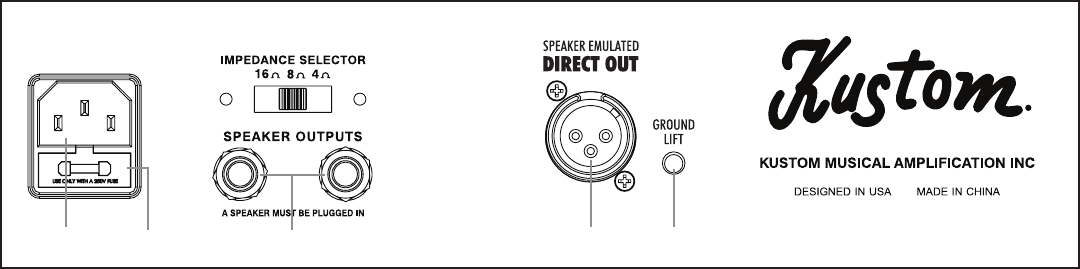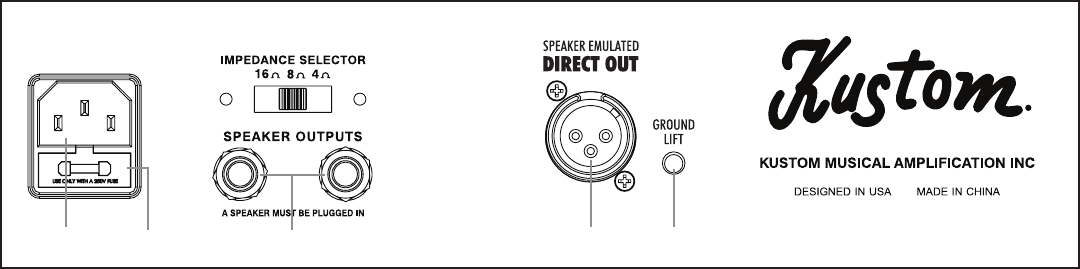
1 2 3 4 5
1. AC POWER CORD RECEPTACLE: Insert the AC cord (provided) rmly into the AC connector. NOTE: Replace the AC power cord if
protective jacket is damaged or ground pin is damaged or removed. The fuse is located in a housing just below the receptacle. Replace
only with same type and size. To remove the fuse, remove AC power cord and pull out on the tab above the fuse symbol located on the
fuse carriage. Place the new fuse in the carriage clip and re-insert.
NOTE: To prevent an electrical hazard, DO NOT replace fuse without using the fuse carriage. Replace the fuse carriage if lost
or damaged before re-inserting the AC power cord.
2. FUSE: The fuse is located in a fuse tray just below the receptacle. Replace only with the same type and size. For your convenience,
a spare fuse is located inside the fuse tray toward the front. To replace fuse, remove AC power cord.
Remove fuse tray by pulling the tab located above the fuse symbol away from the receptacle.
3: SPEAKER OUTPUTS: These 1/4” jacks are provided to connect the internal and/or external speakers to the V15.
THE AMPLIFIER SHOULD NEVER BE OPERATED WITHOUT A SPEAKER PLUGGED INTO A SPEAKER JACK.
4. DIRECT OUT: The XLR Direct Out jack is designed to connect the amplier to a recording or live mixer. The output is speaker-
emulated, and mimics the sound of the Celestion loudspeaker. This output is very useful for direct recording, and especially helpful for
live applications since it eliminates a live microphone on stage and the resulting feedback potential.
5. GROUND LIFT: The Ground Lift switch disconnects pin 1 of the XLR Direct Out jack to eliminate a “ground loop” hum. A ground loop
can exist when the amp and the mixer it is plugged into are connected to grounded outlets that are in physically different locations and/
or on different circuits, and should only be used if there is an audible hum. Pressing the ground lift does not disconnect the ground
connection from the chassis.
V15 & 15H Back Panel