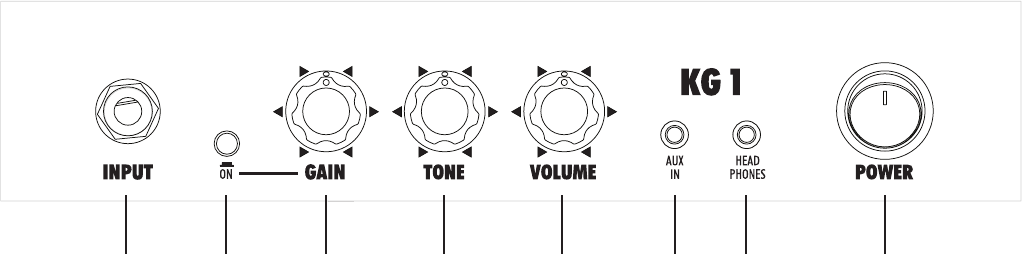
1. Input: ¼-inch 2-conductor input jack that is intended for electric guitar but will accept other instruments as well.
2. On (Gain): When this switch is pressed inward, the amp’s Gain control is activated. When the switch is out, the Gain
control is inactive.
3. Gain: Adjust this control clockwise to increase the amount of distortion generated. Use in its lower ranges to produce
less distorted tones. As you increase the amount of gain, the tonality will shift from a classic rock-type sound to a
heavier, modern tone.
4. Tone: Controls the overall tonality of the amplier. When set in its fully clockwise position, a full-bodied sound with
plenty of midrange is produced. When adjusted counter-clockwise, bass and treble frequencies are increased while
midrange is reduced.
5. Volume: This controls the overall volume level of the amplier.
6. Aux In: This is a 3-conductor, 1/8-inch, stereo jack that allows playback from a Compact Disc, MP3 player or other
audio device. The overall volume level will be determined by the audio device, so start with lower volume levels and
increase as needed.
7. Headphones: This is a 3-conductor, 1/8-inch input jack intended for headphone use. The amplier’s internal speaker
is disconnected when this jack is used.
8. Power Switch: This dual-function component is both an On/Off power switch and a status indicator light. When
illuminated, it shows that your amplier is ready to be played. To turn amplier on, press switch upward. To turn amp off,
press switch downward.
1
2
3
4
6
7
8
kustom.com
5
KG1 Control Panel














