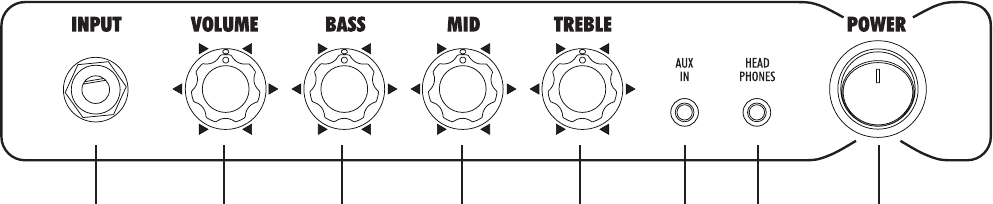
1. Input Jack: ¼-inch input that is intended for bass guitar but will accept other instruments as well.
2. Volume: Adjust this control to set the desired volume level of the amplier. Note: If you are using an instrument with a
built-in active preamp, set its level to mid-position before increasing its volume or distortion may occur.
3. Bass: This control adjusts the lower frequencies to provide rich, full tones. It will boost or cut by 15 dB at 60 Hz.
4. Mid: This control adds a thick, punchy quality to your tone. It will boost or cut by 15 dB at 500Hz.
5. Treble: Increasing this control will add presence and attack to your bass tone. It will boost or cut by 15 dB at 10 kHz.
6. Aux In: This is a 3-conductor, 1/8-inch, stereo jack that allows playback from a Compact Disc, MP3 player or other
audio device. The overall volume level will be determined by the audio device, so start with lower volume levels and
increase as needed.
7. Headphones: This is a 3-conductor, 1/8-inch input jack intended for headphone use. The amplier’s internal speaker
is disconnected when this jack is used.
8. Power Switch: This dual-function component is both an On/Off power switch and a status indicator light. When
illuminated, it shows that your amplier is ready to be played. To turn amplier on, press switch upward. To turn amp off,
press switch downward.
kustom.com
KXB1
1
2
3
4
6
7
8
5
KXB1 Control Panel














