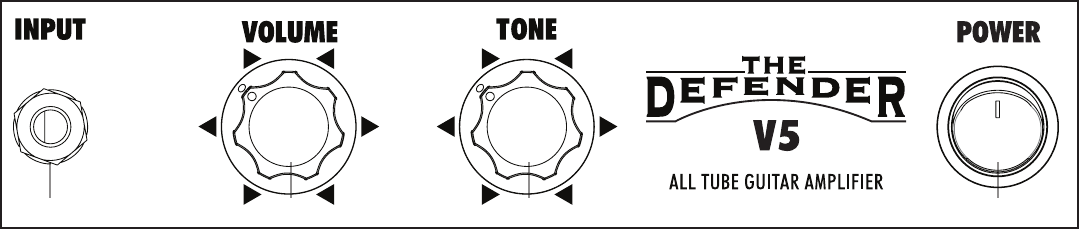
1
2 3
4
1. INPUT JACK: This ¼” input is for plugging in your instrument. It is intended for guitar but will accept other instruments as well.
2. VOLUME: This control determines the overall volume level of the amplier. Due to the simplicity of the Defender V5’s
all-tube circuitry, a wide range of tones can be obtained with the use of this control alone.
For example, when set in its lower ranges, the sound is clean and snappy. As the Volume control is turned up, light overdrive is
generated by the amp’s all-tube circuitry. This overdrive occurs naturally and is not created by any internal distortion circuit. As the
Volume control is turned higher (clockwise), you’ll hear increased natural drive and compression that is great for crunchy rhythms
and sustaining guitar solos. In essence, the Defender V5 generates classic overdriven tube amp tone but at lower, more manageable
volume levels. (Although you may be surprised by the amount of volume that the Defender V5 can generate, so watch your ears!)
3. TONE: The Tone control adjusts the balance of low, middle and high frequencies. When set at 12 o’clock, thicker control provides
an even balance of all frequencies. When turned to the left, bass notes are emphasized providing a thicker tone. Turning the knob
clockwise adds high frequencies to the tone. Higher settings will provide more bite and help you cut through the mix.
4. POWER: This dual-function component is both an ON/OFF power switch and a status indicator light. When illuminated, it shows that
your amplier is ready to be played. To turn your amplier on, press switch upward. To turn amp off, press switch downward.
Note: After the power switch is turned on, the tubes must warm up for approximately one minute before you will hear sound from your
amplier.
V5 Front Panel














