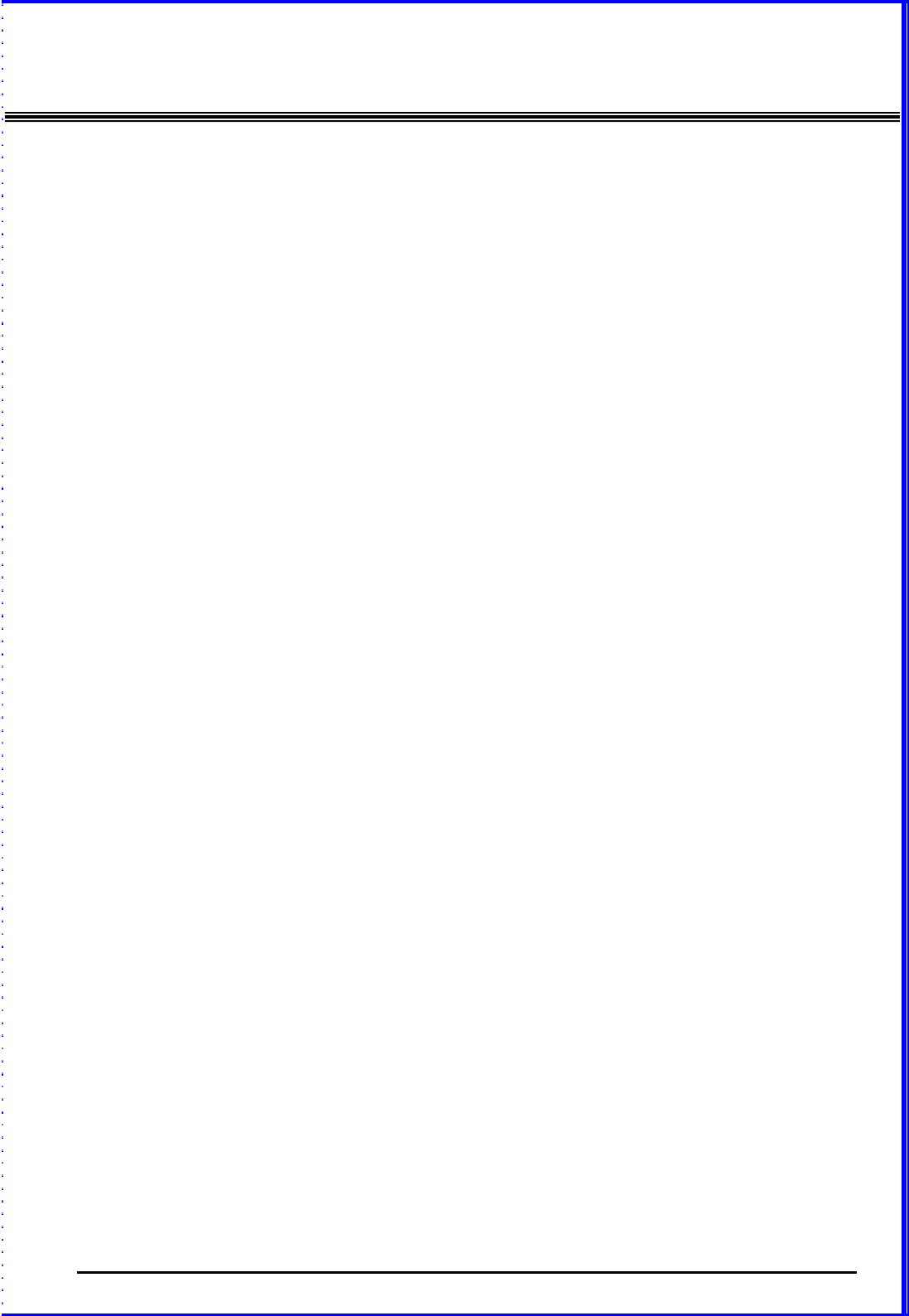
IPLDK Call Recording System
Issue 1.0A
- 49 -
Record Option, KEYMAP, PATH, LANGUAGE and Debug Mode.
- Audio files are stored as two kind of compression type, Windows PCM and Microsoft ADPCM.
- PCM type can store 450Kb per a minute and ADPCM can store 254Kb.
- By default, Record Option is displayed, and you can change the options licking the list on the left.
- Beep when the sound is recorded by selecting Beep Tone.
- The Price Unit field (unit price) contains a unit price. The information for the price is necessary for
the counselor such as lawyers.
You input the unit price per second and can print the counseling fee for the
telephone call.
- Mode 1 and Mode 2 set the graphic wave in the Sound Fix Panel.
- The Nation Code field contains the country code of the telephone number. You must set the value
for the code initially. When recording the wave file, the code is kept. You can use the code when you
search the data using the telephone number..
- The field is set by default value. Users can change the value. If you click the “Default Value” button,
the value is set by default value. Volume Gain is controlled by each TX,RX, and the default value is
set -1dB(TX) and 6dB(RX). If you click the “Default button, and value is set by -1dB(TX) and 6dB(RX).
(The range of value is between -10 dB and + 20dB)
(* Note 1. TX: Transmission voice level
2. RX: Receive voice level )


















