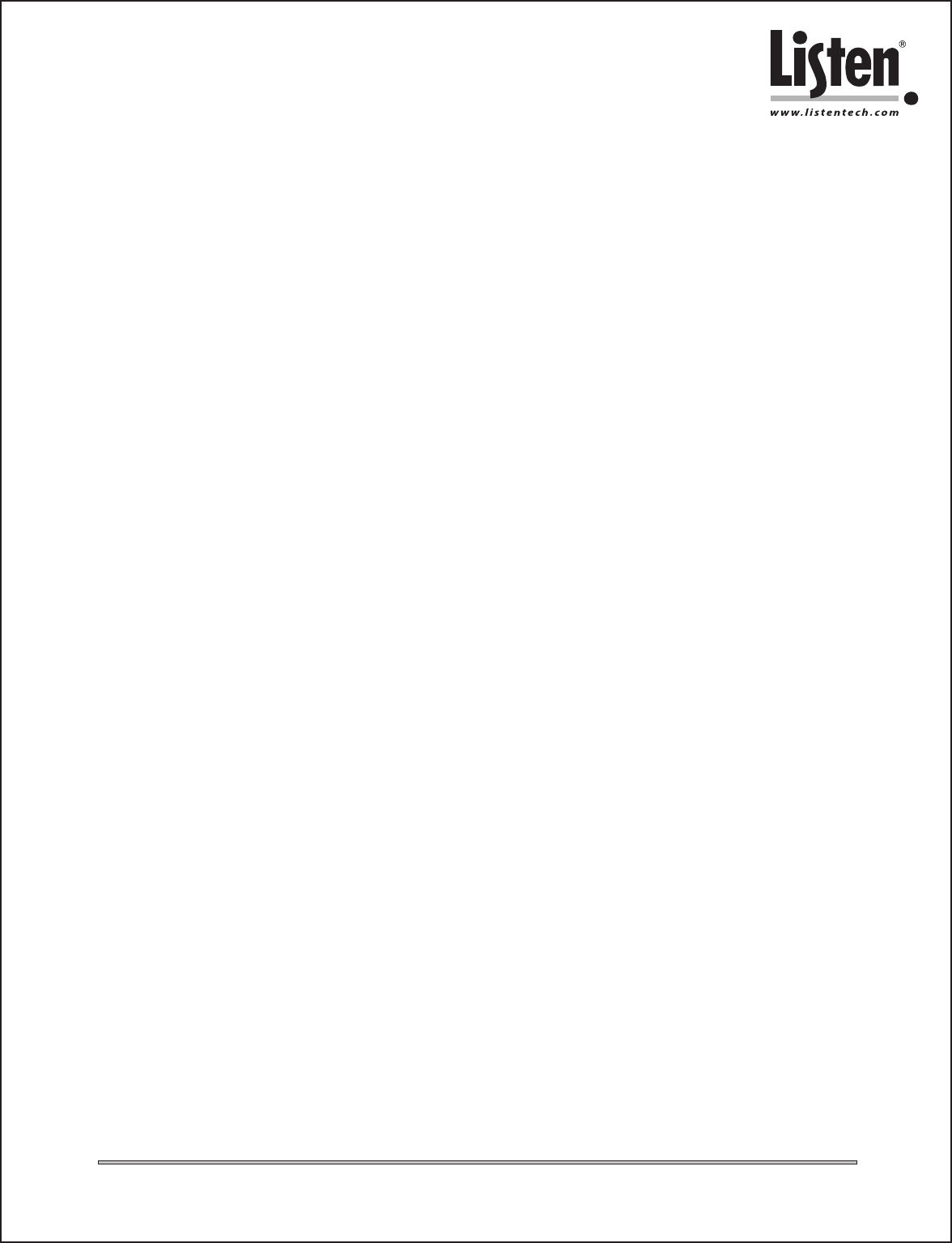
Don’t miss a single sound.
Page 2
Listen Technologies Corporation All rights reserved 101807
Listen Technologies Corporation • 14912 Heritagecrest Way • Bluffdale • Utah 84065-4818 U.S.A.
+1.801.233.8992 • +1.800.330.0891
North America
•
+1.
801.233.8995
fax
CDS 4000 Discussion
Microphone Operating Modes
MANUAL; Operator Control operation
Operator Control means that the delegate cannot control his/her own microphone with the microphone button.
One or multiple conference operators, i.e. the secretary, technician or chair person can control the delegate units
via a PC, MC 4000 Microphone Control Panel or 3rd party control device such as AMX or Crestron.
In this mode, if a delegate presses his/her microphone button the delegate unit will be entered in the request-to-
speak queue which is indicated with a green led on the microphone button. The operator will then activate the
microphone at his/her discretion. Chair persons can still activate their own microphones with the microphone
button.
Setting the operating mode:
1. Press the ENTER button.
2. Select the “SETUP” menu.
3. Select the “MODE” menu.
4. Set the operating mode to “Manual”.
Set NOM & Requests:
5. Press the ENTER button.
6. Select the “SETUP” menu.
7. Set the “MAXSP” option to a number between 1 and 6. A number between 2 and 4 is typical.
8. Select the “MAXRQ” menu.
9. Use the Max Requests to set the maximum number of delegates that can be in the request-to-speak queue
at one time. A number of approximately 10 is typical.
Note: The Manual option will only be available in the menu if a PC, MC 4000 or AMX/Crestron Controller is attached.




