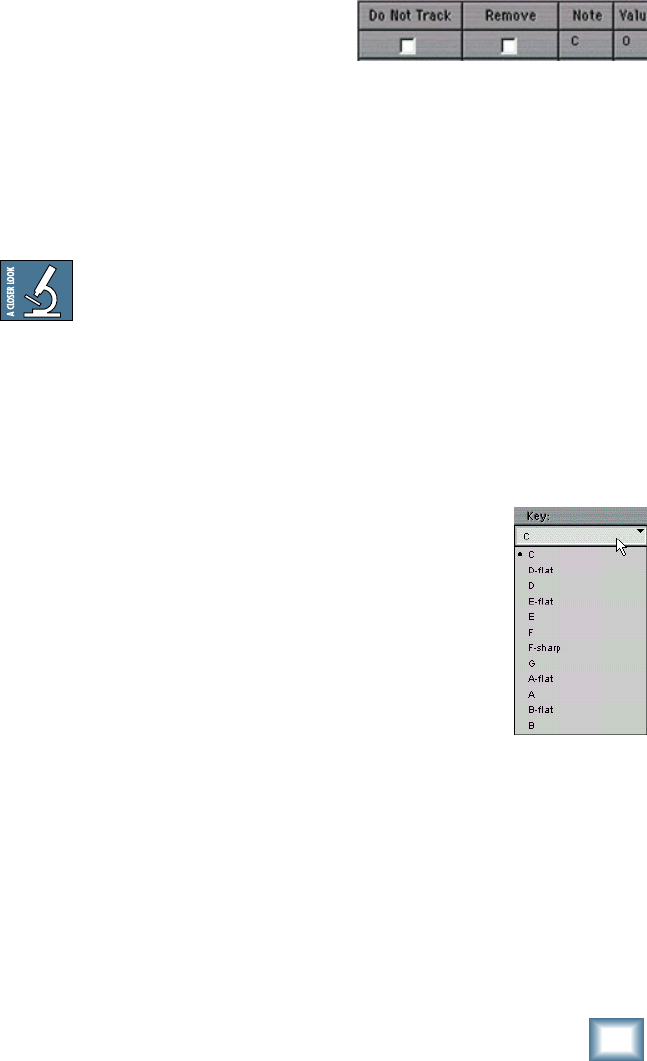
15
User’s Guide
If the Do Not Track box is
selected, when the input pitch
is close to this note the input
will be passed through with no
correction. If the Remove box is selected, then the note is simply
removed from the current scale. For example, selecting the
Chromatic scale and then setting C#, D#, F#, G#, A# to Remove
would cause a C Major scale to remain. In that case Auto-Tune
would always retune the input to the closest note of the C Major
scale.
Why Remove?
A pitch error greater than 49 cents could allow Auto-Tune
to choose notes in a given scale that otherwise would not
be played as the incorrect pitch moves through the scale.
The scale and key selected by the user might be
appropriate but if the pitch error is too great, an
undesirable note from the scale could be played. In this
instance select the Remove box associated with the culprit
note.
Key Selection
To select the desired key, click the Key button
and then click the desired note from the drop-
down list. This determines the pitch of the first
tone of the scale according to the standard
A3 = 440 Hz.


















