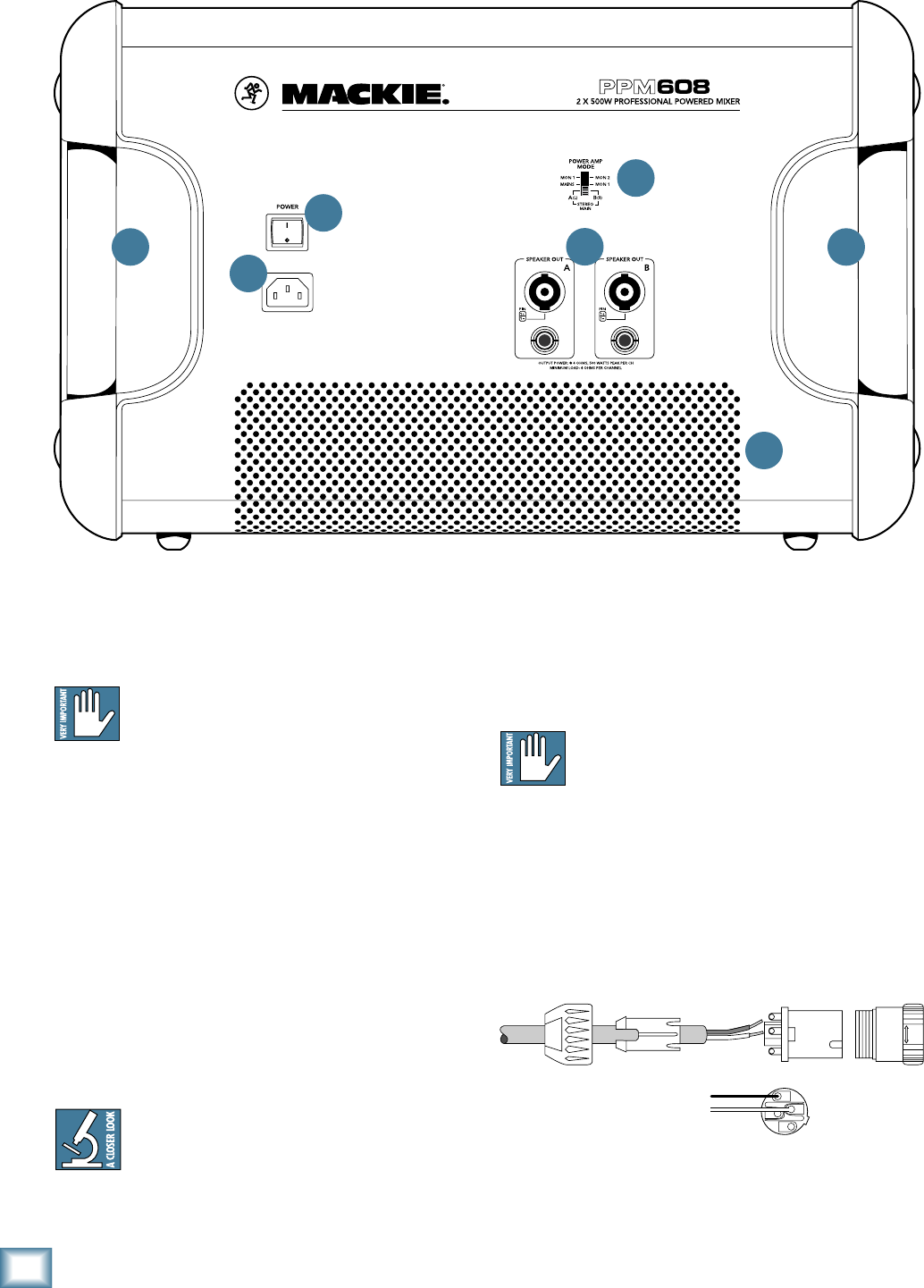
10
PPM608
PPM608
Rear Panel Features
1. POWER CONNECTION
This jack accepts the supplied 3-prong IEC AC power
cord.
Before you plug the AC power cord into the
powered mixer, make sure that the voltage of
your unit is the same voltage as your local AC
mains supply. Use only the power cord supplied. Also,
disconnecting the plug’s ground pin is dangerous. Please
don’t do it.
2. POWER SWITCH
Press the top of this rocker switch inwards to turn on
the mixer. The front panel power LED [31] will glow
with happiness, or at least it will if you have the mixer
plugged into a suitable live AC mains supply.
Press the bottom of this switch to turn off the mixer,
whenever you feel that this would be a safe thing to do.
Half-way through a heavy metal guitar solo might not be
such a good time.
As a general guide, you should turn on your
mixer first, before any external power ampli-
fiers or powered speakers, and turn it off last.
This will reduce the possibilities of any turn-
on, or turn-off thumps in your speakers.
3. SPEAKER-LEVEL OUTPUTS
These output connections provide speaker-level
output power from the internal power amplifiers to your
passive speakers. The power output of the PPM608 is
300 watts rms per channel into 4 ohms.
Only passive loudspeakers should be con-
nected to these speaker-level outputs.
The outputs can be selected with the amp mode
switch [4] to be either the stereo main mix, mono main
mix/monitor 1, or monitor 1/monitor 2.
Two common types of connector are provided for your
convenience: Speakons and 1/4" TS.
• Speakon outputs are wired Pin 1+ positive
(hot) and Pin 1– negative (cold).
Mono Speakon Connection
2
4
3
66
5
1
COLD
HOT
1+
1+
1–
1–
2–
2+


















