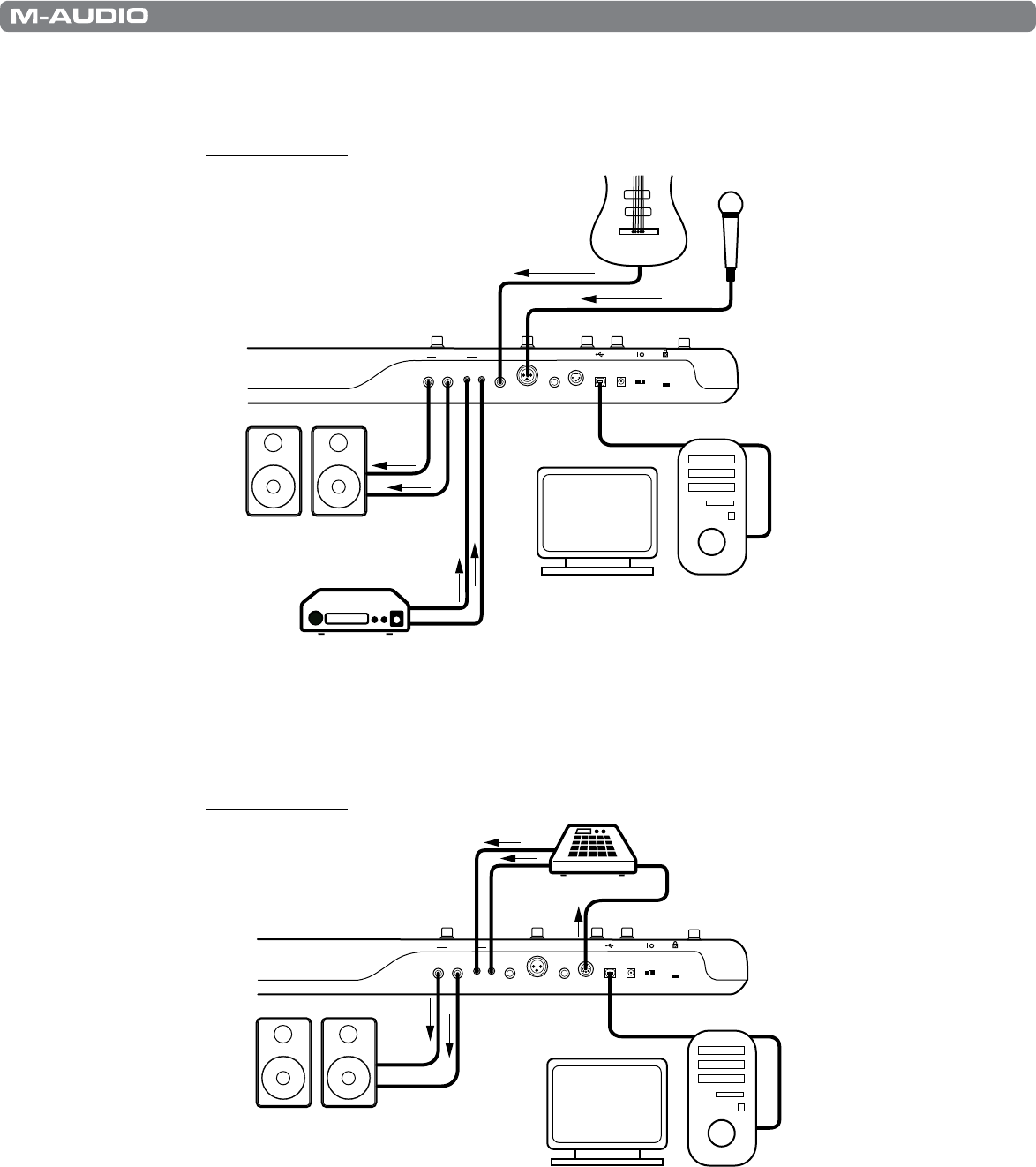
|
22
KeyStudio 49i User Guide
Sample Operating Scenarios
The following diagrams illustrate two scenarios, intended as examples of how M-Audio KeyStudio 49i might be used.
Typical Setup #1
/UTPUT
2 ,<-ONO
!UX)NPUT
)NSTRUMENT -ICROPHONE3USTAIN -)$)/UT
6$#
2 ,
+EY3TUDIOI"ACK
0OWERED
-ONITORS
#$0LAYER
#OMPUTER
'UITAR
-IC
53"
Typical Setup #1 shows the M-Audio KeyStudio 49i with a microphone plugged into the Microphone input on Channel 1, and an
electric guitar plugged into the Instrument input on Channel 2. A CD player is plugged into the auxiliary inputs (the volume of the
CD player may need to be adjusted so the signal coming from the CD player does not distort). The main outputs (Output 1 and 2)
of M-Audio KeyStudio 49i are plugged into a monitoring system.
Typical Setup #2
/UTPUT
2 ,<-ONO
!UX)NPUT
)NSTRUMENT -ICROPHONE3USTAIN -)$)/UT
6$#
2 ,
+EY3TUDIOI"ACK
0OWERED
-ONITORS
#OMPUTER
53"
-)$)/UT
Typical Setup #2 shows a drum machine plugged into the Aux Inputs, with Outputs 1 and 2 plugged into a monitoring system. The
drum machine is also connected to the M-Audio KeyStudio MIDI Out.


















