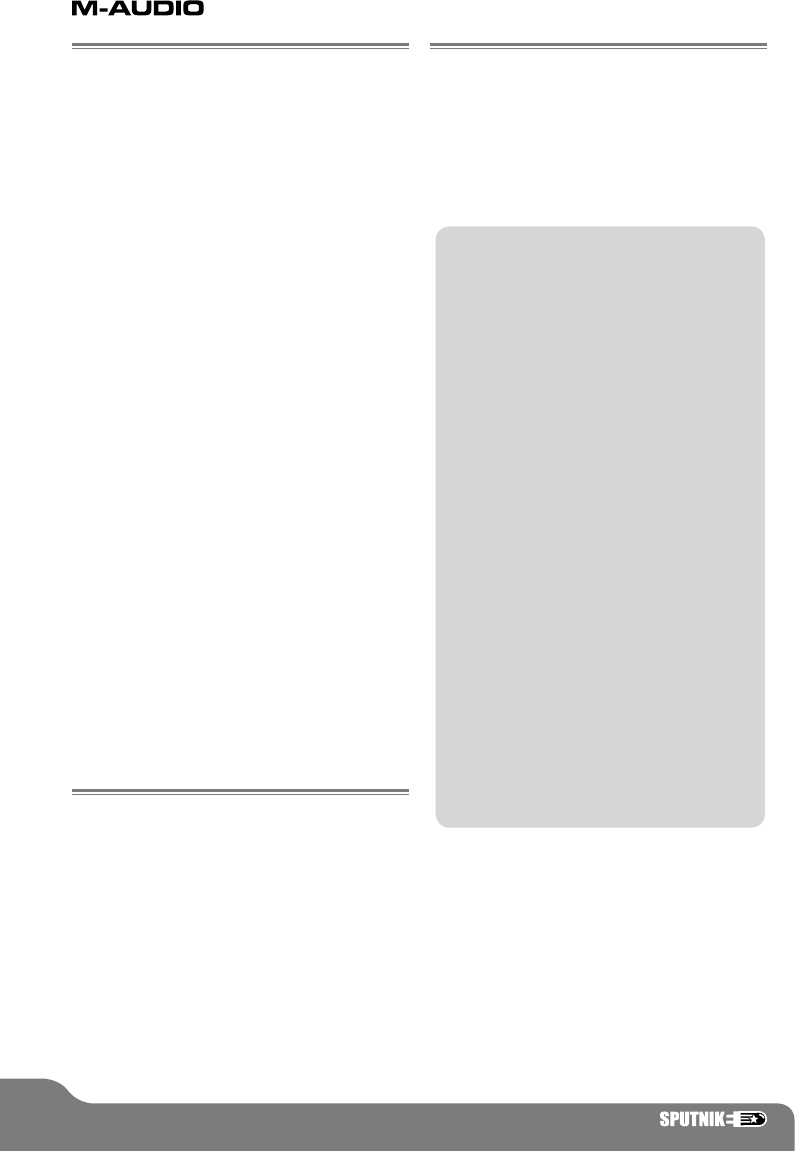
2 - User Manual
Introduction
Congratulations on your purchase of M-Audio’s
Sputnik multi-pattern vacuum tube large-diaphragm
condenser microphone. Studio artists around the
world rely on M-Audio microphones to capture
acoustic performances with clarity and accurate
tonal balance. The Sputnik tube microphone from
M-Audio improves upon that reputation as a top-
of-the-line solution for applications requiring the
smoothest, world-class sound. Engineered to the
highest sonic standards, the Sputnik addresses the
needs of the most critical professional users.
The Sputnik microphone represents the culmination
of over a year of design and development. Based
on a classic vacuum tube design and manufactured
in modern facilities to exacting standards, this
multi-pattern, dual-sided large-diaphragm studio
condenser mic delivers the lush, classic sound
normally associated with rare and expensive vintage
mics like the Neumann U47 and AKG C12. In fact, its
rich low-mid and smooth upper-mid response makes
it a good bridge between these two venerable mics.
The Sputnik’s combination of military-grade
vacuum tube, ultra-sensitive gold evaporated Mylar
diaphragm, solid brass construction, and multiple
polar patterns makes it ideal for a wide variety of
voices, instruments, and applications—especially
putting that signature sound in the spotlight.
Engineered from scratch, we designed Sputnik with
input from some of L.A.’s top recording engineers
and producers—and it’s an instant classic in their
hands. We are pleased to present what we believe
to be the most versatile and natural-sounding
microphone solution for professional and high-end
applications.
What’s in the box?
Your Sputnik tube mic box contains:
< Sputnik microphone
< power supply
< 7-pin cable
< grounded IEC power cable
< flight case
< shock mount
< soft cloth bag
< this owner’s manual
Using the Sputnik
Microphone
Standard Operation
Even if you’re a seasoned expert in microphone
use and placement, we recommend you read the
following instructions when setting up the Sputnik
for the first time.
BEFORE YOU GET STARTED...
The Sputnik power supply comes factory
programmed for 100V~50/60Hz, 120V~50/
60Hz, or 240V~50/60Hz operation. The label
on the bottom face of the power supply indicates
the AC mains voltage operation. The only way to
change it is by altering the internal circuitry, but
you (the customer) cannot do that without voiding
your warranty. Before using the mic, please check
the label on the bottom of the power supply unit
to make sure it is set up to accept the AC line
voltage in your location. (This should not be a
problem if you bought it in the country in which
you are using it.)
However, if you need to use it in another location
with a different AC mains voltage, we recommend
you use a high-quality general-purpose step-up or
step-down transformer, rather than one of those
inexpensive voltage converters suitable for an
electric razor. If you use the latter, rather than the
former, the voltage output may be a square wave
(rather than a sine wave)—which will probably
result in noisy operation and will eventually cook
the mic!
Please note that the mains fuse is user replaceable.
If you need to change it, please follow the table on
the bottom of the power supply in order to select
an appropriate fuse with the proper current
rating.
Now that you’ve ensured that the power supply is
set to the correct voltage, you can begin to set up
the Sputnik mic.
1) First, make sure the power supply is turned off
(and preferably, unplugged from the wall).
2) Take the Sputnik 7-pin cable and connect it to
the female socket on the back of the power
supply. (Facing the arrow indentation on the
male plug upward will help you align the pins
correctly.)













