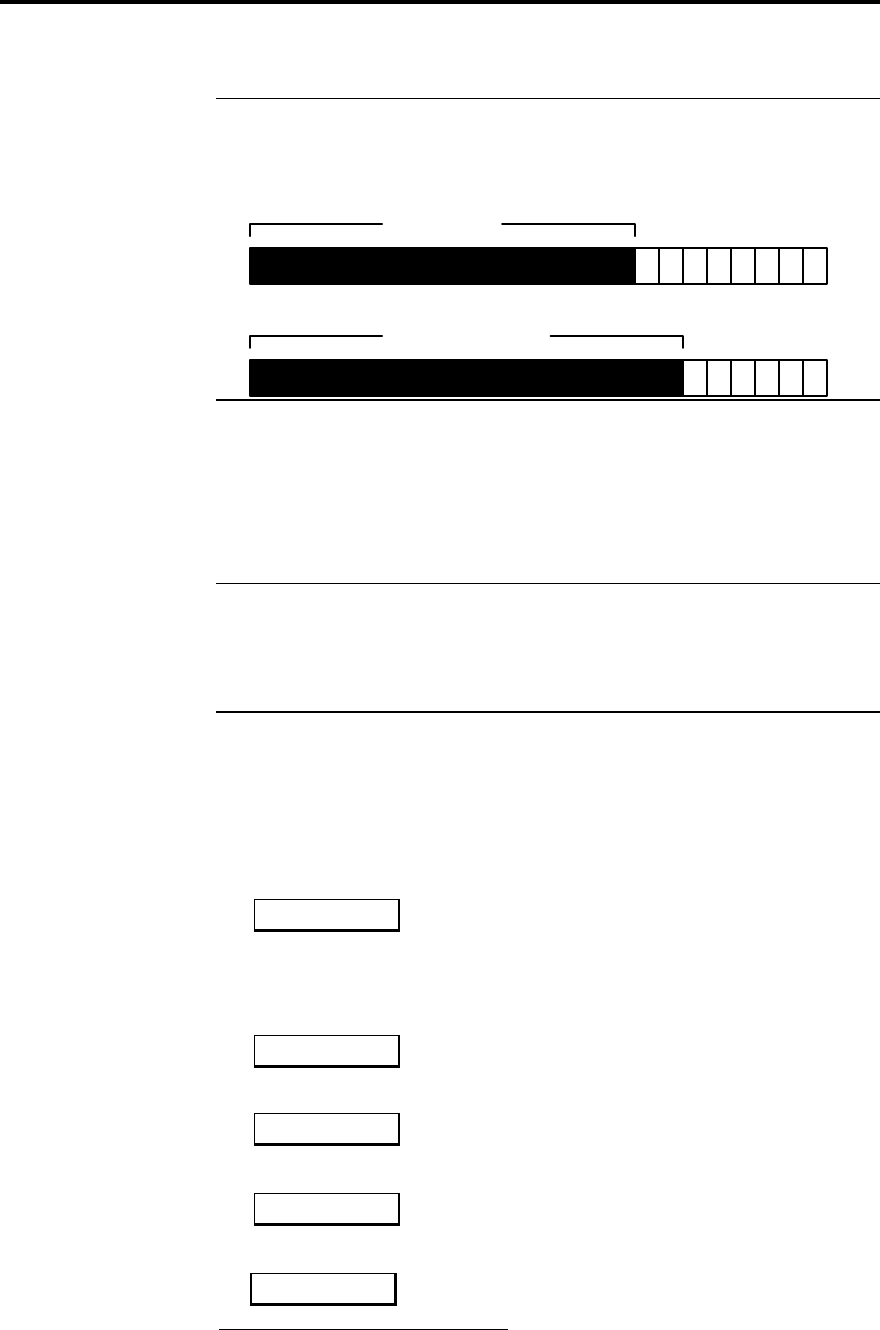
Using 518 in Hi Fi Systems 16
518 User Guide
The numbers indicate the number of output bits. C and P represent the
choice of consumer and professional channel status formats respectively.
Information: 24 audio data bits are always written to the left and right
output words but the least significant bits, below the number of output bits
chosen, are set to zero.
e.g. for 16 C
0 0 0 0 0 0 0 0
16 data bits
e.g. for 18 C
0 0 0 0 0 0 0 0
18 data bits
In
1. Press In to cycle between the input word options.
The In key sets the number of input bits to be read from each input word.
The least significant bits below the number of input bits are masked (i.e.
ignored).
Note It is extremely important that the number of input bits is equal to or
greater than the number of data bits available on the input. If input is from
a device which is known to use some of the 24 data bits for non-audio
data or status
1
, the number of input bits must be equal to the number of
input audio data bits.
Both professional and consumer channel status input signals are
acceptable to the 518.
Dither
1. Press Dither to cycle between the dither options.
Appendix 1 shows the frequency shapes of these dithers.
Flat
Flat uses additive, white-spectrum, triangular probability-distribution
(TPDF) dither.
1. Press Dither again to choose between the dither options.
HP
HP (high-pass) uses additive, high-pass, TPDF dither.
Shape A
Shape A uses flat dither and a 2nd-order shaper optimised to MAF.
2
Shape B
Shape B uses flat dither and a 9th-order shaper optimised to MAP.
3
1
For example, some A/D converters based on Crystal Semiconductor
converters may have level information embedded below the LSB.
2
MAF, Minimum Audible Field, is the appropriate threshold curve for
human listeners with normal stereo loudspeakers.
Shape C


















