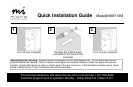Turn off your computer Connect the 3.5mm audio
connector to the back of the
computer
Turn on your computer
Microphone Not Working: Double click on the speaker icon on your system tray. On the menu bar click on
Options/Advanced Options. Click on Options menu again and choose Playback, under the Adjust Volume For
section, choose Microphone to place a check mark in the box click on ok. If the Microphone section has a check
mark in Mute click on it once to remove and close the window.
1 2 3
For technical assistance visit www.microinv.com or call toll free: 1-877-550-5534
Technical Support hours of operation: Monday - Friday 8:30am to 7:00pm E.S.T.
Quick Installation Guide
Model# MM710M