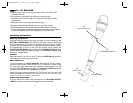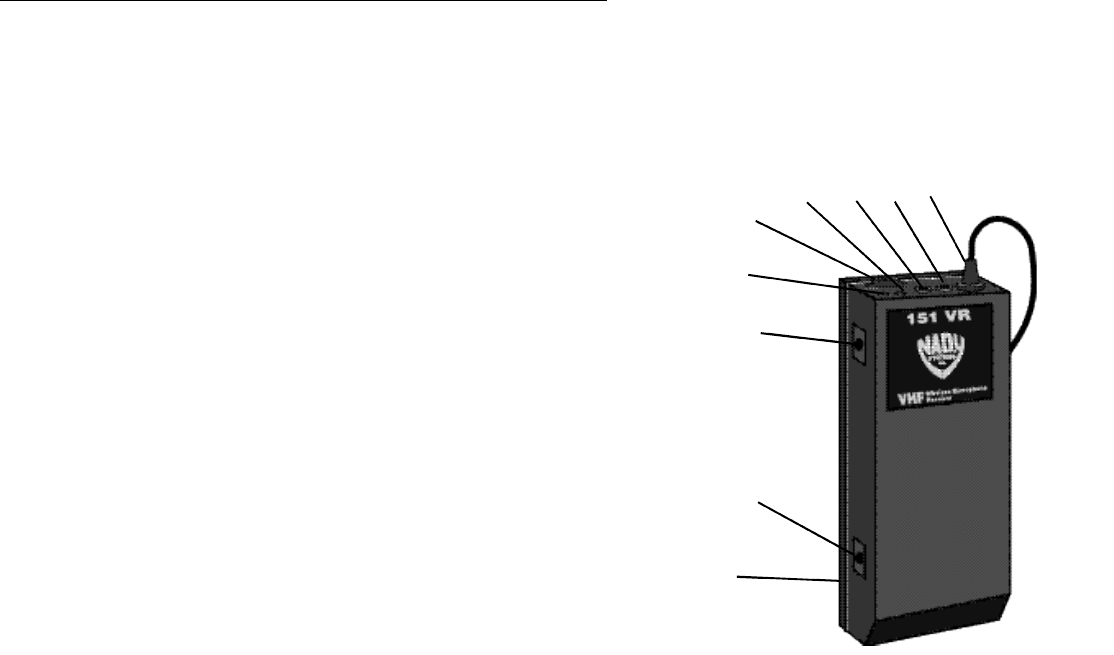
5
Connecting Headphone to Monitor
You can monitor the received signal through headphones to set the
transmitter’s level trim properly. Any “Walkman” type headset with a mini plug
or mini plug adaptor can be used, although the signal may be heard in only
one ear unless a stereo-to-mono adapter jack is used.
Monitoring through Receiver
Plug headphones into HEADPHONE JAC K ( 6 ) on the receive r. T h e
ON/OFF/VOLUME WHEEL (8) controls volume to the headset. Set the
volume to a comfortable level by rotating the VOLUME WHEEL (8). You will
be able to hear the received signal to the receiver when the system is
operational.This is the monitoring method necessary when adjusting the WLT
transmitter’s microphone input level per page 6.
Monitoring through Camcorder
Many camcorders allow the user to monitor by providing a headphone jack. If
you plug your headphones into the camcorder, you may need to make a
simple adjustment on the 151 VR receiver. If the sound you hear is
u n c o m fo r t a b ly loud or sounds distorted, turn the OUTPUT LEVEL
CONTROL (7) counter-clockwise until good audio quality is obtained. If
volume is too low, turn
the OUTPUT LEVEL
CONTROL (7) clock-
wise until you obtain
comfortable volume.
Transmitter Set-Up
After completing the
above steps, proceed
to instructions fo r
o p e r ating the Nady
t r ansmitter included
with your system.
WHT HANDHELD MICROPHONE TRANSMITTER
• Features the Nady DM-10D unidirectional neodymium dynamic cartridge
for optimum true sound, maximum feedback rejection and minimal
handling noise
• OFF/STANDBY/ON switch allows convenient audio muting with the
transmitter "ON"
• Low battery LED indicator flashes once for unit "ON"; lights steady for low
battery alert
Operating Instru c t i o n s
1 . U n s c r ew the BAT T E RY COMPA R TMENT COVER (18) and remove,
exposing the BAT T E RY HOLDER (19). I n s e rt a fresh 9V ALKALINE
BAT T E R Y (20), observing the correct polarity as marked, and screw the
c o ver back on to the microphone. M a k e sure the cover is screwed on
c o m p l e t e l y. A fresh alkaline battery can last up to 15 hours in use, but in
order to ensure optimum perfo r m a n c e , it is recommended that you replace
the battery after eve ry 10 hours of use.
2 . Tu r n on the WHT by sliding the O F F / S TANDBY/ON SWITCH (21) to the
S TANDBY position (transmitter on, audio muted) or the ON position
( t r ansmitter and audio both on).The BAT T E RY INDICATOR LED (22) w i l l
g i ve a single quick flash, indicating usable battery strength. In the case of a
dead or low battery, the LED will either not go on at all or will stay on
c o n t i n u o u s l y, indicating that the battery should be replaced with a fresh one.
To preserve battery life, turn the transmitter off when not in use.
3 . The microphone is now ready to use. The TX LED (4) on the 151 V R
r e c e i ver should now be lit, indicating a received signal from the tra n s m i t t e r.
When ready to speak, slide the transmitter switch to the ON position.
Receiver Volume Control Adjust
Turn volume control on the 151 VR receiver clockwise to near full gain.
Wearing a monitor headset plugged into the receiver's headset jack, speak
into the lavalier microphone. Adjust the receiver's volume to a comfortable
listening level.
N o t e : Microphone elements can easily be destroyed by the buildup of salts and minerals from
p e r s p i r ation and saliva . It is good practice to put a windscreen on the mic element at all times to
protect it.
8
(2)
(5)
(6)
(9)
(3)
(1)
(on back)
(7)
(4)
(8)
151VRmanbooklet 4/27/07 1:33 PM Page 8