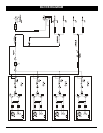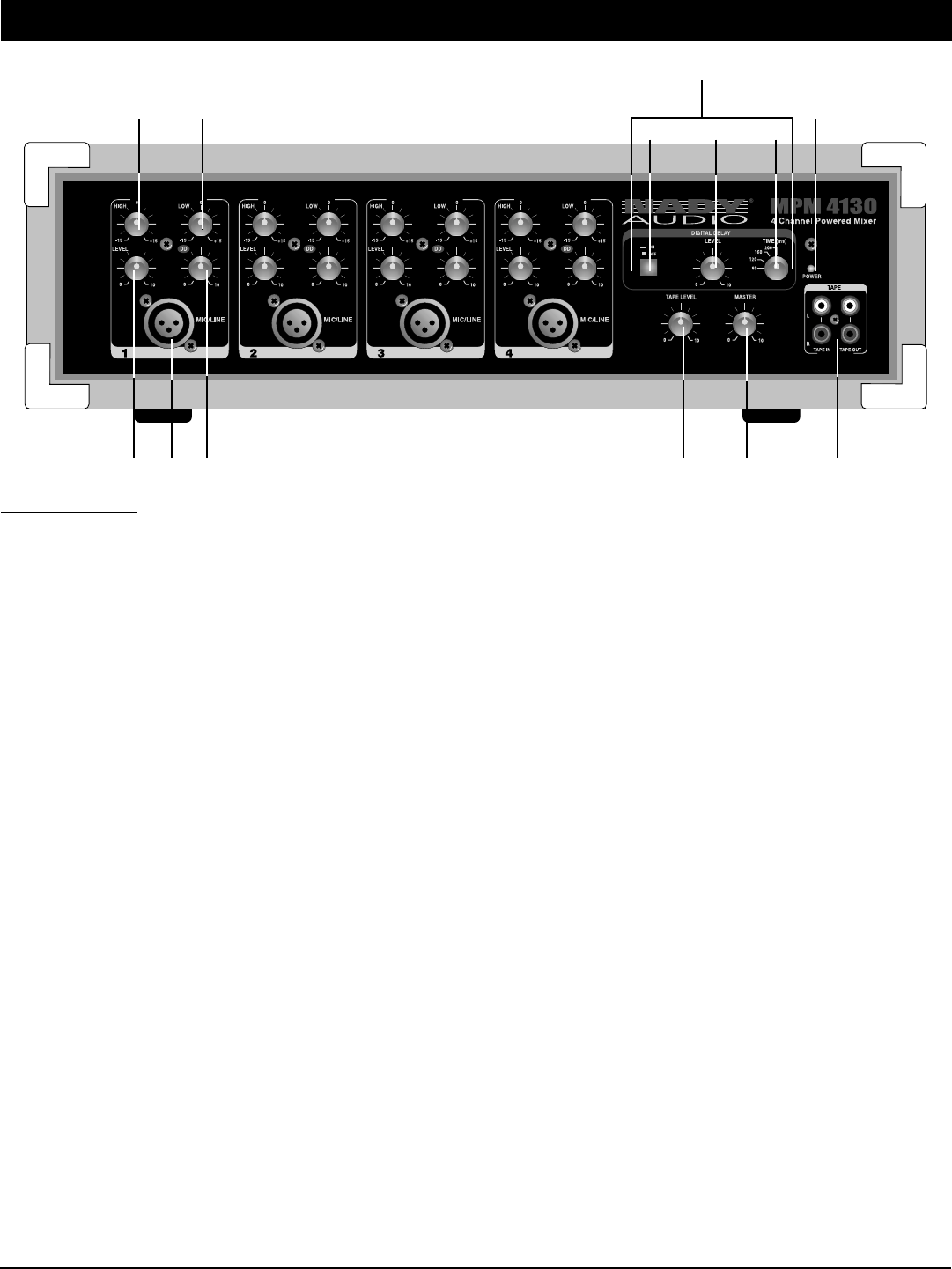
FRONT CONNECTIONS
5
FRONT PANEL
Note: 1 through 5 below are referenced to Channel 1. The other 3 Channels are identical.
(2) (1)
(3) (5)(4) (8) (9) (10)
(6)
(7)
(6a) (6b) (6c)
(1) LOW EQ
The control shelving response giving 15dB of boost or cut at
80Hz. Add warmth to vocals or extra punch to guitars, drums and
synths by turning to the right. Turn to the left to reduce stage
rumble, hum or to improve a mushy sound.
(2) HIGH EQ
Turn to the right to boost high frequencies, adding crispness too
percussion from drum machines, cymbals and synths. Turn to the
left to cut these frequencies, reducing sibilance or hiss. The con-
trol has a shelving response giving 15dB of boost or cut at
12kHz.
(3) LEVEL CONTROL
The Level Control determines the proportion of the channel signal
in the mix, and provides a clear visual indication of channel level.
(4) MIC/LINE INPUT
The MIC/LINE is via a combo connector, which allows the con-
nections of XLR or 1/4” type phone jack. Please use a low imped-
ance microphone and a properly wired cable for best results,
When the 1/4” phone jack is plugged into the combo connector,
the connection can be either a microphone or line level signal.
(5) DIGITAL DELAY (DD)
This knob determines the signal level which will be sent to the
built-in DIGITAL DELAY Effect (6) control
(6) DIGITAL DELAY
The signal from the input channels, processed by the built-in digi-
tal delay will feed to the master output. There are three knobs
here to control the effect of the delay.
(6a) SWITCH
This push button switches the delay effect ON/OFF.
(6b) LEVEL
This knob adjusts the mix level of the effect sound.
(6c) TIME (ms)
This knob selects 80ms, 120ms, 160ms, or 200ms of
delay as desired for your intended effect.
(7) POWER ON LED INDICATOR
Indicates when the unit is ON.
(8) TAPE IN CONTROL
This knob adjusts the level of signal from the TAPE IN (10) to the
Main bus.
(9) MASTER CONTROL
This adjusts the final level of the Main bus. It controls the Main
bus signal which is output to the speakers.
(10) TAPE IN AND TAPE OUT
The TAPE IN socket allows cassette recorders or CD players to
be added to the Main output. The RECORD OUTPUT, with TAPE
phone sockets, provides signal output to a cassette deck and
Home audio equipment. The nominal output level and impedance
are -10dBV/600 ohms.