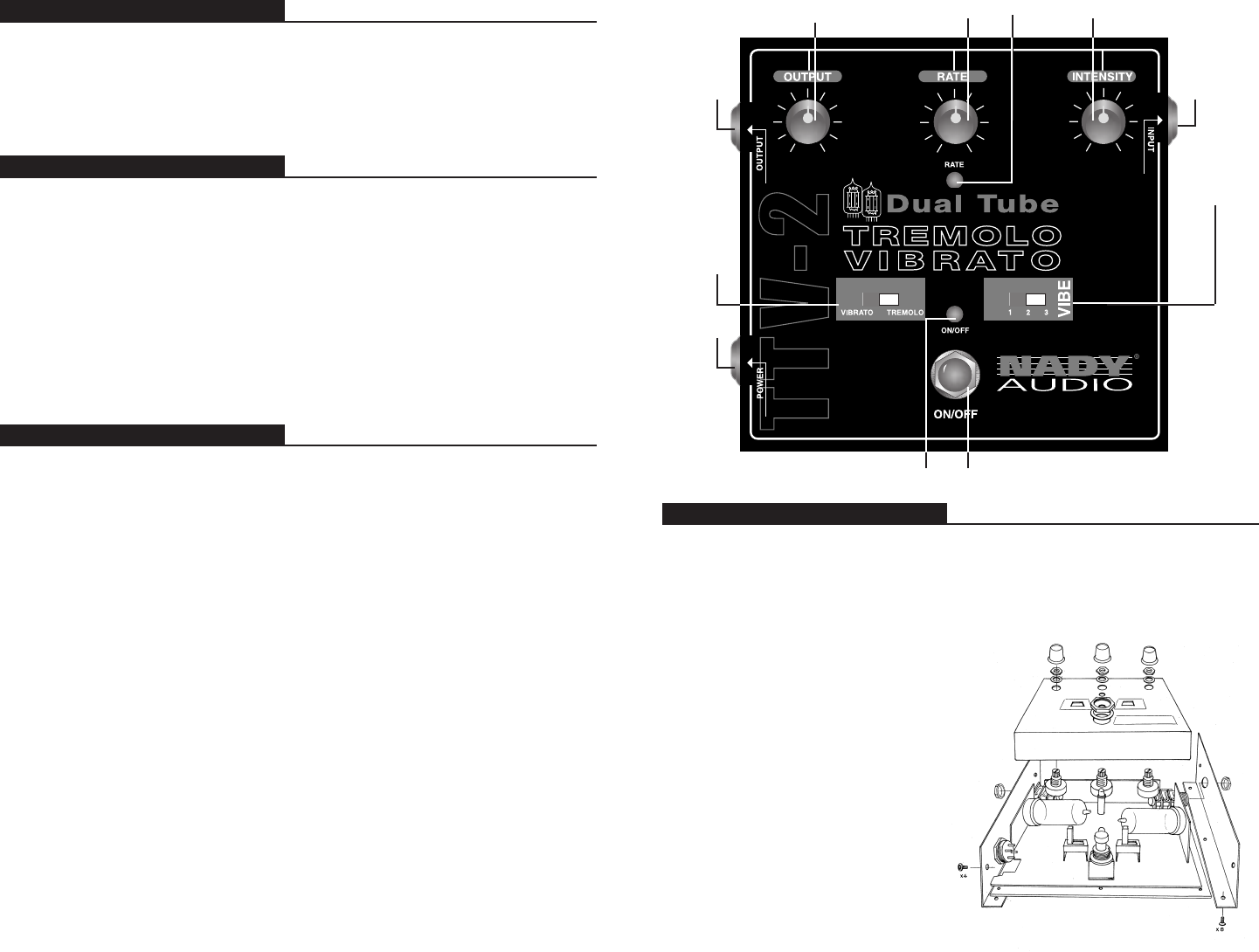
(1)
(2)
(3)
(10)
(5)
(8)
(9)
Introduction
Congratulations! You have just purchased one of the finest professional effects pedals on the market
today. This unit was developed using the expertise of professional sound engineers and working
musicians. You will find your new NADY AUDIO TTV-2 dual tremolo/vibrato pedal has superior
performance and greater flexibility than any other such unit in its price range. Read these instructions
carefully to get the most out of your new unit.
Thanks for selecting NADY AUDIO as your choice for a Tremolo/Vibrato pedal
• Dual, all tube signal path design uses two premium 12AX7A vacuum tubes for the warmest, richest,
and most natural sounding tremolo and vibrato sounds available
• Rate/Intensity controls offer the widest range possible of tremolo/vibrato effects
• Choice of three types of note bending vibratos which mimic Leslie, Wurlitzer, Hammond and other
classic organ vibratos
• Output control offers considerable boost and a powerful tone
• Compact enough for a paddle board
• Rugged 14 gauge steel housing and heavy-duty bypass switch for years of trouble-free performance
Features
(1) OUTPUT
The Output control adjusts to overall signal
output output level
(2) RATE
The Rate knob adjusts the speed of modulation
for the Vibrato or Tremolo. As the RATE knob is
turned from the counter-clockwise (minimum)
position to the clockwise (maximum) position,
the rate of modulation will increase.
(3) RATE INDICATOR
The Rate LED blinks at the same rate as the
effect is modulating, as selected by the Rate
knob.
(4) INTENSITY
The Intensity Knob adjusts the amount of Vibrato
or Tremolo that will effect your signal. As the
INTENSITY knob is turned from the counter-
clockwise (minimum) position to the clockwise
(maximum) position, the amount of the effect will
increase.
(5) ON/OFF SWITCH
This switch is between the effected signal (ON)
and the uneffected (bypassed) signal (OFF).
When in Bypass mode the input is connected
directly to the output.
Controls and Connections
(6) ON/OFF INDICATOR
When the LED lights GREEN, the signal passes
through the effects modulation selected (Tremolo
or Vibrato ON). When the LED is RED, the single
is bypassed (OFF).
(7) VIBRATO/TREMOLO SWITCH
This selects the type of effect desired.
(8) VIBE SWITCH
When the TTV-2 is in Vibrato mode, the VIBE
switch will select between 3 different types of
Vibrato sounds which mimic 3 different classic
organ vibratos. This switch has no function when
the unit is in Tremolo mode.
(9) INPUT
Connects to guitar/keyboard/audio source.
(10) OUTPUT
Connects to amplifier.
(11) POWER ADAPTER JACK
Use only the special Adapter provided.
Change the tubes only after noticing a market degradation in audio. The TTV-2 is designed to provide
years of quality operation before the tubes might need to be changed.
Tube Replacement
1. Disconnect all wires, cables into the unit.
2. Remove the top panel knobs carefully, pulling
straight off to avoid damage.
3. Remove all nuts and washers for the
footswitch, the potentiometers and the IN/OUT
jacks.
4. Remove all screws — 8 screws from the
bottom panel, 4 screws from each side panel.
5. Hold the tube socket to loose tube, one at a
time. (Tube type: High-Mu Twin Tube -12AX7A).
6. Insert the new tubes by lining up the pins to
the socket and firmly push the top of the tube.
7. Reverse process as item 4-3-2-1 to
reassemble the unit.
(4)
(6)
(11)
(7)




