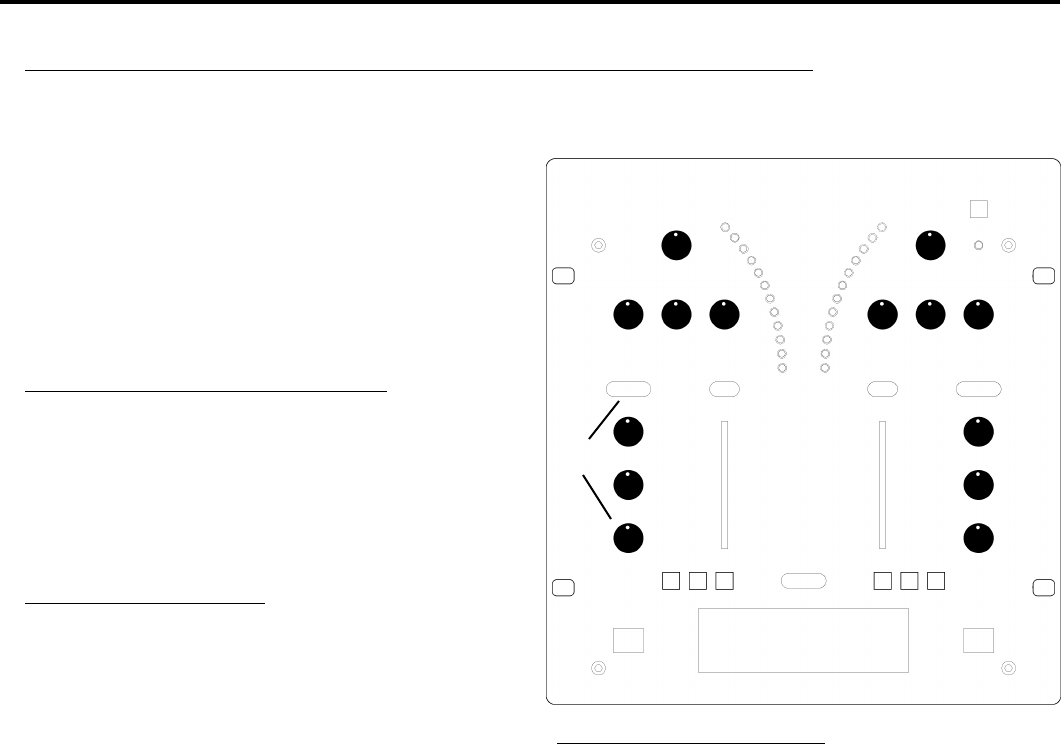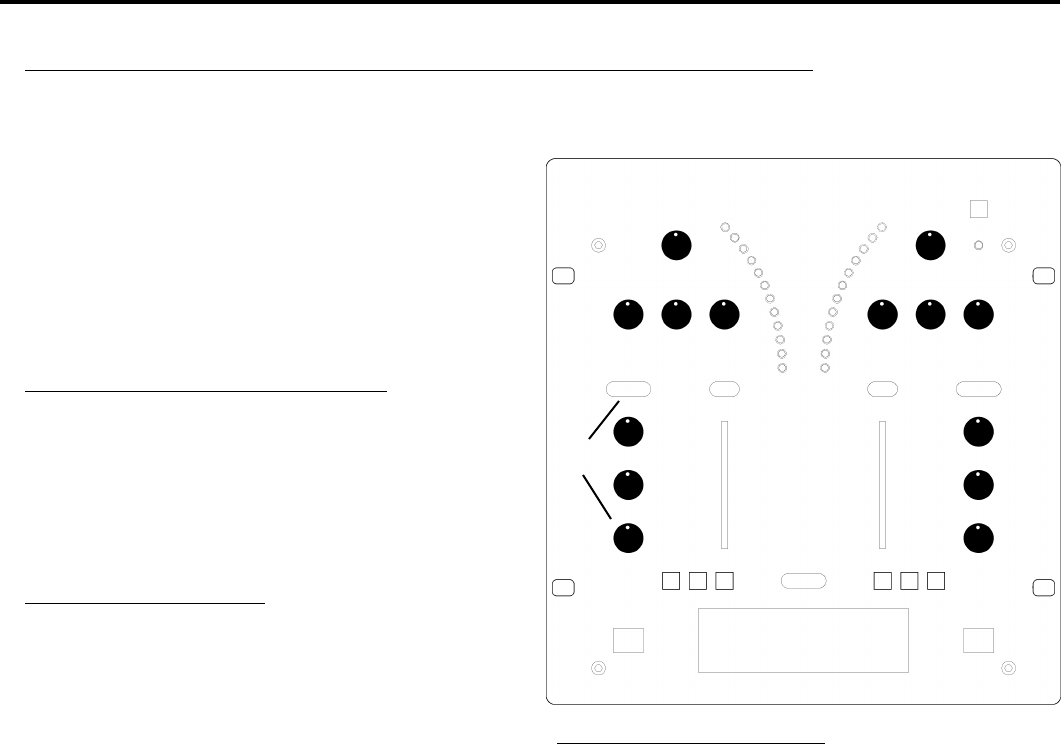
DM1001X/DM1002X
DM1001X/DM1002X FACE PANEL DIAGRAM...
GUIDED TOUR OF FEATURES AND OPERATING INSTRUCTIONS...
If this is your first mixer, please read this entire manual
before you begin operation. If you are an experienced
DJ we highly recommend reading the manual so you
may fully appreciate this newer technology. This mixer
can be 10” rack-mounted or used as a free-standing
unit. Keep in mind that there are a few features you may
never have seen before in a mixer of this type that you
will need to read about.
INSTALLATION AND OPERATION
Study the Connections Diagram on page 13. First,
connect all stereo input sources. Next connect your
microphone(s) and monitor headphones. Make sure all
faders are at "zero" and the unit is off. Finally, connect
the stereo outputs to the power amplifier(s) and/or
audio sources. Plug the mixer into AC power. Now you
are ready to switch it on.
CHANNEL FEATURES
1. Channel Input Toggle Switches select which
source will be active on that channel based on what you
have connected to the rear panel input section.
2. The Input Faders are low-noise, low-impedance,
high-quality, smooth Alps™ faders. These control
individual source levels in the mix.
3. Treble, Middle, and Bass Controls are for
setting appropriate equalized levels for the music you
are playing. When turned all the way left they “CUT” the
signal by -30dB for special effects mixing.
4. Gain Controls are for accurately matching audio input
levels of the channels.
5. Microphone Controls are used to adjust input
level and equalization level for your mic input. The
talkover feature will bring down the level of the music
while keeping the mic level up. This allows you to talk
over the music.
6. Microphone Jack for a 1/4” Microphone
connector.
7. KILL buttons (DM1002X only) are for instantly
eliminating the chosen frequency area. This way you
can mix the bass of one song with the treble and middle
of another.
CROSSFADER SECTION
8. The Replaceable Crossfader achieves clean
segues between the two selected input channels.
"Hard left" selects Channel 1. "Hard right" selects the
Channel 2. With the crossfader centered both channels
are live. Use the crossfader for fast and seamless
segues from one selected channel to the other.
Note: The crossfader is user replaceable in
case of failure. Simply unscrew the two large
screws which hold it in place, lift it out and
disconnect it’s cable. Re-attach the new
crossfader and screw the mounting plate back
onto the unit - you’re back in business!
9. The Crossfader Control toggle allows the DJ to
reverse the direction of the crossfader or turn it off. By
reversing direction Channel 2 will be on the left and
Channel 1 will be on the right.
1
2
11
3
4
5
7
13
9
12
108
7
6
14
15
16
17
10. Transform Buttons are for quickly reversing the
crossfader direction in order to create various special
effects.
Numark - The Proven Leader in DJ Technology
©1998 Numark Industries 6 http://www.numark.com