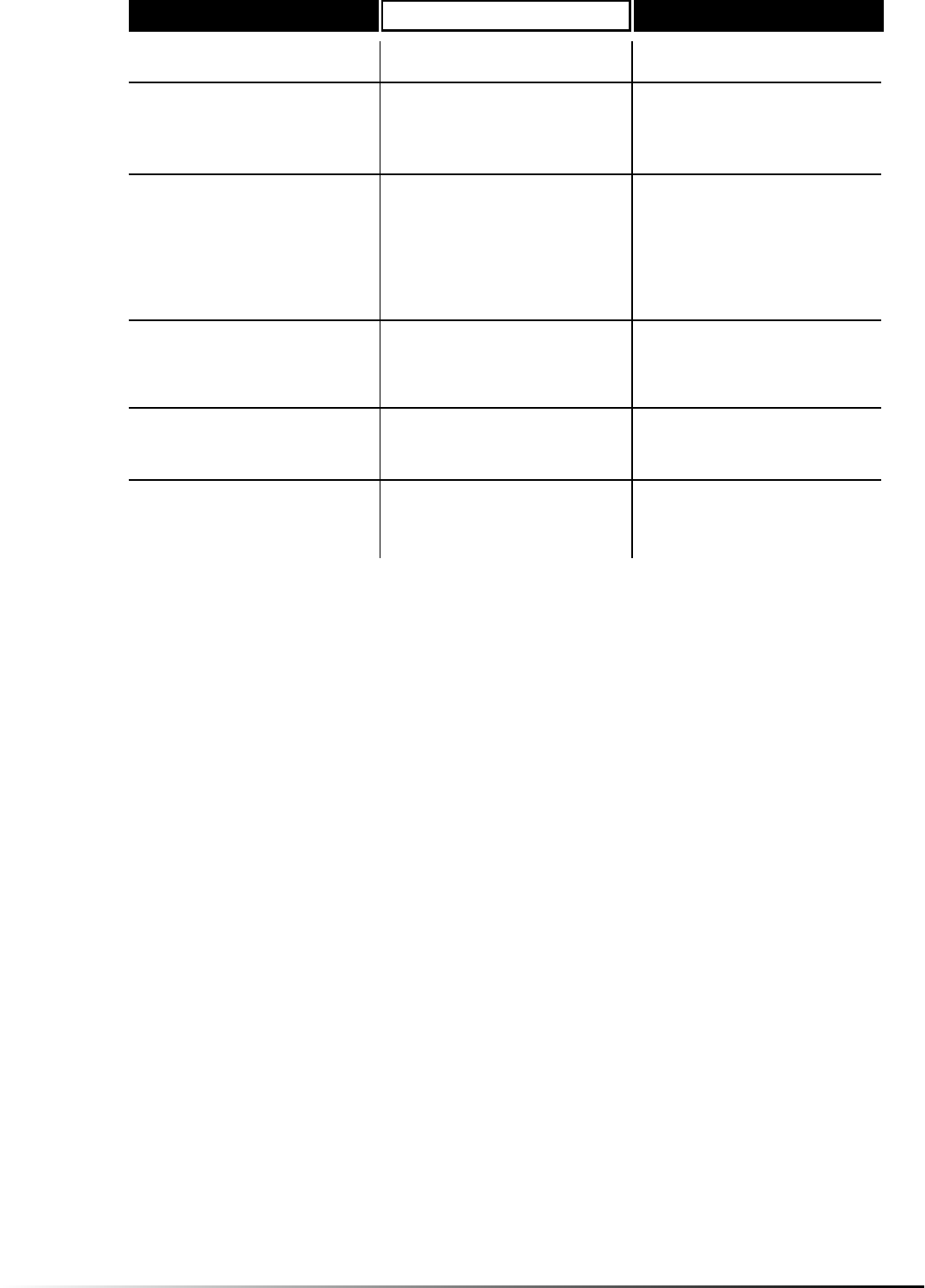
TROUBLE SHOOTING PAGE 10
Mixer does not turn on. Disconnected Power Cord? Connect Power Cord.
The sound level is very low. The Turntable is not connected to a
device with a PHONO preamp.
Connect the turntable to the input
labeled PHONO, not the LINE.
Problem Cause? Solution
The sound is on one side only.
The Trim Control is set too high. Reduce the Trim level until the
sound is loud and clear. Then use
the Input fader to adjust the
volume.
The RCA audio cord is
disconnected.
The RCA audio cord is damaged.
Properly secure the RCA cable to
the mixer.
If the RCA cord is frequently
connected and disconnected, it
may have become damaged and
needs to be replaced.
The output sound is very distorted.
NOTE:
Static electricity and/or other external interference may cause this unit to malfunction. To reset the unit to its
normal condition, turn the power off and then on again. If the problem continues to persist, refer to the connected
component's troubleshooting guides. If the problem is not resolved after checking these items, contact the nearest
authorized Numark dealer.
The Output sound exhibits
excessive hum or buzzing.
The Turntable Grounding wires are
not connected.
Connect the Turntable Ground
wires to their respective Grounding
Lug on all equipment (mixer, etc.)
There is no sound, but everything
is connected.
The Input Selector is not switched
to the correct source.
Switch the Input Selector so that
the connected source is engaged.














