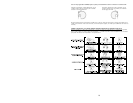9
EXAMPLE OF MIXING USING BOTH PLAYERS OF YOUR CD PLAYER
While playing a disc on PLAYER 1, load a disc into PLAYER 2 and select your next track, match
its pitch to the track playing on PLAYER1 and when you are ready use the crossfader on your
mixer to fade from PLAYER 1 to PLAYER 2.
PLAYER1
Load a disc and press the
OPEN/CLOSE button.
PLAYER2
Load a disc and press the
OPEN/CLOSE button.
PLAYER2
PressthePausebuttonofPLAYER2.
PLAYER2
Listenwiththe monitor and
press theplay button.
PLAYER2
Witha matchingdownbeat from
Player1 press the playbutton.
PLAYER1
Select the trackto be played.
PLAYER2
Select the trackto be played.
PLAYER2
Rapidlysearch fora cue pointusing
the outer wheel
PLAYER2
Press the cue buttonthen playtobe
sure ofthe setcue point.
PLAYER2
Ifyou are beatmixing, turn onyour
Pitchadjust and followthe directions
for beat matching.
Load a disc in PLAYER 1 and
select the track and press PLAY.
Load a disc in PLAYER 2 and
select the track then play.
Set and edit a start cue point on
PLAYER 2
Check your new cue point
Do a MIX!
PLAYER1
Press the PLAYbutton
PLAYER2
Press the PLAYbutton
PLAYER2
Slowlysetthe rightcue point
usingtheinnerwheel
PLAYER2
Resetthe playerto the Cue point
bypressingCue
MIXER
Whenyouarehappywithyourmix
move the crossfader accordingly.