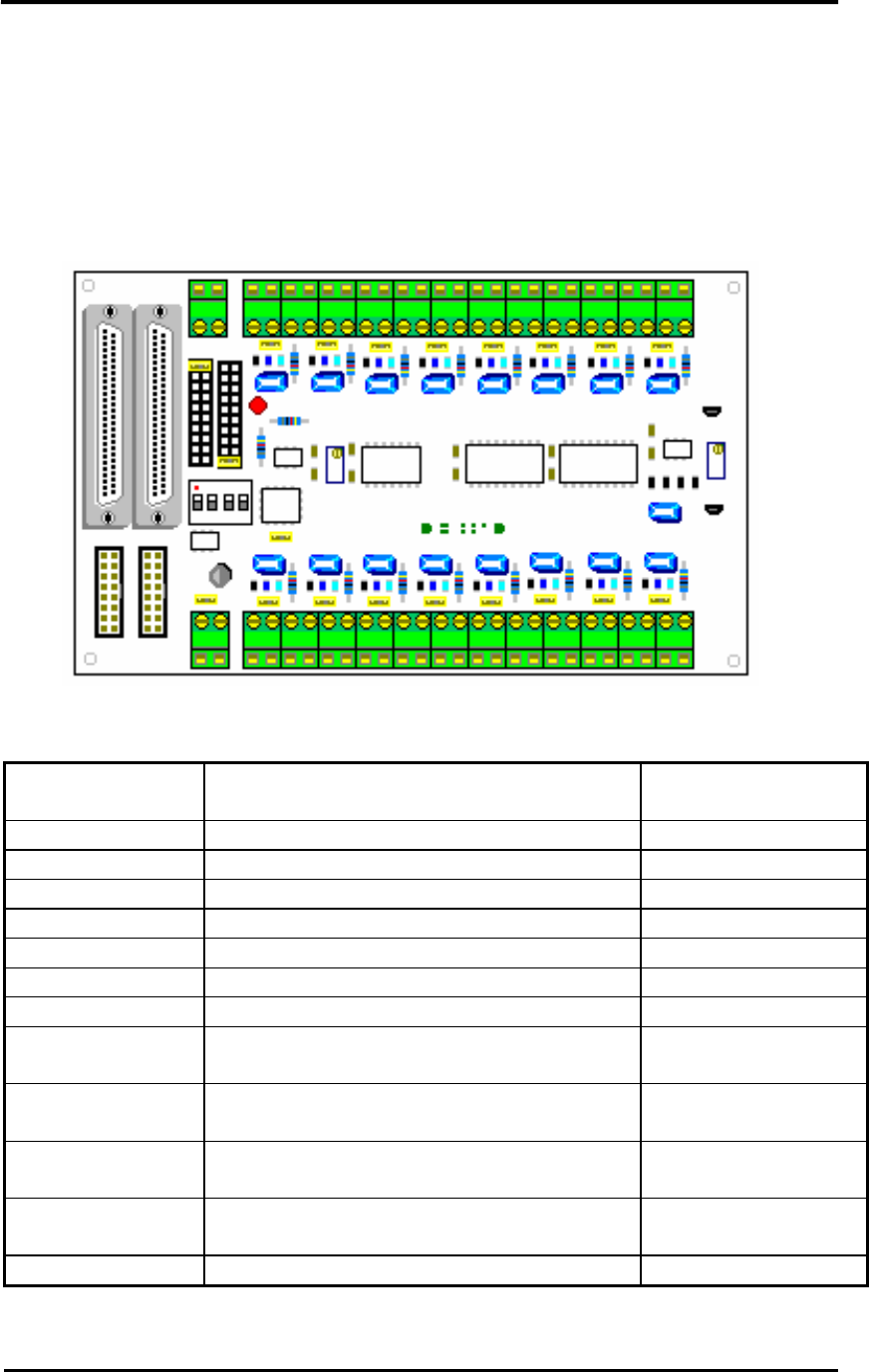
2. Installing
2.1 Layout
CJC Output
External
Volta
g
e In
p
ut
JP19
JP18
VR2 VR1
Jumper /Connector
Name
Function Note
CN1
Connect to A/D connector of OME-A-82x series
CN2
Cascaded to another OME-DB-889D
CN3
Connect to D/O connector of OME-A-82x series
CN4
Cascaded to another OME-DB-889D
CN5
External +5V power input
Select by JP19
CN6, CN8
Analog input channel 0~ channel 15
CN7
CJC signal output connector
JP0~JP15
Channel 0 ~ channel 15 R/C filter enable
Short : Filter Enable
Open : Filter Disable
JP16
Analog output channel selection
to OME-A-82x series
A/D card
JP17
CJC output channel selection
to OME-A-82x series
A/D card
JP18
Gain control by on board dip switch or digital
output of OME-A-82x series multi-function card
L : by dip switch
R : by Digital output
JP19
Use PC’s +5V or External +5V power
OME-DB-889D User’s Manual
4


















