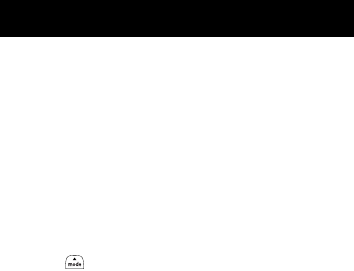
14
USING THE UNIT
COUNTING STEPS (WORKOUT MODE IS OFF)
The unit also tracks daily steps, distance, calories and fat
burned from daily activities, even when the Workout Mode is
not being used.
1.
Simply bring the unit with you wherever you go.
NOTE:
In order to avoid counting steps that are not part of a
walk, the unit does not display the step count for the
first 4 seconds of walking. If you continue walking for
more than 4 seconds, it displays the step count for the
first 4 seconds and then continues to count.
2.
Press to read the data (refer to page 19).
To ensure an accurate step count, refer to “The unit may not
count steps correctly in the following conditions:” on
page 15 before using the unit.


















