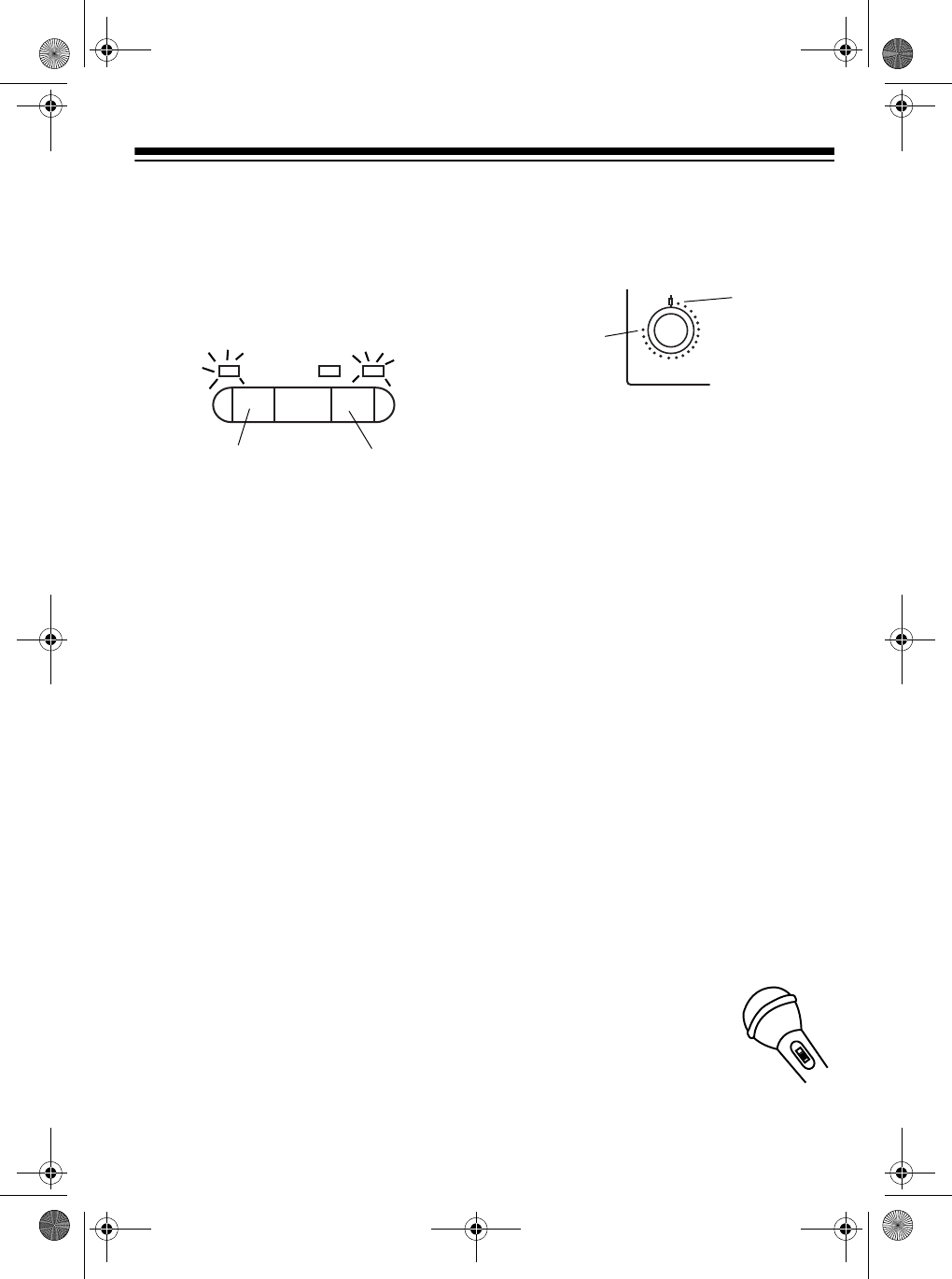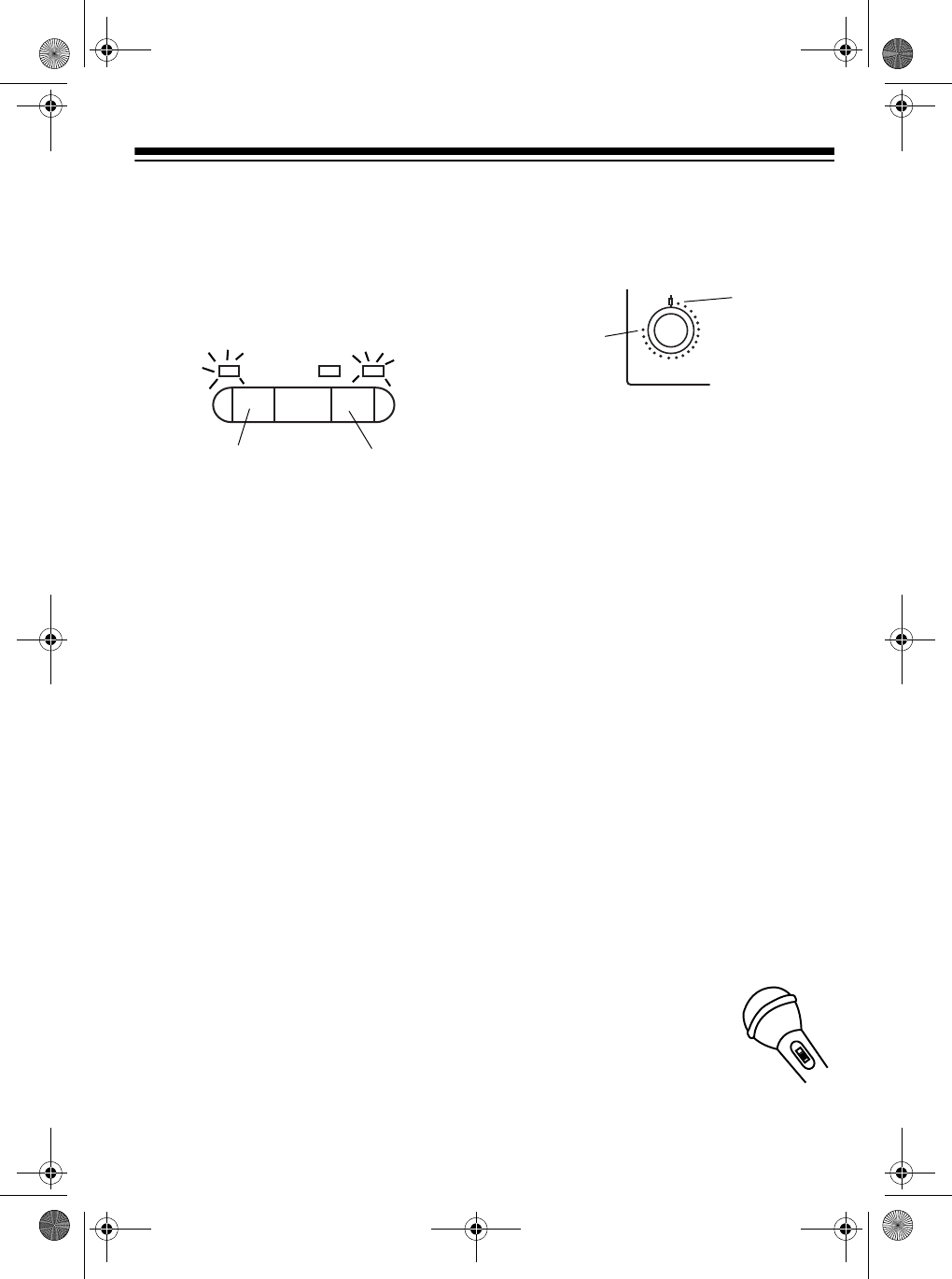
7
SINGING ALONG
CONTROLS
Now get ready for some fun! Use the CD
or tape button to select the audio
source. Then set the voice canceller but-
ton and adjust the echo control to get
the sound just right.
Voice Canceller Button
— Press the
voice canceller button to reduce the vol-
ume of the prerecorded singer’s voice
as you play music from your audio
source. The VOICE REDUCTION indi-
cator lights.
Note:
The voice cancelling feature re-
duces the level of signals that are re-
corded at the same level on both the left
and right channels. Its effectiveness var-
ies, depending on the music source. For
example, it does not work well with mon-
aural recordings or broadcasts, record-
ings or broadcasts with strong echoes,
stereo recordings with material originally
recorded in monaural, or vocals record-
ed off center. Also, if a musical instru-
ment was recorded in the mid-frequency
range, its sound level might decrease
along with the vocals.
CD or Tape Button
— To sing along
with a CD, press the CD or tape button
until the CD
indicator
lights. To sing
along with a tape, press the button again
until the TAPE indicator lights.
Echo Control
— To set the amount of
echo in your voice as you sing along,
adjust
ECHO
between its minimum and
maximum settings.
OPERATION
Warning:
To protect your hearing, set
the audio output component’s volume to
its minimum position before you turn it
on.
Follow these steps to sing along with the
audio input source.
1. To turn on the karaoke, turn
ECHO
clockwise until it clicks and the
POWER indicator lights.
2. Turn on the audio source and the
audio output component. You hear
the audio source’s sound through
the audio output component. Set the
audio output component’s volume
control to a comfortable listening
level.
3. Press the CD or TAPE button
according to the audio source you
want to sing along with.
4. Set each connected
microphone’s
ON/OFF
switch to
ON
. Sing
directly into the micro-
phone along with the
music.
VOICE REDUCTION
CD
TAPE
Voice Canceller
CD or Tape Button
Button
POWER
ECHO
Minimum
Setting
Maximum
Setting
O
N
OFF
32-1168.fm Page 7 Thursday, January 20, 2000 11:32 AM