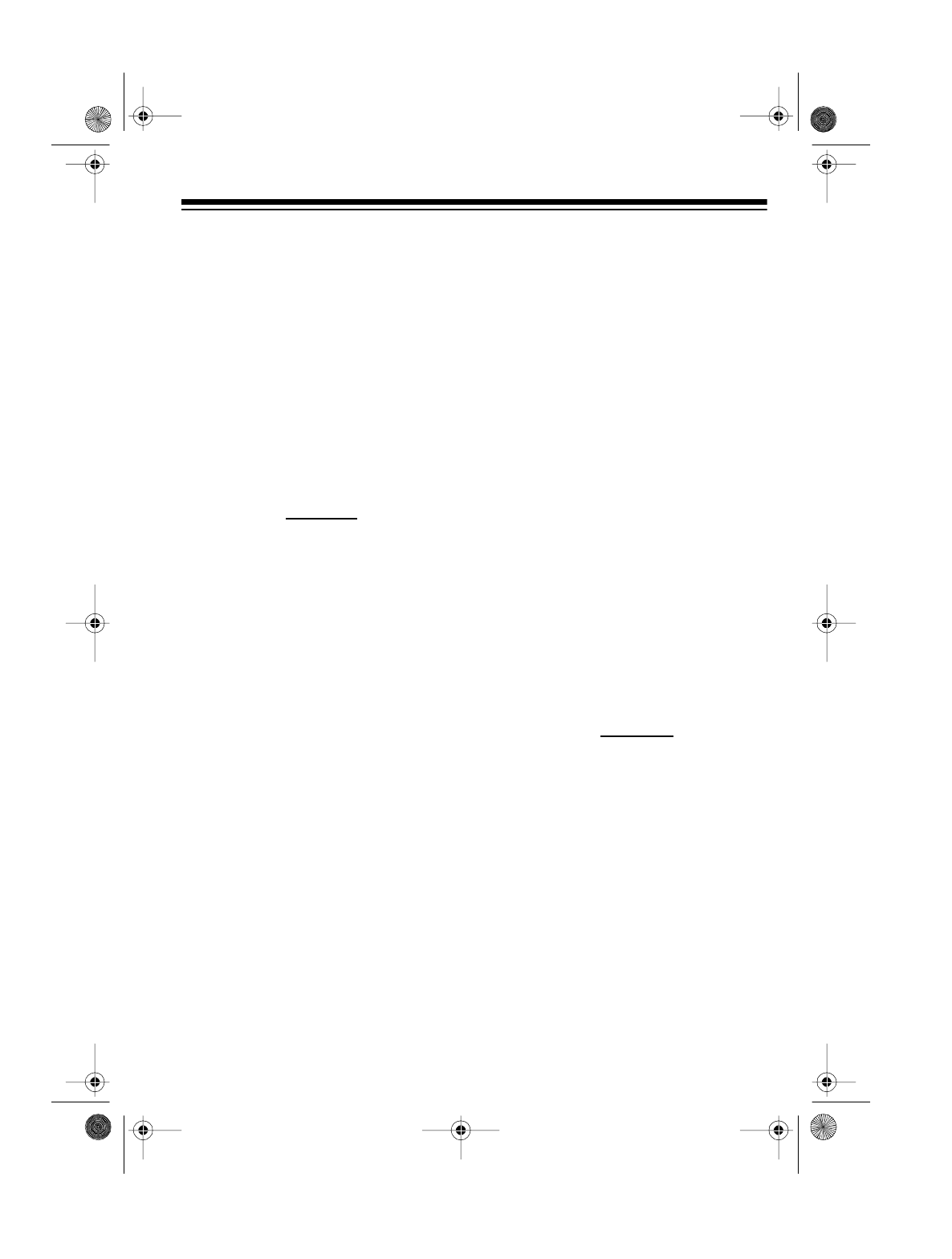
17
SPECIAL FEATURES
USING REC
The Concertmate 410 has a memory
storage function that allows you to
record and play back a melody of up to
17 notes.
1. Select the preset voice you want
to use (see “Selecting a Voice” on
Page 13).
2. Press
REC
. The REC indicator
lights and recording starts.
3. Play your desired melody, up to
17 notes.
Notes:
• During recording, remember to
enter one note at a time. Do not
press two or more notes at the
same time.
• You cannot record a particular
percussion sound into memory.
4. Press
PLAY/SPACE
to start playing
back the melody.
5. Press
PLAY/SPACE
again to stop
playback before the end.
Note:
The recording is lost when
you play the keyboard keys again,
press
REC
,
PROG
,
DEMO
,
CHORD
ONLY
, or turn off the Concertmate
410.
USING THE
PERCUSSION PADS
The Concertmate 410’s percussion
pads put the sound of five different per-
cussion instruments — bass drum,
snare drum, cymbal, hi-hat, and tom —
at your fingertips.
To play a percussion pad sound, sim-
ply press the desired pad at any time
during play. The keyboard plays the
selected percussion sound once each
time you press the pad. Repeatedly
press the pad to play the selected
sound several times in a row.
Note:
The Concertmate 410 has four
sound channels. This means that you
can play and hear up to four notes at
one time on the keyboard. The percus-
sion pad you play uses one of the
sound channels.
illustration
illustration
42-4031.fm Page 17 Wednesday, August 11, 1999 4:22 PM


















