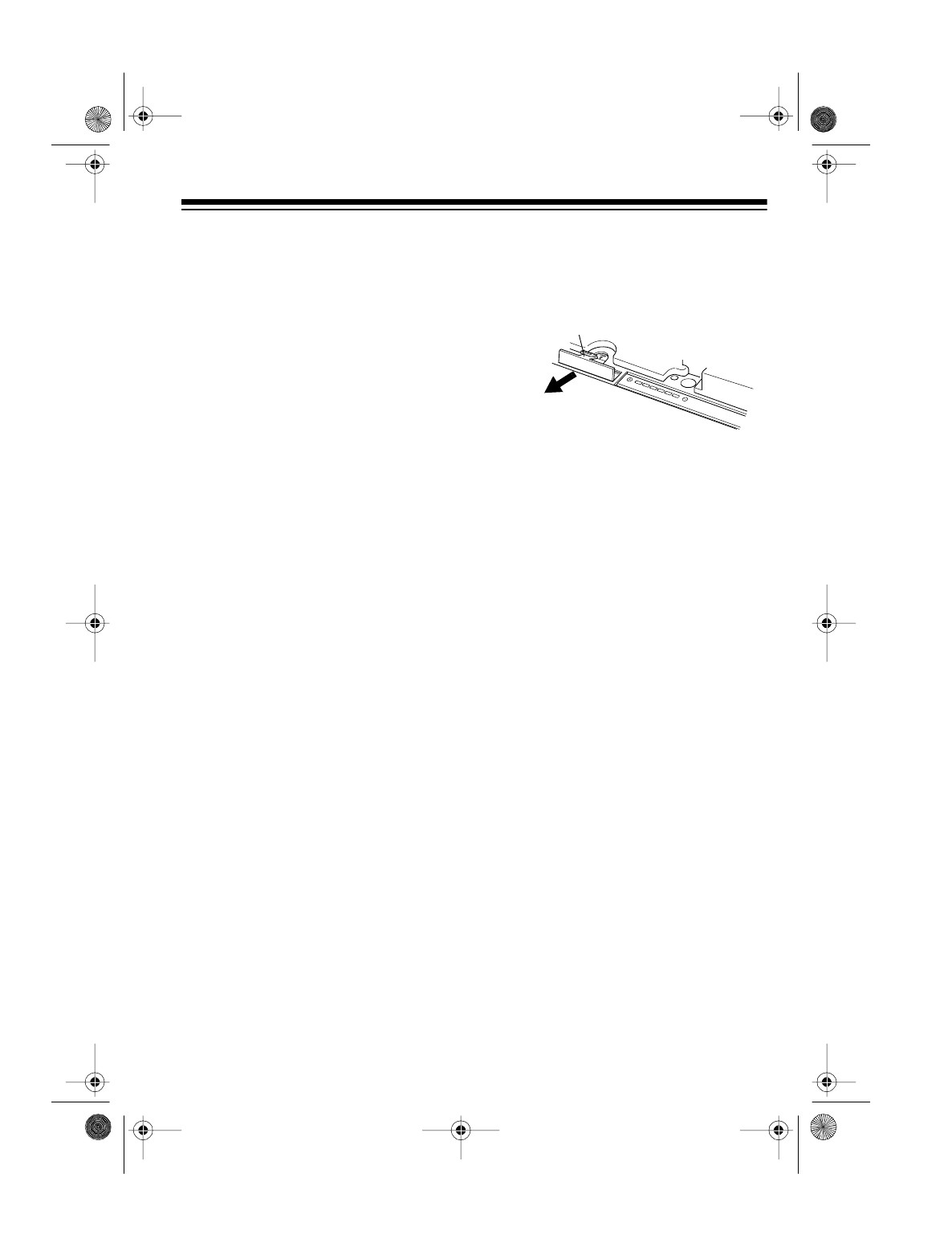
5
PREPARATION
CONNECTING POWER
For portable use, you can power your
Concertmate 690 using internal batter-
ies. Using optional adapters, you can
also power it from a standard AC outlet
or your vehicle’s cigarette lighter sock-
et.
Notes:
• Connecting an AC or DC adapter
automatically disconnects internal
batteries.
• Always disconnect an AC or DC
adapter when you finish using the
Concertmate 690.
Using Batteries
Your Concertmate 690 can use six AA
batteries for power. For the best per-
formance, we recommend alkaline
batteries, such as RadioShack Cat.
No. 23-552.
Cautions:
• Use only fresh batteries of the re-
quired size and recommended
type.
• Do not mix old and new batteries,
different types of batteries (stan-
dard, alkaline, or rechargeable),
or rechargeable batteries of differ-
ent capacities.
1. Set
MODE
to
POWER OFF
.
2. Press the tab on the battery com-
partment cover in the direction of
the arrow, then pull up to remove
the cover.
3. Put the batteries into the compart-
ment as indicated by the polarity
symbols (+ and –) marked beside
the compartment.
4. Replace the cover.
Notes:
• If you do not plan to use the
Concertmate 690 with batteries
for a week or more, remove the
batteries.
• If the Concertmate 690 sounds
weak or does not work properly,
replace all six batteries. Do not
mix old and new batteries.
Caution:
Dispose of old batteries
promptly and properly.
Cautions:
• Always remove old or weak bat-
teries; batteries can leak chemi-
cals that can destroy electronic
parts.
• Dispose of old batteries promptly
and properly.
Tab
42-4035.fm Page 5 Thursday, August 12, 1999 8:05 AM


















