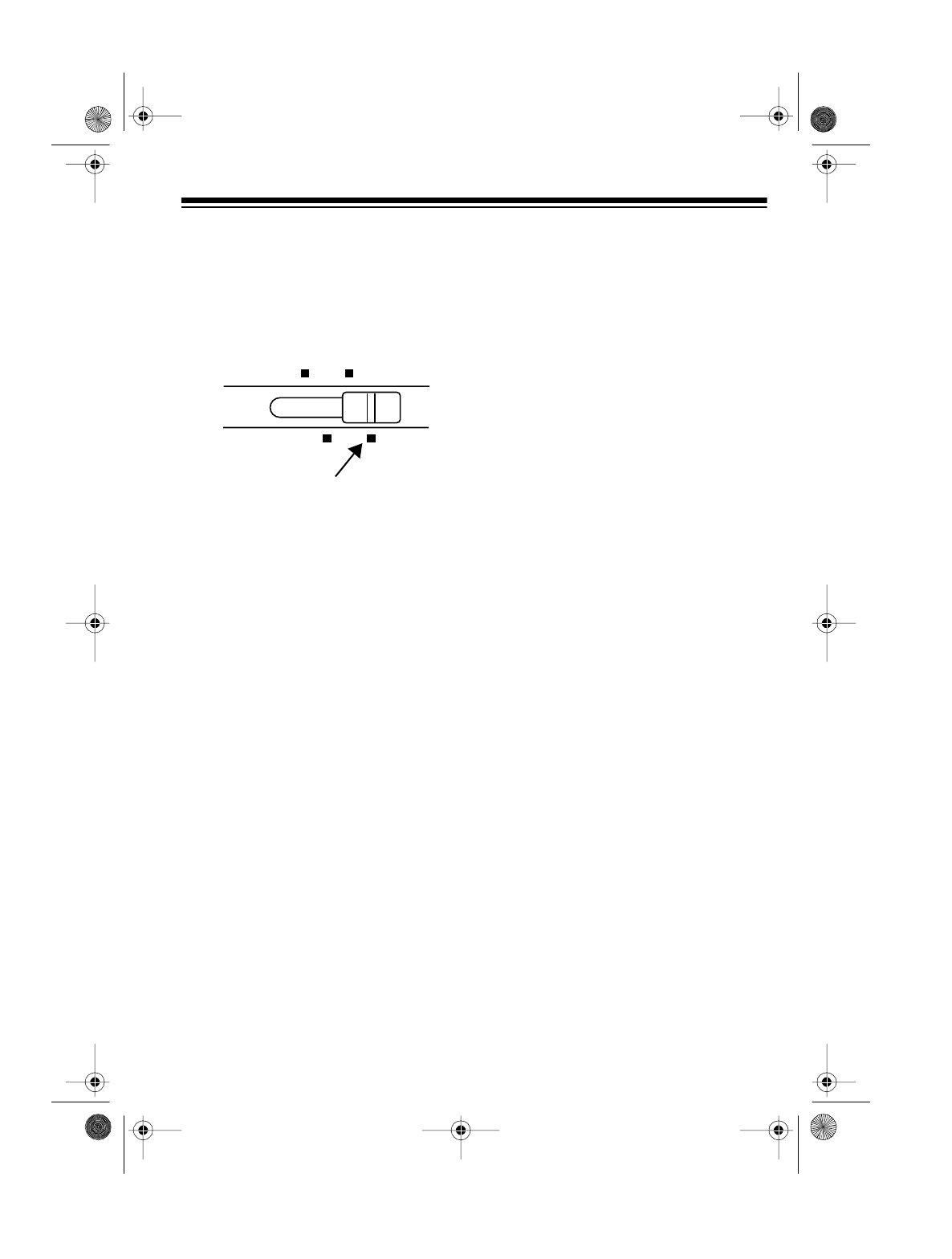
15
Follow these steps to start easy ran-
dom fingering auto-accompaniment.
1. Slide
VOLUME
to
MIN
.
2. Slide
MODE
to
CONCERT CHORD
.
3. Select and enter an auto-rhythm.
4. T
o start the auto-rhythm and auto-
accompaniment at the same time
,
simply press the desired accom-
paniment key(s).
To start the auto-rhythm before
you begin the auto-accompani-
ment
, press
START/STOP
. Then, at
the desired interval, begin the
accompaniment by pressing the
accompaniment key(s).
5. To play a melody along with the
accompaniment, press any key(s)
to the right of the accompaniment
keys.
6. Adjust
TEMPO
s/t and
VOLUME
, to
the desired levels.
7. To change chords without inter-
rupting the rhythm, simply press
the auto-accompaniment key(s)
required to form the new chord.
8. To stop the auto-accompaniment
and auto-rhythm, press
START/
STOP
.
Note:
After you press the auto-accom-
paniment key(s), the Concertmate 575
plays the selected chord until you
press other key(s) to play a different
chord or until you press
START/STOP
.
MODE
POWER OFF FINGERED
NORMAL CONCE
R
CHORD
42-4029.fm Page 15 Wednesday, August 11, 1999 4:14 PM


















