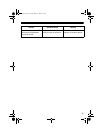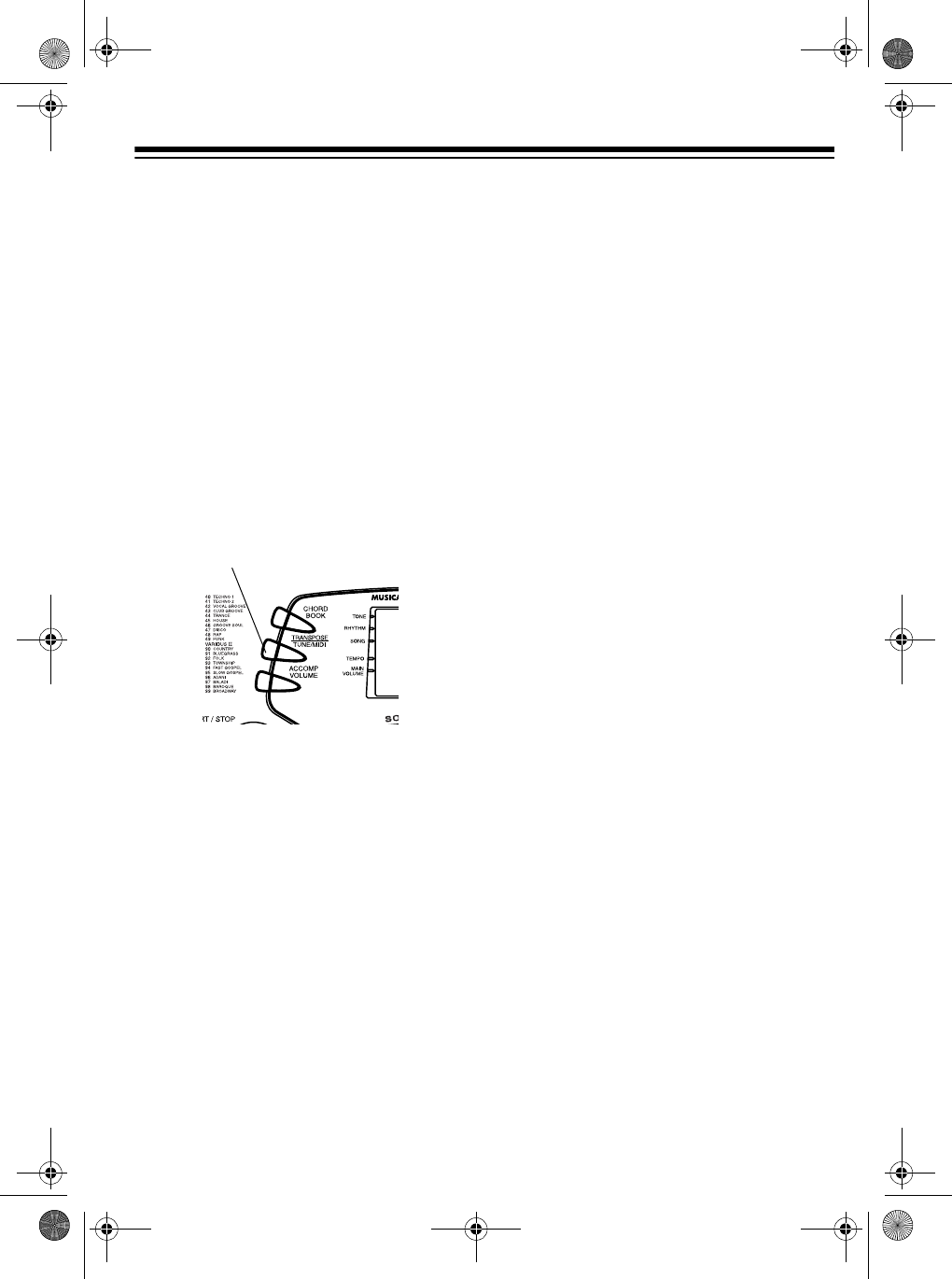
23
SPECIAL FEATURES
CHANGING KEYS
The keyboard automatically selects the
key of middle C each time you turn it on.
For added flexibility as you play, the
keyboard lets you change (transpose)
the musical key in which it plays.
Note: You cannot change the key while
a prerecorded tune is selected or play-
ing.
1. Repeatedly press
TRANSPOSE/
TUNE/MIDI
until
Trans
and the cur-
rent key setting appear.
Note: The number on the display is
the number of “semitones” to which
the keyboard is set, compared to its
default key. A semitone is a mea-
surement that represents the acous-
tical interval between the tones of
any two keys on the keyboard.
For example, the difference
between C and C# or B and B# is
one semitone. You can transpose
the key down 6 semitones (to an F#)
and up 5 semitones (to an F) — a
full octave.
2. Within 5 seconds, press
–
or
+
to
lower or raise the key. Each time
you press
–
or
+
, the number on the
display decreases or increases by 1
(semitone).
As you raise the key, 1 is C#, 2 is D,
and so on. As you lower the key, –1
is B, –2 is A#, –3 is A, and so on.
Notes:
• You can also use the number key-
pad to quickly raise the key. Simply
press the semitone change value (1
to 5).
• The keyboard automatically resets
the key to the default value of 0
(middle C) each time you play a pre-
recorded tune.
• Each preset tone plays within a
specified range. If a key change
causes a note to exceed its range,
the same note sounds in the nearest
octave.
• When you select preset tones 90
through 96 after changing the key,
the keyboard split point changes
accordingly (see “Keyboard Split
Tones” on Page 14).
• Changing the key does not affect
the PERCUSSION (No. 99) preset
tone.
TUNING THE KEYBOARD
Although your keyboard never goes out
of tune, it does let you adjust its pitch to
match other instruments or musical re-
cordings.
TRANSPOSE/TUNE/MIDI
42-4039.fm Page 23 Friday, March 3, 2000 8:55 AM