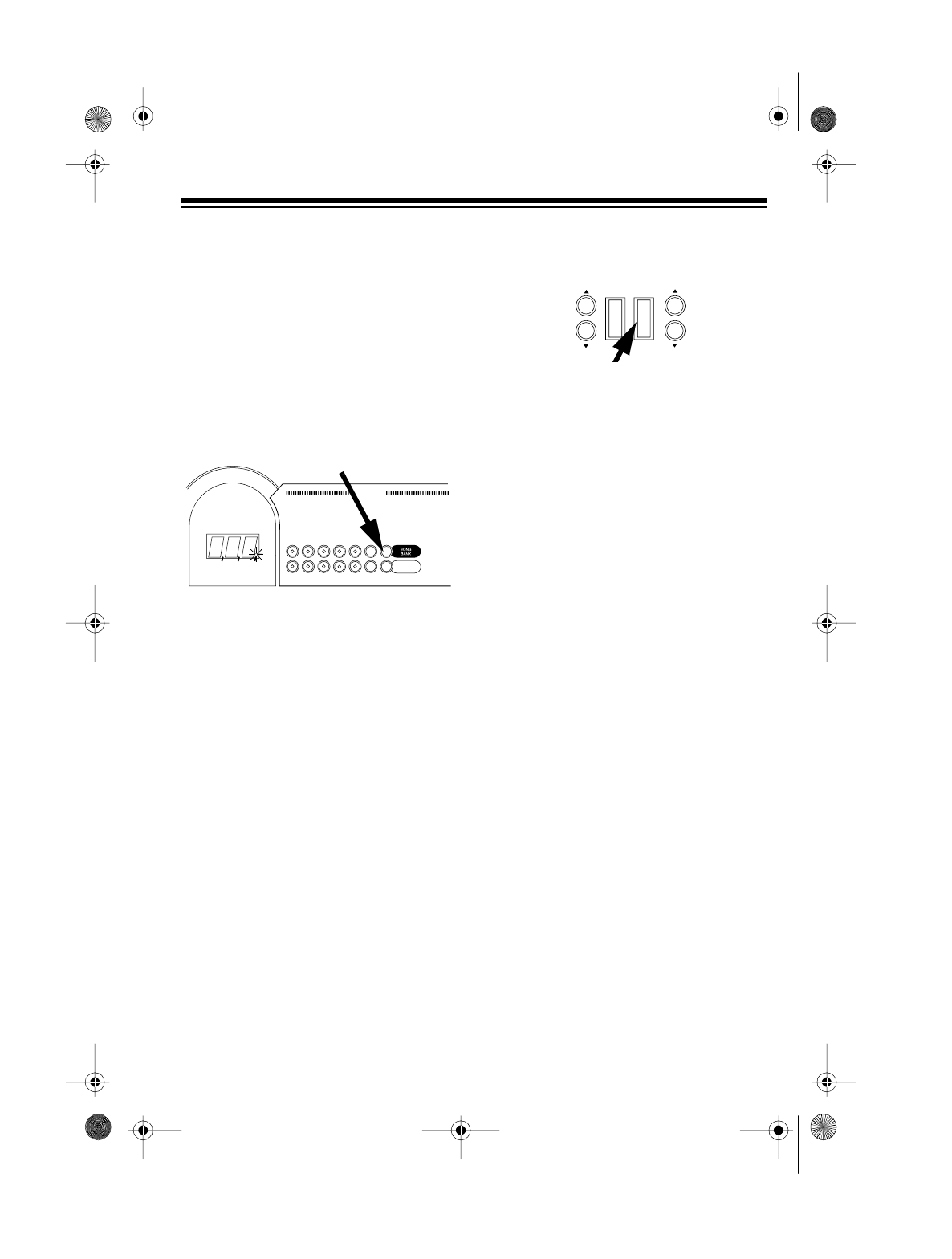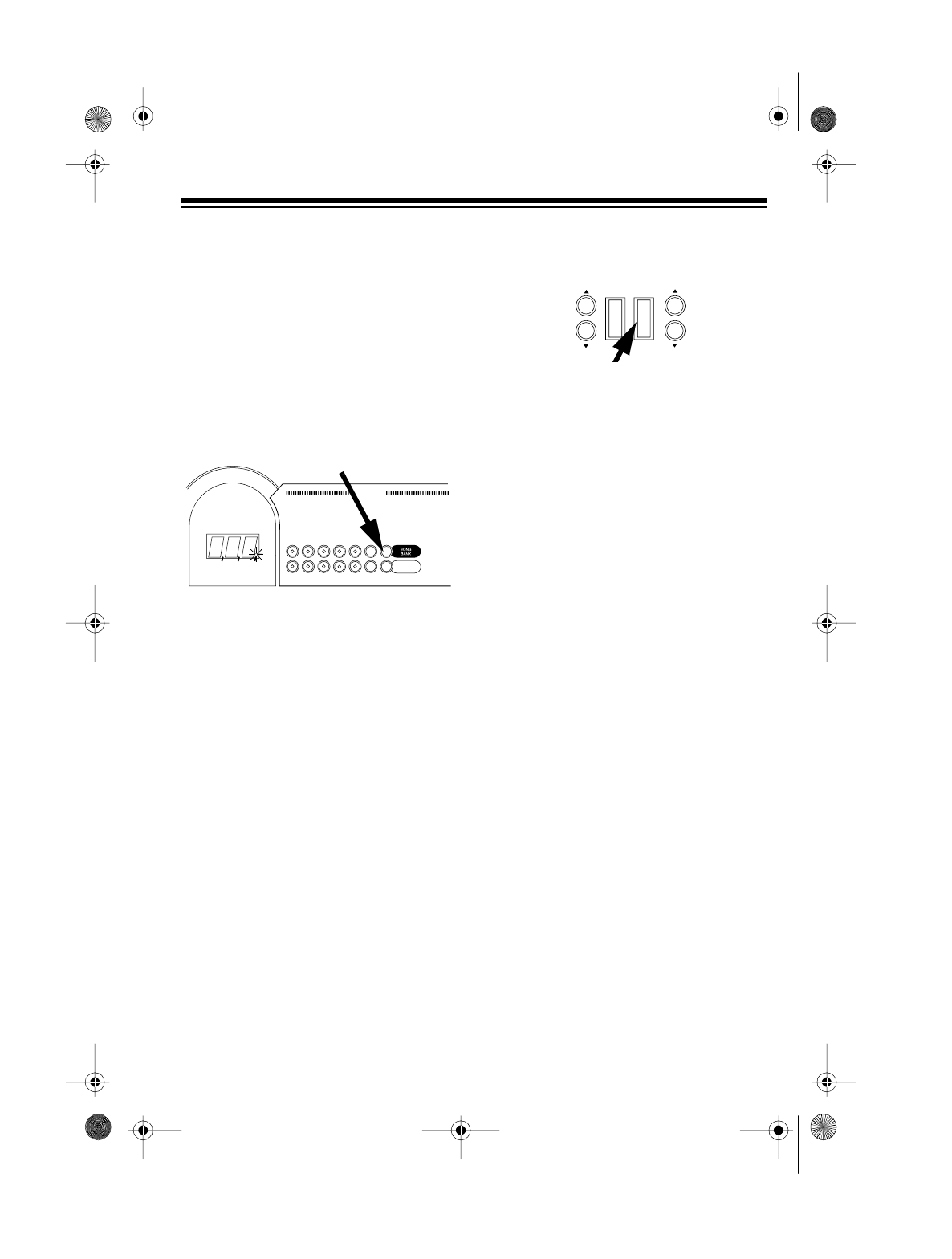
11
USING THE JUKE BOX
You can sit back and listen to the 20
tunes that come prerecorded in the
juke box, or you can turn off a song’s
melody and play along on the key-
board.
Playing Back a Juke Box
Tune
1. Press
JUKE BOX
. The JUKE BOX
indicator lights and the number of
the current juke box tune appears
on the display.
Note:
The Concertmate 970 auto-
matically selects the song SERE-
NADE “EINE KLEINE NACHT-
MUSIK” (No. 00) when you turn
the power on.
2. Choose a tune from the 20 JUKE
BOX list and enter its 2-digit num-
ber on the keypad.
Notes:
• Precede a single-digit number
with 0. For example, to select
07 Greensleeves, press
0 7
.
• If you incorrectly enter the first
digit, press
JUKE BOX
to clear
your entry, then enter the cor-
rect digit.
0
5
1
6
2
7
3
8
4
9
MULTI FUNCTION DISPLAY
SOUND
RHYTHM
SONG
SOUND
RHYTHM
MELODY
ON/OFF
00
POP FUSION
01
BALLAD
02
POP BALLAD
03
RAP POP
04
SOUL BALLAD
05
FUNKY POP
06
16BEAT
07
8BEAT 1
08
8BEAT 2
09
POPS
ROCK
10
ROCK WALTZ
11
SLOW ROCK
12
SOFT ROCK 1
13
SOFT ROCK 2
14
FOLKIE POP
15
60's SOUL
16
ROCK
17
HEAVY METAL
18
50's ROCK
19
CHICAGO BLUES
JAZZ/DANCE
20
BIG BAND
21
SLOW SWING
22
FOX TROT
23
JAZZ WALTZ
24
ACID JAZZ
25
LATIN FUSION
26
TRANCE
27
DISCO
28
RAP
29
FUNK
EUROPEAN/LATIN
30
POLKA
31
MARCH
32
SLOW WALTZ
33
WALTZ
34
TANGO
35
BOSSA NOVA
36
SAMBA
37
MAMBO
38
RHUMBA
39
CHA-CHA-CHA
VARIOUS
40
MERENGUE
41
REGGAE
42
SKA
43
TEX-MEX
44
FOLKLORE
45
COUNTRY
46
SLOW GOSPEL
47
ADANI
48
BAROQUE
49
ENKA
50 RHYTHMS
3. Press
START/STOP
to start playing
the tune.
You can change the tune by
repeating Step 2 even while a
tune is playing.
Note:
Each tune plays a different
preset sound for the melody, but
you can change to another sound
even while the tune is playing.
Follow the steps under “Selecting/
Playing a Preset Sound” on
Page 13 to select a different
sound.
4. Adjust the volume as desired.
5. To change the tempo, press
TEM-
PO
t or s. The current tempo set-
ting appears on the display.
6. To stop playing the tune, press
START/STOP
again.
To exit the juke box mode, press
JUKE BOX
so the JUKE BOX indi-
cator turns off.
Playing Along with a Juke
Box Tune
Follow these steps to have the Con-
certmate 970 not play the melody of a
juke box tune, so you can!
1. Select the tune you want to play.
VOLUME
SYNCHRO/
FILL-IN
START/
STOP
TEMPO
TRANSPOSE/TU
42-4032.fm Page 11 Wednesday, August 11, 1999 4:45 PM