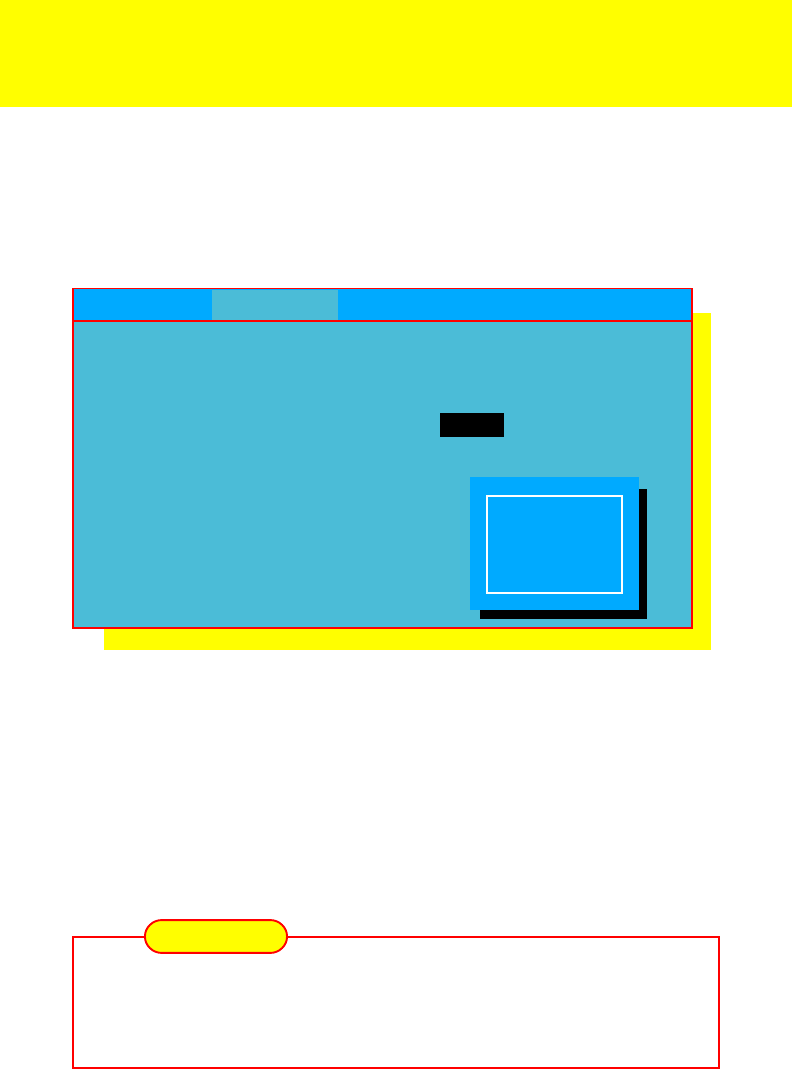
Features (cont.)
Plug-n-Play and Non Plug-n-Play settings
If necessary the wireless modem I/O address can be changed
between Plug-n-Play and Non Plug-n-Play settings in the
PhoenixBIOS Setup Utility. Reboot the laptop and press “F2” when
the Panasonic screen appears.
Select “Advanced” then “Serial port C:”, press [Enter] to display the
Serial port C options and select “Enable”. The “Base I/O” setting
now appears in the menu options, highlight the address setting and
select an I/O address, “2F8/IRQ3” is the default setting. Then press
[Esc] then [Enter]to “Save values & Exit”. The laptop will restart.
Use the legend at the bottom of the menu for key stroke instructions.
5
Description (cont.)
The Base I/O settings will establish the following settings in the operating
system (i.e. Windows 95) 3F8/IRQ4 = COM1
2F8/IRQ3 = COM2
2E8/IRQ10 = COM3
NOTE
Main Advanced Security Power Exit
Serial port A: [Auto]
Serial port B: [Auto]
Device: [IrDA]
Serial port C: [Enable ]
Base I/O: [2F8/IRQ3]
Ring Resume: [Disable]
Parallel port: [Auto]
Mode: [Bi-directional]
Sound Controller: [Auto]
CardBus Controller A: [Enable]
3F8/IRQ4
2F8/IRQ3
2E8/IRQ10


















