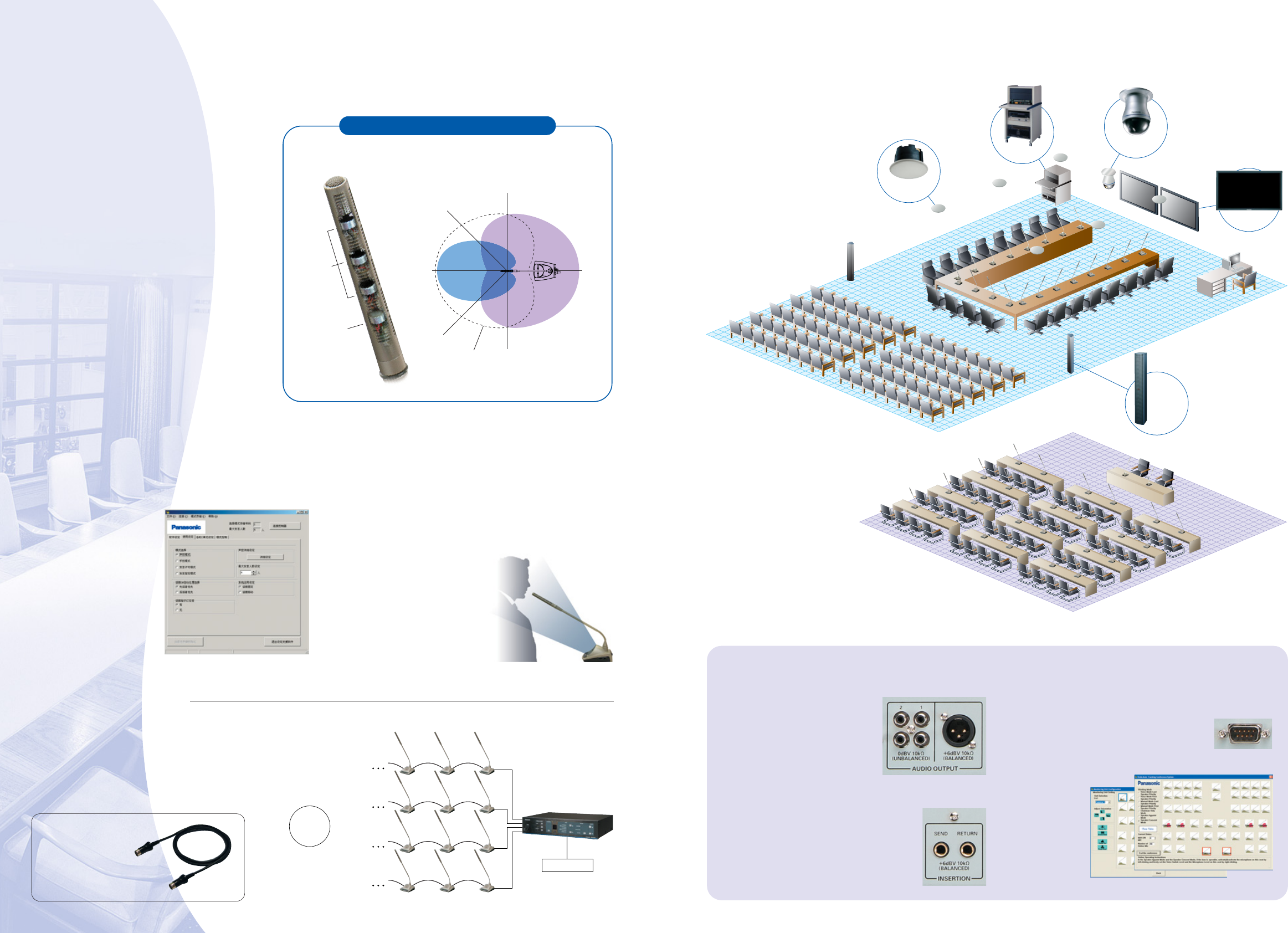
ECM for
Speaker’s
Voice
Front
Middle
Rear
ECM for
Noise Detection
180°
0°
90°
90°
45°
45°
Previous
unidirectional
angle
Colour Dome
Camera
Plasma Display
Array Type
Speaker
Ceiling Type
Speaker
AV Console
The Flexibility to Meet a Wide Range of Needs
In addition to standard meeting systems, video, external PA system-linked, and wireless device-linked systems can be constructed to
meeting different meeting objectives.
Example 1
CAMERA-LINKED SYSTEM
This system is ideal for panel discussions,
conference panels, symposiums, and
shareholder meetings. Linked cameras can
track speakers, allowing their images to be
displayed on monitors. Observers can monitor
the progress of meetings visually and hear
what is going on via speaker arrays.
Example 2
SIMPLE SYSTEM
This simple system is perfect for ordinary meetings,
discussions and presentations. With two Chairman
Microphone Units in use, up to 92 delegates can
participate, with two delegates sharing each
Delegate Microphone Unit.
Controller Back Equipped with Wide Range of Connectors
Setting New Standards in Clear, High-Quality Voice Transmission.
Our primary objective was to allow everyone to speak and hear clearly, the single most essential element in smooth meeting operation.
To which we then added unprecedented ease of use, with simple set up, a wealth of convenient features, and an elegant, functional design.
MAX.12
MAX.12
MAX.12
MAX.48
MAX.12
Chairman Microphone Unit
WM-KM21E
Delegate Microphone Unit
WM-KM22E
Controller
WM-KC20N
WM-KL205E or
WM-KL210E
Recorder
Three speaker ECM and one ambient noise ECM are built-in, providing both full
high-to-low range coverage and unprecedented ultra unidirectional capability (±45°).
Simple Set-up and Easy Operation
Cascading connections minimize the cabling requirements and reduce set-up
time when multiple Microphone Units are used. A wealth of features can be
set directly from the Controller’s front panel. Individual microphone settings
can be adjusted from a personal computer using free setting support software.
Loaded with Convenient Features
The “Max. on Mic.” Feature lets up to eight Microphone Units be used
simultaneously, the Last/First Priority feature controls who is allowed to
speak when, microphones automatically turn themselves OFF when not in
use, and Chairman Priority determines which of two chairmen or moderators
has priority.
4 5
Setting Support Software
English version is available.
Basic System Construction
A system can be configured with up to 48 (12 microphones x 4 lines)
Microphone Units, including two Chairman Microphone Units.
Microphone Cables (optional)
WM-KL205E (5 m)
WM-KL210E (10 m)
Ultra sensitive voice switch
Incorporating an original F-R comparison method, this system
compares the speaker voice level with the noise level of
ambient sound. Using the industry’s most precise technology, it
ensures that the microphone transmits only the speaker’s voice.
Adjusts automatically to noise level
Sensing changes in ambient noise level, this system
automatically controls Thresh Level, adjusting to noisy rooms
with unbelievable smoothness.
Double feedback suppression effect
Clear noise-free voice transmission is ensured by an ultra
unidirectional Microphone Unit. Plus, the Controller’s built-in
Feedback Suppressor combines Dynamic Notch with Pre-notch
to anticipate and eliminate obnoxious feedback effects.
Two recording devices and an amplifier can be
linked to the same conference system.
Two IC recorders or cassette recorders can
be attached to the Recording Output RCA
Ports to provide a clear audio record of
meetings. Output can be routed through
mixers or amplifiers to ceiling mounted
speakers or external speaker arrays using
the Recording Output XLR Port.
Sound Quality Compensation Insertion Connector
The Insertion (SEND/RETURN) connectors allow the
attachment of External Audio Processors, to further
improve audio quality. The RETURN connector can
be used to broadcast background music from CD or
other audio sources. Attaching a wireless reception
unit allows use of wireless microphones.
RS-232C PC Connector
This connector allows the use of a personal computer to adjust system
settings or provide centralized system management. Besides the free
Setting Support Software bundled with the system, optional Operation
Support Software for camera control is also available.
Since Open Protocols are supported, users can also
develop their own software.
Operation Support Software: WM-KAS20E (optional)
Designed for use with Panasonic
dome cameras or other
compatible cameras,
this software makes it
simple to construct a
camera-linked system
for screening an image
of the person speaking.
Functional Design
The Microphone Unit’s built-in speaker
is set at the optimal angle for listening.
With its flexible shaft and two Earphone
Jacks, it can be shared by two individuals
to lower costs. The Earphone Jack allows
the attachment of an IC recorder or other
recording device, to create an aural log
of meeting events.
Panasonic Original 4 ECM Structure
The above screen menu is a sample for the purpose of explanation, actual menu may differ.
The above screen menu is a sample for the purpose of explanation, actual menu may differ.







