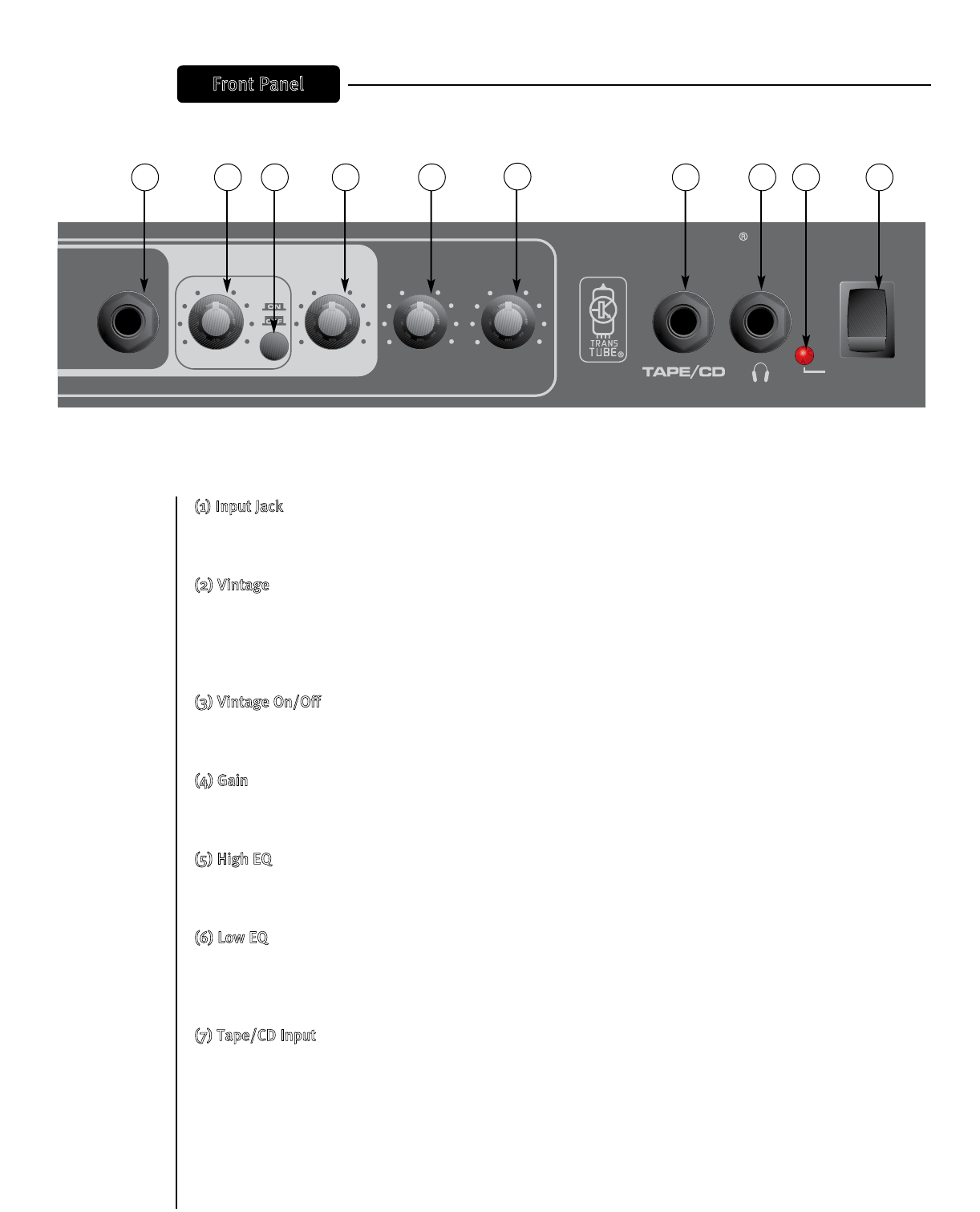
16
8
(1) Input Jack
Plug your bass into this 1/4" jack. Connect your bass prior to turning on the power switch.
(2) Vintage
This control introduces patented Peavey TransTube
®
circuitry, with an EQ curve that simulates the
sound of a vintage tube bass amp. Increase the amount of “tube” distortion/compression by turning
the knob clockwise.
(3) Vintage On/Off
This push button switch allows you to turn the Vintage control on and off.
(4) Gain
This control sets the overall volume level of the MAX 126.
(5) High EQ
This control allows you to dial in high frequencies or “treble” sounds for your bass.
(6) Low EQ
This control adds bottom end to your sound. Use this control for low sounds or to add more “oomph”
to your bass.
(7) Tape/CD Input
This standard 1/4" input jack allows you to connect a tape or CD player to your MAX 126 and play
along.
Front Panel
POWER
5
10
0
HIGH LOW
5
10
0
5
10
0
GAININPUT
5
10
0
VINTAGE
INPUT EQUALIZATION
MAX 126
BASS AMPLIFICATION
ON
1
2 3 4 5
6
8 9 107


















