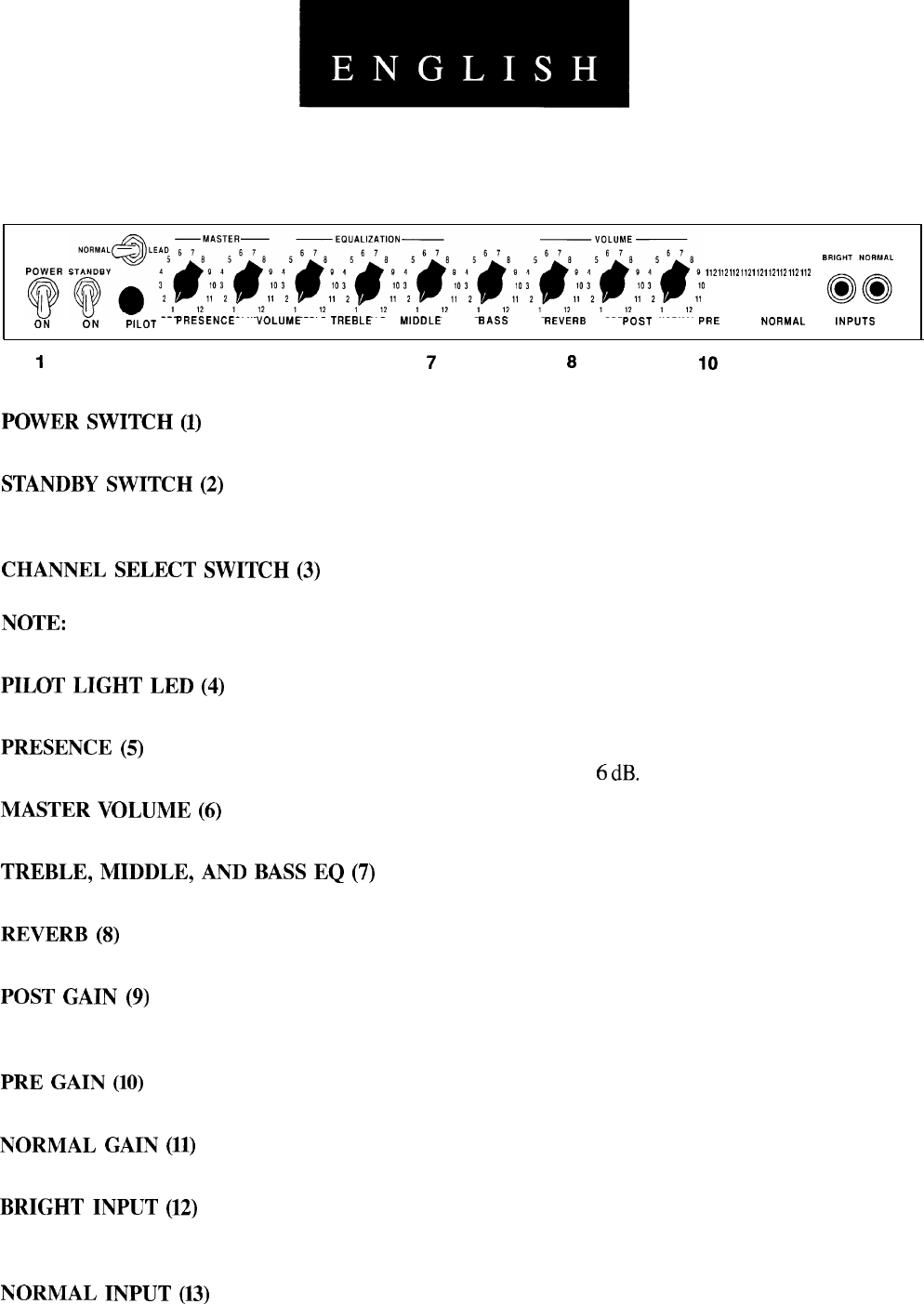
FRONT PANEL
3
12 13
NORMAL
-
@
s~~~LE~~~~~~~:~~~:~~~~~~~~~~~~~:~~a~~~~~*~~~~~
1
12
1
12
1
12
1
12
1
12
1
12
1
12
1
12
1
12
B&O&
ON
ON
PILOT
PRESENCE VOLUME TREBLE MIDDLE
BASS REVERB
POST
PRE
NORMAL INPUTS
1
2 4
5
6
7
8
9
10
11
POWER
SWITCH
(1)
Switch to “on” position to turn on.
STANDBY
SWITCH
(2)
Allows amp to be placed in standby or active mode. In standby mode the tubes remain hot, but the amplifier
is not operational.
CHANNEL
SELECT
SWITCH
(3)
Allows selection of the Lead or Normal Channel.
NOTE:
Channel selection may also be accomplished by the remote footswitch. If remote selection is desired
the channel switch must be in the “in” (Lead) position.
PILOT
LIGHT
LED
(4)
Illuminates when AC power is being supplied to the amp.
PRESENCE
(5)
An active tone control that boosts the extreme high frequencies by
6
dB.
MASTER
VOLUME
(6)
Controls the overall volume level of the system.
TREBLE,
MIDDLE,
AND
BASS
EQ
(7)
Passive tone controls that regulate high, mid, and low frequencies respectively.
REVERB
(8)
Reverberation is an echo effect. Rotate clockwise to increase the effect. Remote footswitch can control On/Off.
POST
GAIN
(9)
Controls the overall volume level of the Lead channel. The final level adjustment should be made after the
desired sound has been achieved.
PRE
GAIN
(10)
Controls the input volume level of the Lead channel.
NORMAL
GAIN
(11)
Controls the volume level of the Normal channel.
BRIGHT
INPUT
(12)
Input for instrument-level signals. This input produces enhanced high frequency response (treble), similar
to a bright switch when compared to the normal input.
NORMAL
INPUT
(13)
Input for instrument-level signals. For brighter frequency response (highs) see Bright Input No. 12.
3
















