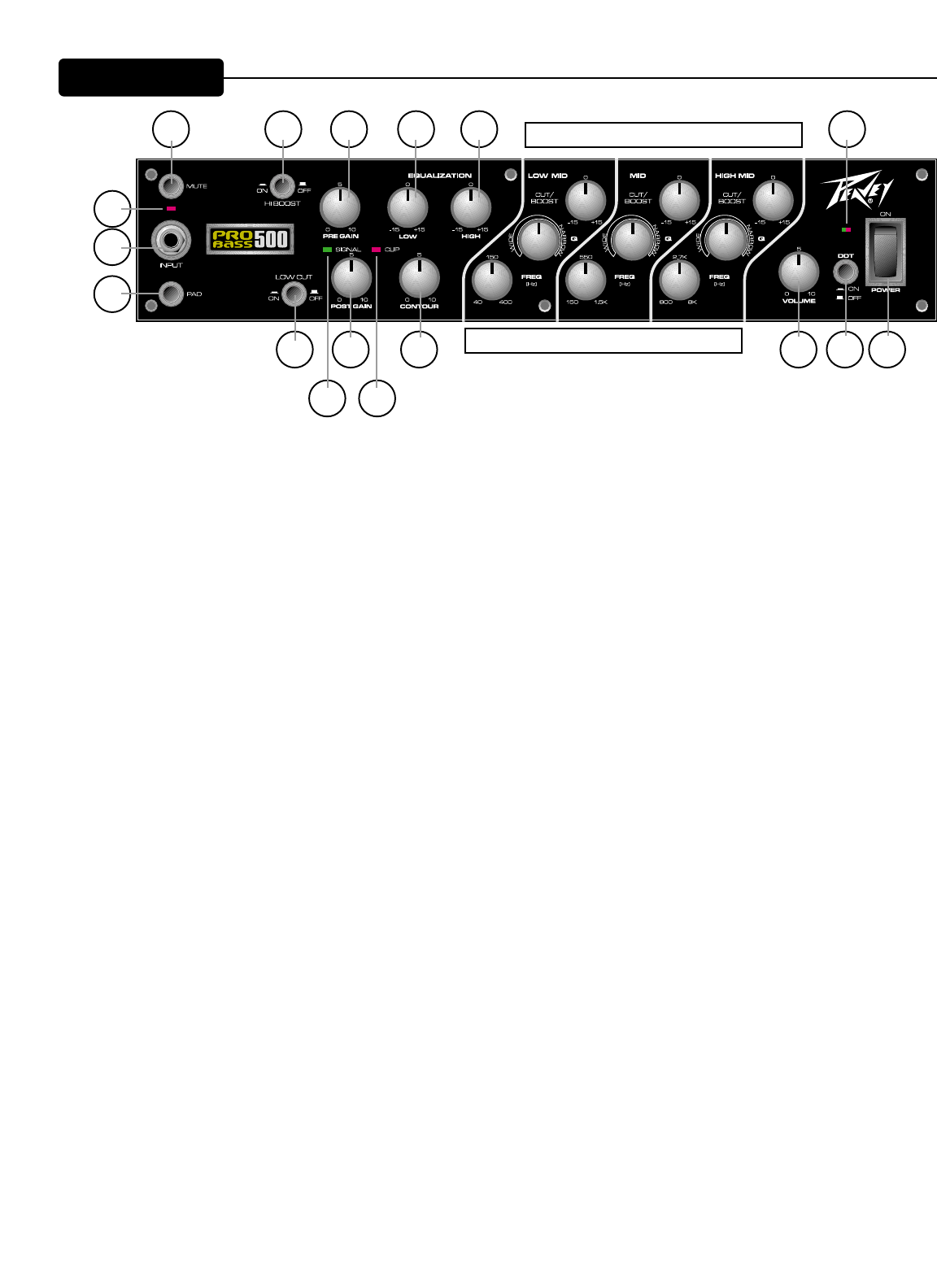
5
FFrroonntt PPaanneell
2
1 5 7 9 10 25
6
12 13
8 11
14–22 full parametric EQ
14–22 full parametric EQ
3
4
1 mute switch
When this switch is depressed the input is muted for silent tuning or break time!
2 mute status LED
When the mute switch is enabled the red mute status LED blinks.
3 input jack
This mono 1/4" input will accept signals from all types of bass pickups. This input‚ when utilized‚ overrides the rear 1/4"
input jack.
4 input pad switch
Provided for instruments that have extremely high output (i.e. active pickup systems)‚ which can result in overdriving
(distorting) the input gain stage. Depressing the switch reduces the level of input by 10 dB.
5 hi boost switch
Adds high frequency boost equalization. Notice that the high frequency boost becomes less effective with more preamp gain.
6 low cut switch
Used to reduce the amount of low frequency throughout the system for smoother tube distortion sounds.
7 pre gain
Controls the input gain of the tube stages.
8 post gain
Controls the volume level of the tube stages. If the clip indicator lights‚ the post gain should be reduced.
9low
An active tone control (shelving type‚ +/-15 dB @ 30 Hz) that varies the low frequency boost or cut.
10 high
An active tone control (shelving type‚ +/-15 dB @ 10 kHz) that varies the high frequency boost or cut.
11contour control
Provides a specially voiced EQ as the knob is rotated clockwise. When the knob is fully counterclockwise (set to 0)‚ there
is no voicing added. (This control is similar to the old passive tube EQs with the lows and highs up and the mid down.)
12 signal status LED (green)
Illuminates when a signal is present.
13 signal clip indicator (red)
This LED indicates (when lit) that the preamp and tone circuits are being clipped (distorted). Reducing the post gain until
the clip LED no longer lights will alleviate this problem.
23 24 26
14
15
16 19 22
18 21
17 20


















