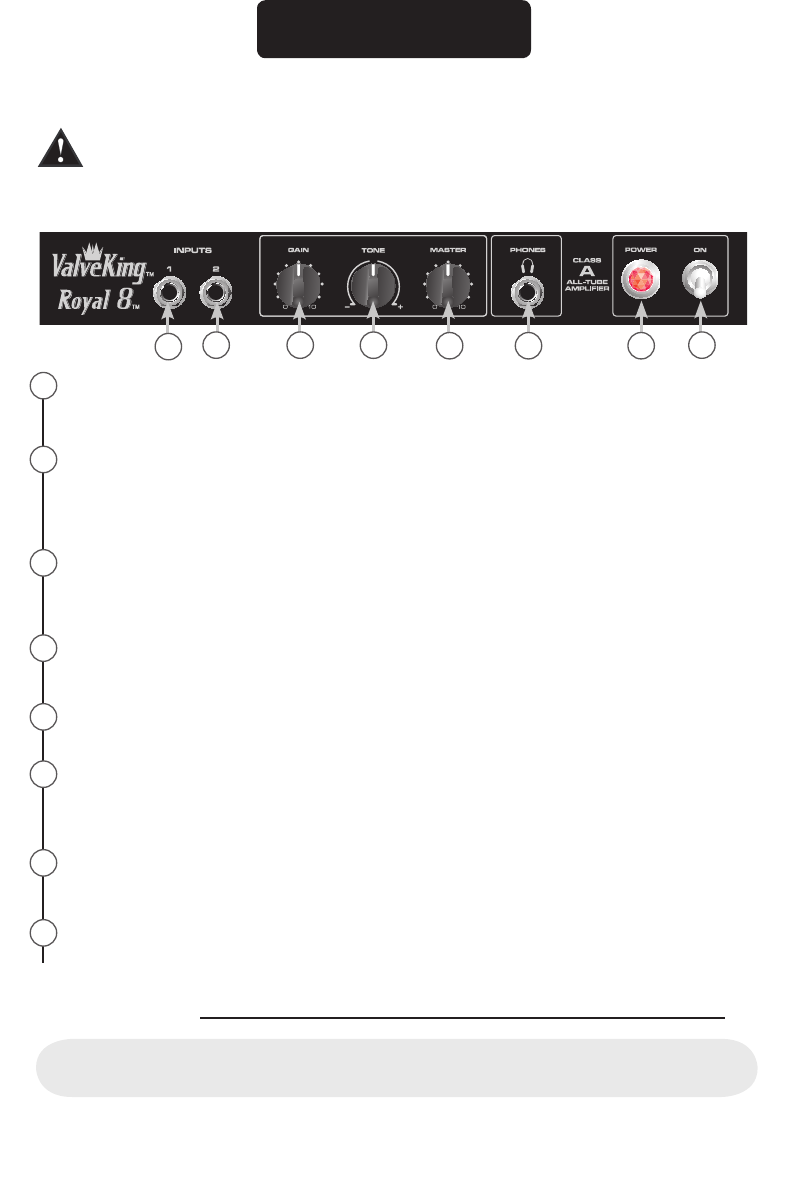
7
ValveKing
™
Royal 8 - Guitar Amplifier
Before you begin to play through your amplifier, it is very important to ensure the
product has the proper AC line voltage supplied. You can find the proper voltage for
your amp printed next to the IEC line (power) cord on the rear panel of the unit. Each
product feature is numbered for easy reference.
HIGH GAIN INPUT
This input is used for most electric guitars. It is 10 dB louder than Low Gain input.
LOW GAIN INPUT
This input is provided for instruments that have extremely high outputs, which can result in
overdriving (distorting) the High Gain input. If both inputs are used simultaneously, the levels are the
same (both are Low Gain).
GAIN
This knob controls the input volume level. Set this control to the maximum level of desired preamp
distortion and use the volume control on your guitar to achieve cleaner tones.
TONE
This knob is a passive tone control that regulates the ampliers frequency response.
MASTER
This knob controls the output volume level and the amount of available power amp distortion.
HEADPHONE OUTPUT
This standard 1/4” output jack allows you to connect standard headphones to the ValveKing Royal 8.
When headphones are connected to the ValveKing Royal 8‚ the speaker is automatically turned off.
PILOT LIGHT
This pilot illuminates when AC power is being supplied to the amp.
POWER SWITCH
To apply power to the unit, ip the switch to the “ON” position.
ENGLISH
1
1
2
3
4
5
6
7
8
Rated Power:
5 W(rms) into 8 Ω
Dimensions (H x W x D):
13.25" x 16.0" x 8.25"
33.6 cm x 40.6 cm x 21.0 cm
Weight:
21.1 lbs.
9.6 kg
Specifications
6
2 3
4
5 6 7
8


















