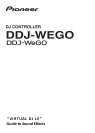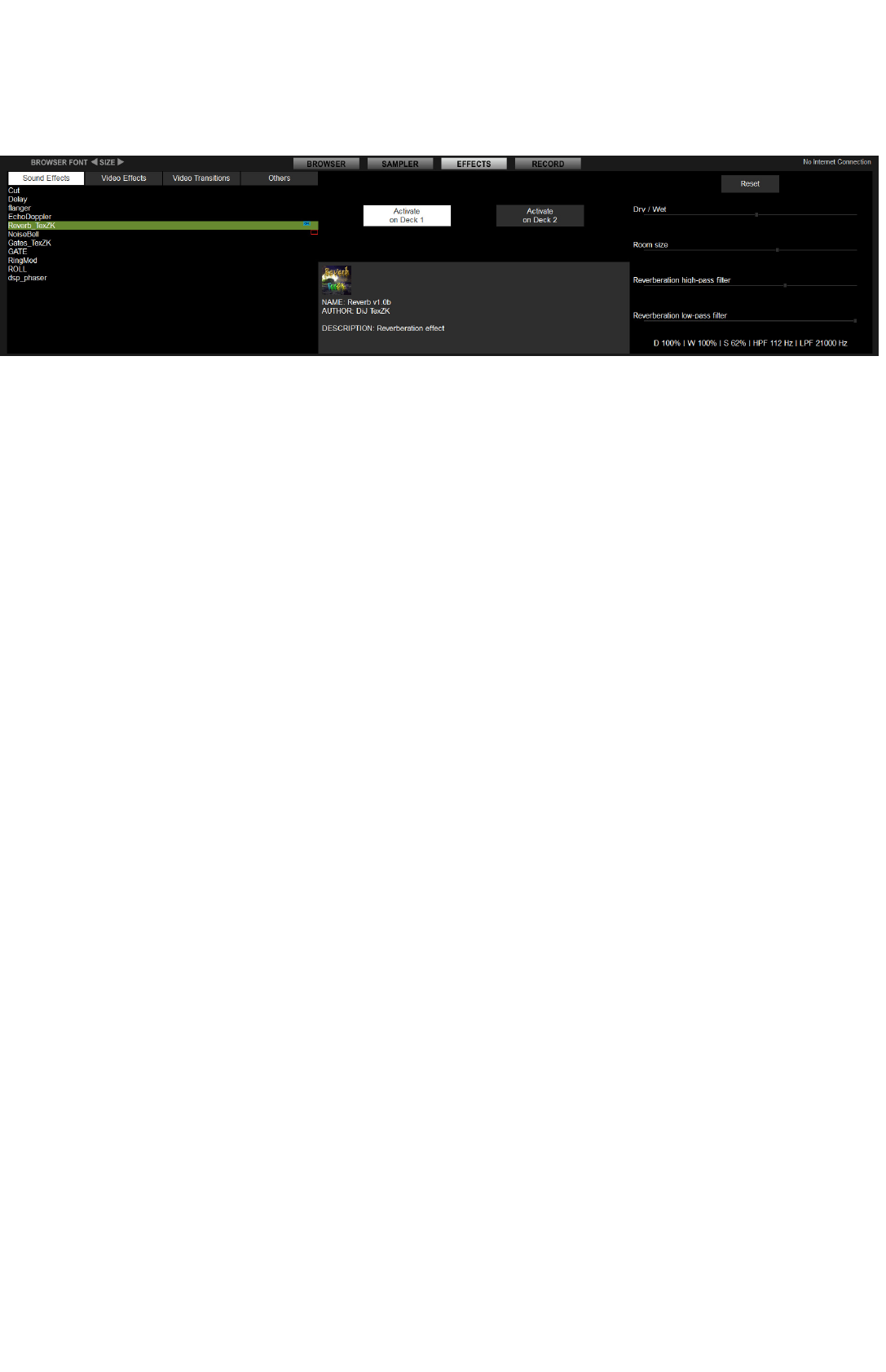
5. Reverb_TexZK
5-1. Overview
Whenthiseffectisactivated,reverbeffectisadded.
TwoparametersareadjustableonDDJ‐WeGO.
5-2. Parameter settings
Reset
Clickthisbuttontoresettheparametertothedefaultvalue.
TheparametercanbeadjustedontheGUIofVirtualDJ.
Dry / Wet
Adjustthebalanceoftheoriginalsoundandtheeffectsound.
Pressthe[JOGFX]buttonandrotatethe[JOG]toadjustthebalance.
Room size
Adjustthereverbeff
ectlevel.
Pressthe[JOGFX]buttonwhilepressingthe[SHIFT]buttonandrotatethe[JOG]toadjusttheeffect.
Turnthe[JOG]clockwisetoincreasetheeffectlevel.
Reverberation high-pass filter
AdjustthelevelofHigh‐passfilter.
TheparametercanbeadjustedontheGUIofVirtualDJ.
Reverberation low-pass filter
Adjustthele
velofLow‐passfilter.
TheparametercanbeadjustedontheGUIofVirtualDJ.
* When the track is paused while the Reverb_TexZK is on, the attenuated sound is output depending on the [Room
size] value even while the track is paused.