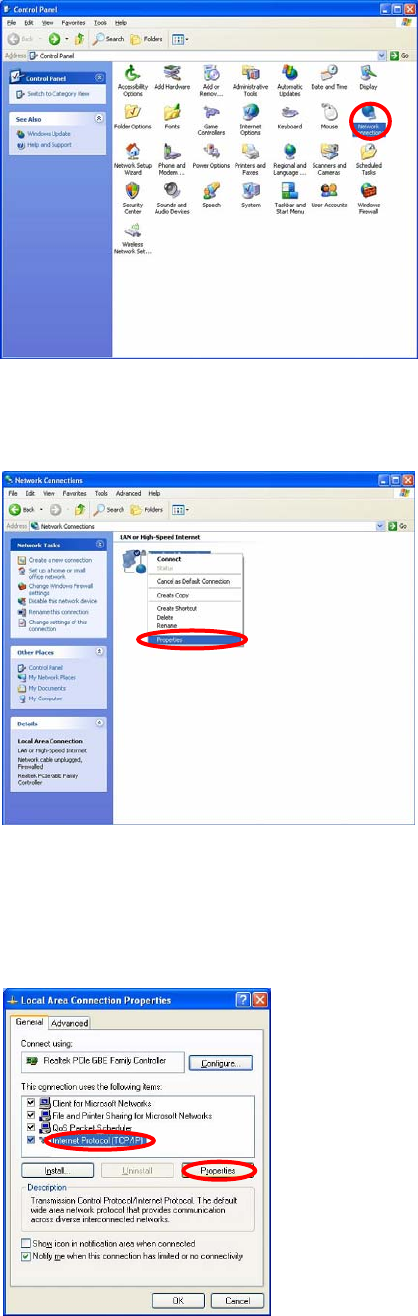
- 16 -
C . Update the firmware by computer operation:
1. Adjust network setting
< STEP1 > Open "Start" -> "Setting" -> "Control Panel" -> "Network Connections".
< STEP2 > Open "Properties" of network device DJ Mixer connected.
(Right click on icon -> "Properties")
< STEP3 > Check the box of "Notify me when this connection has limited or no connectivity".
< STEP4 > Select "Internet Protocol (TCP/IP) and click "Properties".


















