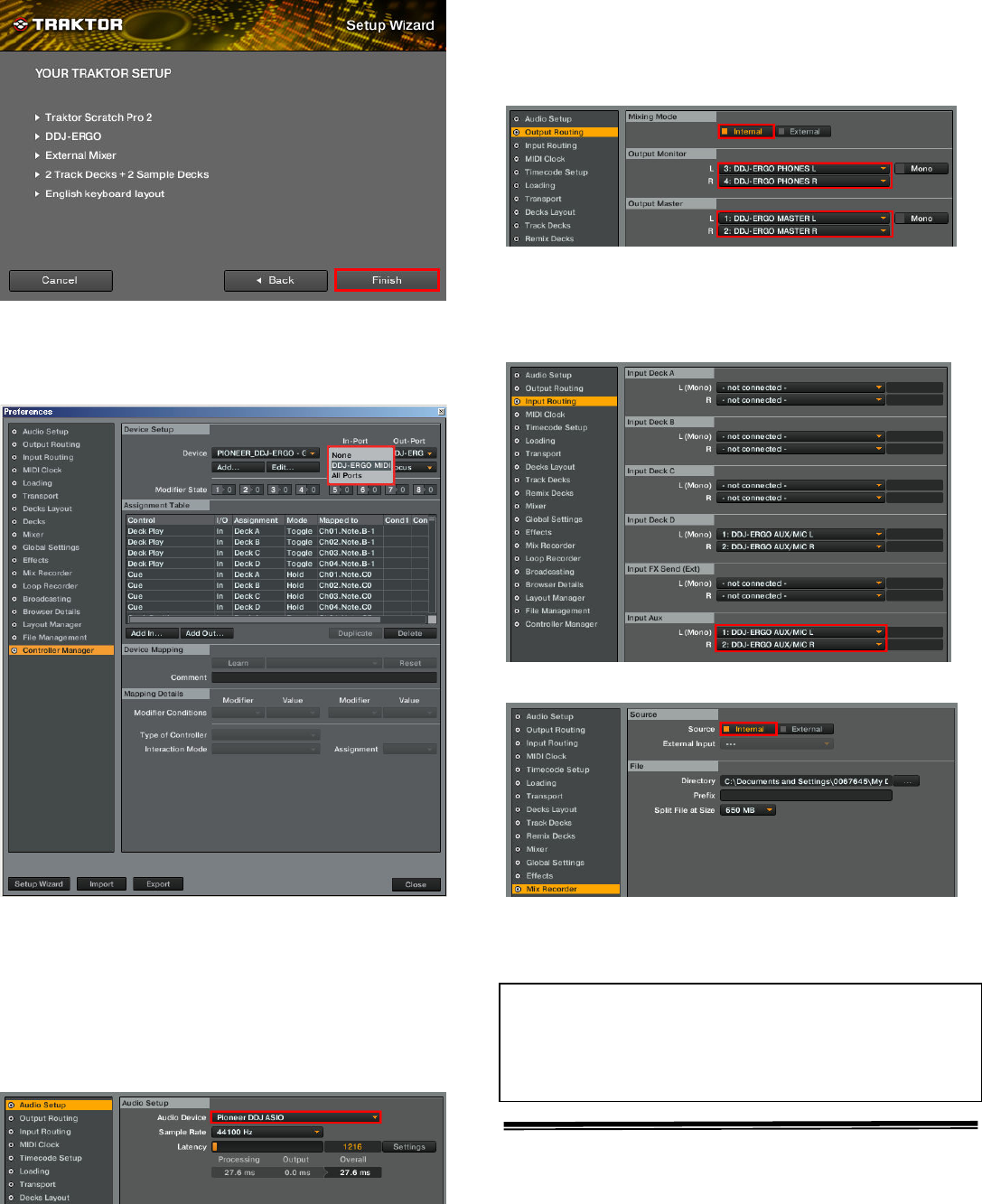
2
22
2
8. When "Finish" is displayed in the lower right corner of the wizard, click "Finish" to
complete the Setup Wizard.
9. Select [File] > [Controller Manger...]. Under [Device Setup], select the
[PIONEER_DDJ-ERGO] from [Device] menu and select the device corresponding
to the DDJ-ERGO at [In-Port] and [Out-Port].
10. The preferences settings may be overwritten to the default settings after
completing the setup wizard depending on the versions of TRAKTOR PRO 2.
When using DDJ-ERGO, the following audio settings are minimal requirements.
Please ensure that you go through the setup procedures.
(1) Audio Setup
・Audio Device: PIONEER DDJ ASIO (For Windows users)
DDJ-ERGO (For Mac users)
(2) Output Routing
・Mixing Mode:Internal
・Output Monitor:
L 3:DDJ-ERGO PHONE L
R 4:DDJ-ERGO PHONE R
・Output Master:
L 1:DDJ-ERGO MASTER L
R 2:DDJ-ERGO MASTER R
(3) Input Routing
* For those who do not use external input (AUX/MIC), the following setup is not
needed.
・Input Aux
L(Mono) 1:DDJ-ERGO AUX/MIC L
R 2:DDJ-ERGO AUX/MIC R
(4) Mix Recorder
・Source:Internal
11. Close the TRAKTOR PRO 2, power off the DDJ-ERGO and turn it on again, and
reboot the TRAKTOR PRO 2.
Now, you have completed all the settings.
About trademarks and registered
trademarks
・TRAKTOR is the registered trademark of Native Instruments GmbH.
・Microsoft
®
, Windows Vista
®
, Windows
®
, and Internet Explorer
®
are either registered trademarks
or trademarks of Microsoft Corporation in the United States of America and other countries.
・Apple, Macintosh, Mac OS, Safari, iTunes, and Finder are trademarks of Apple Inc., registered
in the U.S. and other countries.
©2012 PIONEER CORPORATION all rights reserved.
PIONEER CORPORATION
1-1, Shin-ogura, Saiwai-ku, Kawasaki-shi, Kanagawa 212-0031, Japan
<DRH1128-B-EN>
・To operate TRAKTOR PRO 2 using the buttons of DDJ-ERGO, see the separate
“Hardware Diagram for TRAKTOR PRO 2”.
・TRAKTOR PRO 2 is a product of Native Instruments.
In principle, Pioneer is not in the position of answering any inquiries on the
usage of the software itself. For further details, please refer to the manual of
TRAKTOR and other resources.





