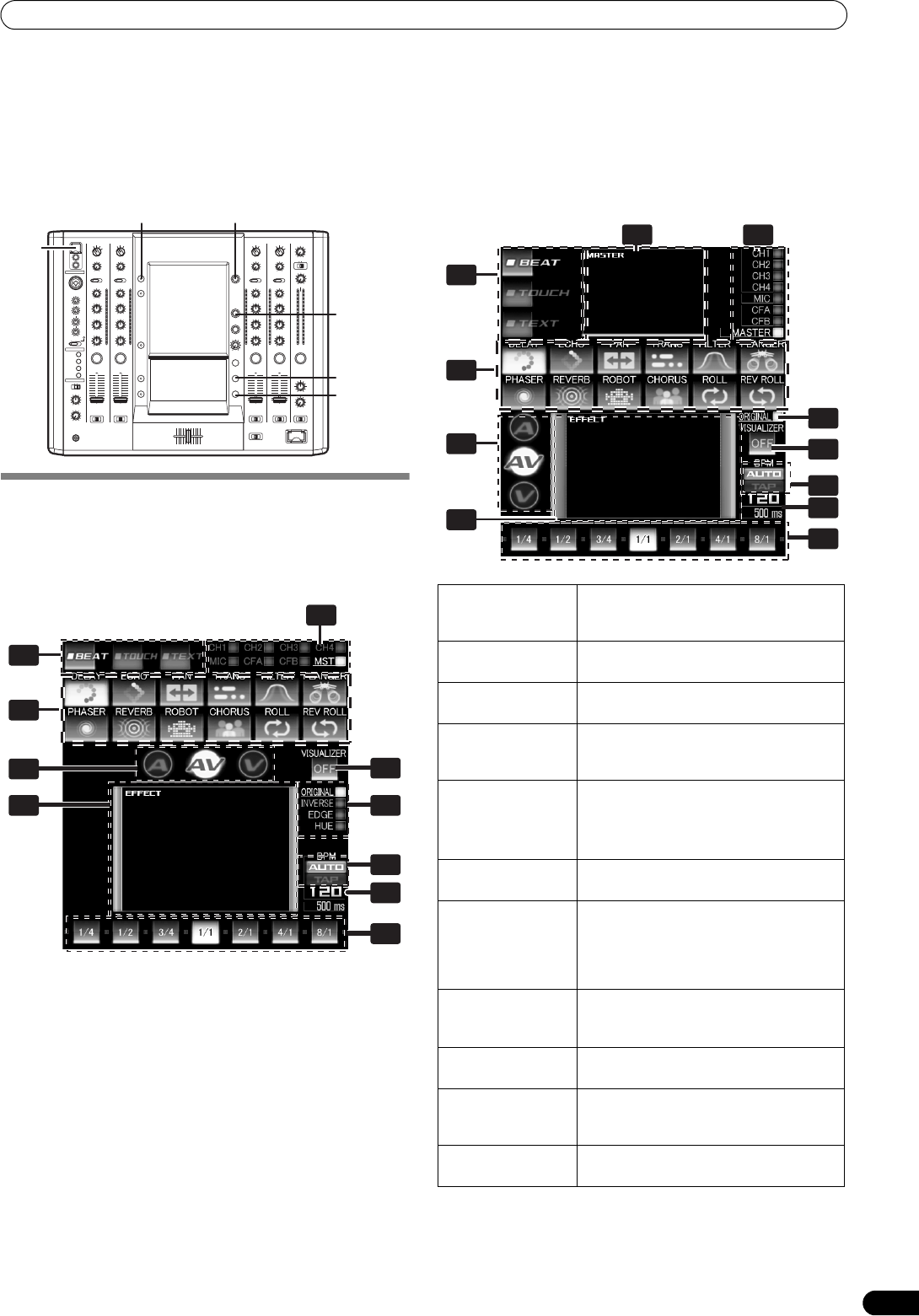
USING THE EFFECT FUNCTION
17
En
USING THE EFFECT FUNCTION
This function applies effects to the selected channel’s sound and video. Effects include BEAT effects, which are applied in linkage to the
track’s BPM; TOUCH effects, which control effects by directly touching the screen; and TEXT effects, which display onscreen characters
with effects added in rhythm to the track. The UTILITY (MASTER MONITOR) button can be pressed to display the master monitor’s image
on the LCD screen.
USING BEAT EFFECTS
BEAT effects can be instantaneously set in-sync with the BPM
(Beat Per Minute) of the track, enabling you to apply various
effects to the rhythm even during live performances.
When master monitor is off
When master monitor is on
HI
10
9
8
7
6
5
4
3
2
1
0
10
9
8
7
6
5
4
3
2
1
0
USB
UTILITY
(MASTER MONITOR) CH SELECT
EFFECT
ON/OFF
TAP
VIDEO FX
PATTERN
1
5
6 7
11
8
10
9
4
2
1 Effect category
buttons
Selects the category of effects you wish to
apply. Select from [BEAT] (red), [TOUCH]
(blue), and [TEXT] (green).
2 Effect select
buttons
Select and touch the desired effect button
from the 12 BEAT effects.
3 MASTER
monitor
When master monitor is on, displays
master output.
4 Channel select
display
Rotate the CH SELECT dial to select the
channel to which you wish to apply the
effect.
5 Effect mode
select buttons
A: Touch to apply the effect to audio only.
AV: Touch to apply the effect to both
audio and video.
V: Touch to apply the effect to video only.
6 Video EFFECT
monitor
Monitors effect results.
7 Video effect
pattern display
Rotate the VIDEO FX PATTERN/TEXT
BANK dial to select the video effect
pattern. When BEAT effect is enabled, you
can choose from
[ORIGINAL]/[INVERSE]/[EDGE]/[HUE].
8[BPM
AUTO/TAP]
button
Touch to switch the measurement
method of the BPM between AUTO and
TAP.
9 BPM/parameter
display
Displays the measured BPM and effect
parameters.
10 Beat button
Touch to select the multiplication factor
of the beat calculated from the BPM for
synchronization of effects.
11 [VISUALIZER]
button
Allows use of images produced internally
by the unit.
1
3
5
6
4
7
2
11
8
9
10
SVM-1000_B_En.book 17 ページ 2007年11月26日 月曜日 午後12時54分


















