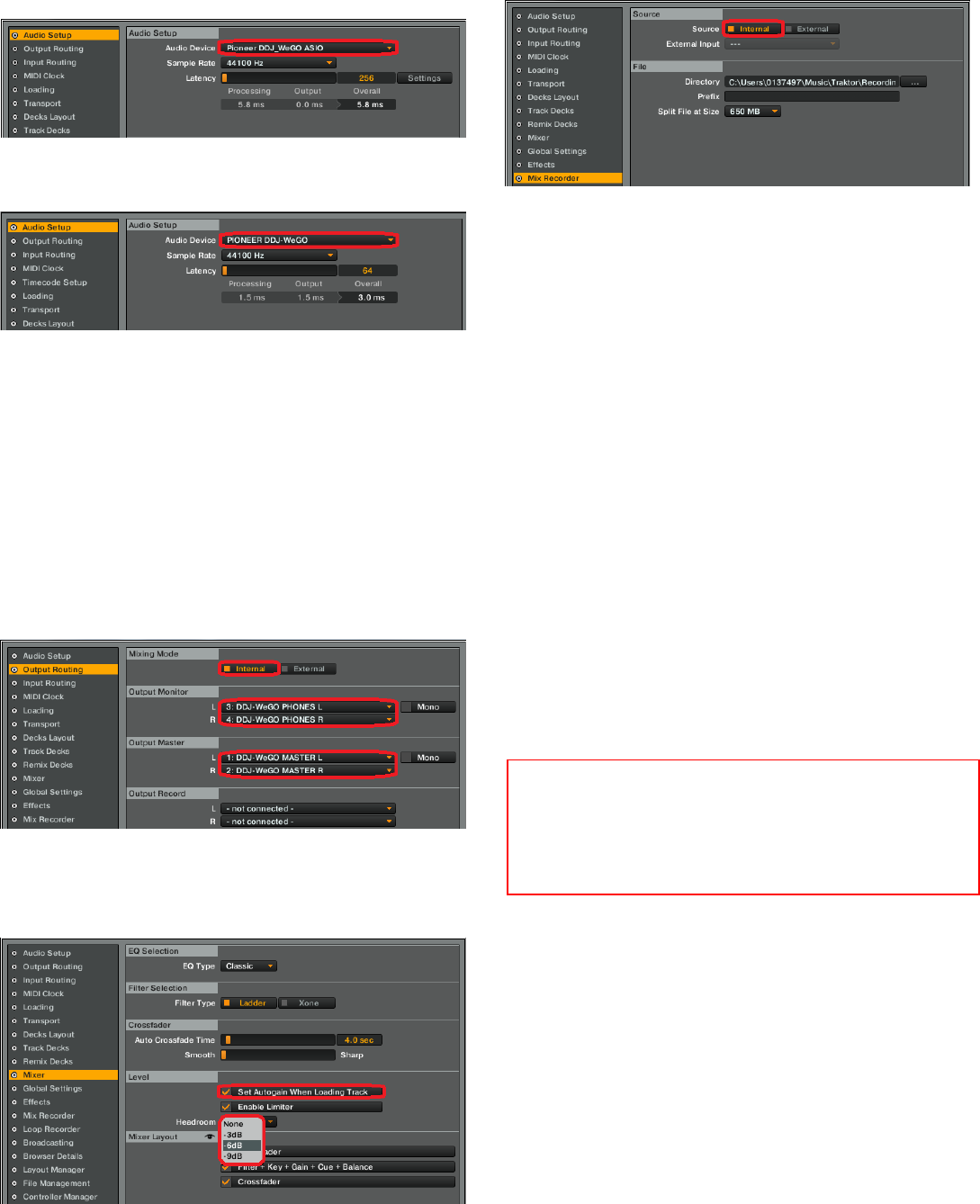
(1) Audio Setup
— For Windows
・Audio Device:Pioneer DDJ_WeGO ASIO
— For Mac OS X
・Audio Device:PIONEER DDJ-WeGO
(2) Output Routing
・Mixing Mode:
Internal
・Output Monitor:
L 3:DDJ-WeGO PHONES L
R 4:DDJ-WeGO PHONES R
・Output Master:
L 1:DDJ-WeGO MASTER L
R 2:DDJ-WeGO MASTER R
(3) Mixer
・Level:Check “Set Autogain When Loading Track”.
・Headroom:-6dB
* Please note that the audio quality is different from that of Virtual DJ
bundled with DDJ-WeGO.
(4) Mix Recorder
・Source:Internal
10. Close TRAKTOR PRO 2 and turn off the power of
DDJ-WeGO. Then, after turning on the power of
DDJ-WeGO, reboot TRAKTOR PRO 2.
Now, all the settings are completed.
Cautions:
First, turn on the power of DDJ-WeGO. Then, run the Traktor
PRO2 software. If you launch them in reverse order, close
TRAKTOR PRO 2 and turn off the power of DDJ-WeGO. Then,
after turning on the power of DDJ-WeGO, restart TRAKTOR
PRO 2 and check all the settings of [9. Audio-related settings].
Please refer to “DDJ-WeGO Hardware Diagram for TRAKTOR
PRO 2” (PDF file) in a separate table for features controllable by
TRAKTOR PRO 2.
Cautions:
・TRAKTOR PRO 2 is a product of Native Instruments.
Pioneer is not in the position of answering any inquiries on the
usage of TRAKTOR PRO 2. Please refer to the Operation Manual
of TRAKTOR 2 or other resources.







