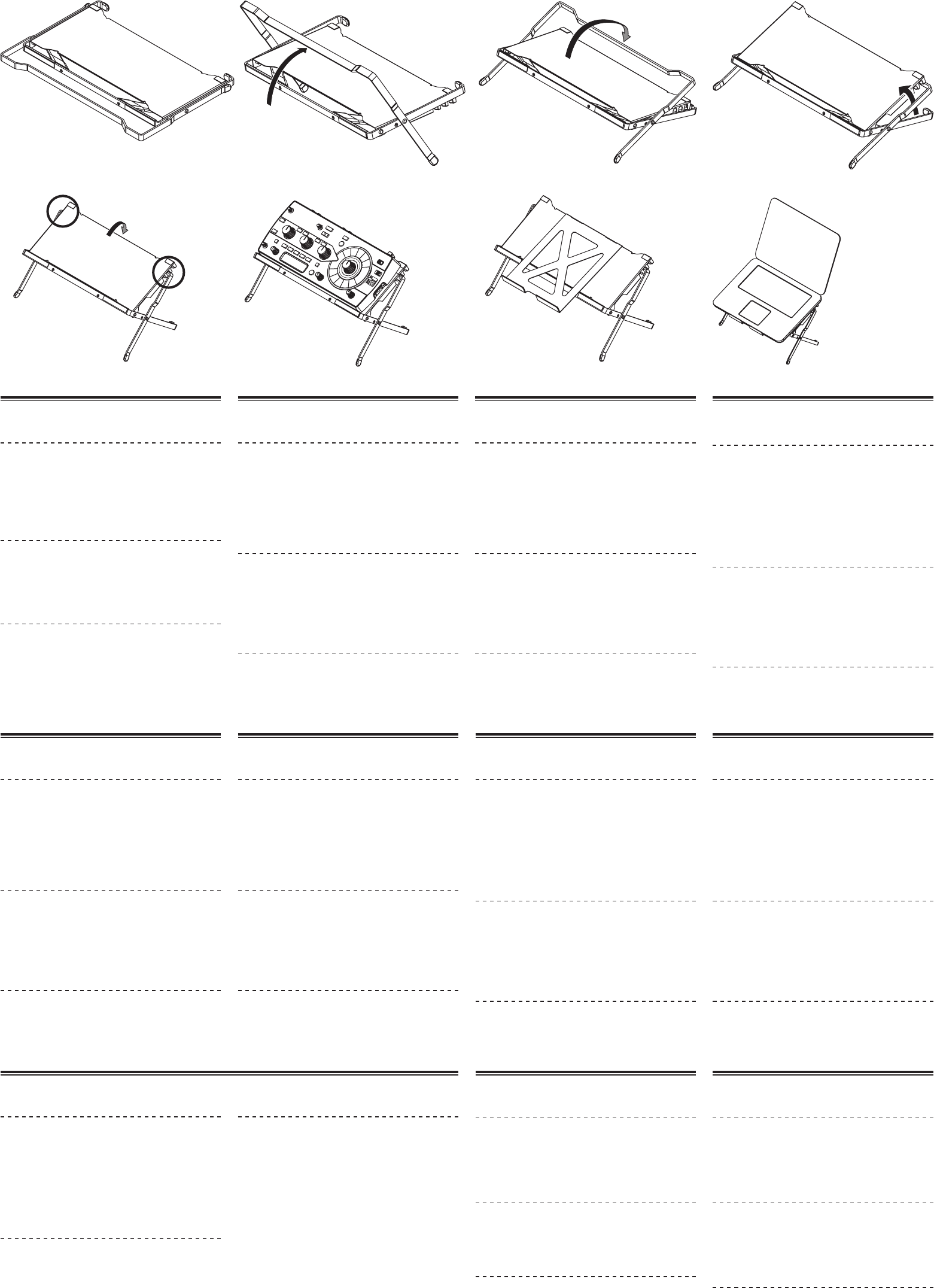
图1 / Fig. 1 / Abb. 1 / Afb. 1 /
Рис. 1
/
그림 1 / 図1
图2 / Fig. 2 / Abb. 2 / Afb. 2 /
Рис. 2
/
그림 2 / 図2
图3 / Fig. 3 / Abb. 3 / Afb. 3 /
Рис. 3
/
그림 3 / 図3
图4 / Fig. 4 / Abb. 4 / Afb. 4 /
Рис. 4
/
그림 4 / 図4
图5 / Fig. 5 / Abb. 5 / Afb. 5 /
Рис. 5
/
그림 5 / 図5
图6 / Fig. 6 / Abb. 6 / Afb. 6 /
Рис. 6
/
그림 6 / 図6
图7 / Fig. 7 / Abb. 7 / Afb. 7 /
Рис. 7
/
그림 7 / 図7
图8 / Fig. 8 / Abb. 8 / Afb. 8 /
Рис. 8
/
그림 8 / 図8
安装步骤
组装本产品(图 1 至 5)
将较大臂旋转到后侧,然后抬起顶板。将此臂
夹在抬起的顶板顶部的 U 形凹槽中,以将顶板
紧固在适当位置。(随附了三套 U 形凹槽。可用
来以所需角度调整顶板。)
将设备放置在本产品上(图 6 至 8)
将设备放置在本产品上,注意避免倾翻。将笔记
本电脑或较大平板电脑放置在本产品上时,请
务必使用随附的适配器。
规格
折叠时的外形尺寸
363mm(宽)×18.5mm(高)×247mm(深)
质量 1.0kg
Installation Procedure
Assembling this product (figures
1 to 5)
Rotate the larger arm to the back side, then lift the top plate.
Catch the arm in the U-shaped grooves in the top of the
lifted top plate to fasten the plate in place. (Three sets of
U-shaped grooves are provided. Use them to adjust the top
plate to the desired angle.)
Placing a device on this product
(figures 6 to 8)
Place the device on this product, being careful it does not
tip over. Always use the included adapter when placing
a notebook computer or a large tablet computer on this
product.
Specifications
External dimensions when folded
363 mm (W) × 18.5 mm (H) × 247 mm (D)
(14.3 in. (W) × 0.8 in. (H) × 9.8 in. (D))
Weight 1.0 kg (2.3 lb)
Installation
Assemblage du produit (figures 1
à 5)
Tournez le bras le plus large vers l’arrière, puis levez la
plaque supérieure. Coincez le bras dans les rainures en
U au haut de la plaque supérieure relevée pour la fixer en
place. (Il y a trois jeux de rainures en U. Utilisez-les pour
régler l’angle de la plaque supérieure.)
Installation d’un dispositif sur ce
produit (figures 6 à 8)
Posez le dispositif sur ce produit en veillant à ce qu’il ne se
renverse pas. Utilisez toujours l’adaptateur fourni lorsque
vous posez un ordinateur portable ou un gros ordinateur
tablette sur ce produit.
Spécifications
Dimensions extérieures replié
363 mm (L) × 18,5 mm (H) × 247 mm (P)
Poids 1,0 kg
Installationsverfahren
Montieren dieses Produkts
(Abbildungen 1 bis 5)
Drehen Sie den größeren Arm zur Rückseite zurück, und
heben Sie die Oberplatte an. Führen Sie den Arm in die
U-förmigen Nuten oben auf der angehobenen Oberplatte
ein, um die Platte zu fixieren. (Drei Sätze von U-förmigen
Nuten werden mitgeliefert. Verwenden Sie diese zum
Justieren oder Oberplatte auf den gewünschten Winkel.)
Stellen Sie ein Gerät auf dieses
Produkt (Abbildungen 6 bis 8)
Stellen Sie das Gerät auf dieses Produkt und achten Sie
darauf, dass es nicht umkippt. Verwenden Sie immer den
mitgelieferten Adapter, wenn Sie einen Notebook-Computer
oder große Table-Computer auf diesem Produkt aufstellen.
Technische Daten
Außenabmessungen wenn eingeklappt
363 mm (B) × 18,5 mm (H) × 247 mm (T)
Gewicht 1,0 kg
Installatieprocedure
Monteren van dit product
(afbeeldingen 1 t/m 5)
Draai de grote arm naar achter en til de bovenplaat op. Pas
de arm in de U-vormige groeven aan de bovenkant van de
opgetilde bovenplaat om de plaat te bevestigen. (Er zijn drie
sets U-vormige groeven. Hiermee kunt u de bovenplaat in de
gewenste hoek zetten.)
Plaats uw apparatuur op dit
product (afbeeldingen 6 t/m 8)
Plaats de apparatuur op dit product en wees voorzichtig dat
het niet omvalt. U moet de meegeleverde adapter gebruiken
wanneer u een notebookcomputer of een grote tabletcom-
puter op dit product plaatst.
Specificaties
Buitenafmetingen in opgevouwen toestand
363 mm (B) × 18,5 mm (H) × 247 mm (D)
Gewicht 1,0 kg
Procedimiento de instalación
Ensamblaje de este producto
(figuras 1 a 5)
Gire el brazo grande hacia el lado posterior y luego levante
la placa superior. Introduzca el brazo en las ranuras en
forma de U de la parte superior de la placa superior elevada
para colocar la placa. (Se han provisto tres juegos de ranu-
ras en forma de U. Úselas para ajustar la placa superior en
el ángulo deseado.)
Colocación de un aparato encima
de este producto (figuras 6 a 8)
Coloque el aparato encima de este producto, con cuidado
de que no vuelque. Use siempre el adaptador incluido
cuando coloque un ordenador portátil o un ordenador tipo
tableta grande encima de este producto.
Especificaciones
Dimensiones externas cuando está plegada
363 mm (An) × 18,5 mm (Al) × 247 mm (Pr)
Peso 1,0 kg
Procedimento de instalação
Montagem deste produto (figuras
1 a 5)
Rode o braço de maiores dimensões para o lado posterior
e, em seguida, eleve a placa superior. Prenda o braço nas
ranhuras em forma de U na parte superior da placa superior
elevada para fixar a placa no sítio. (Existem três conjuntos
de ranhuras em forma de U. Utilize-os para ajustar a placa
superior de acordo com o ângulo pretendido.)
Colocar um dispositivo sobre este
produto (figuras 6 a 8)
Coloque o dispositivo sobre este produto tendo cuidado
para que não tombe. Utilize sempre o adaptador incluído
quando colocar um computador portátil ou um tablet de
grandes dimensões sobre este produto.
Especificações
Dimensões externas quando está rebatido
363 mm (L) × 18,5 mm (A) × 247 mm (P)
Peso 1,0 kg
Procedura di installazione
Assemblaggio di questo prodotto
(figure da 1 a 5)
Rootare all’indietro il braccio più grosso e sollevare la pia-
stra superiore. Inserire il braccio nelle cave a U in cima alla
piastra superiore sollevata per bloccarlo al suo posto. (Sono
presenti tre set di cave a U. Scegliere quella che dà alla
piastra superiore l’angolo desiderato.)
Posa di un dispositivo su questo
prodotto (figure 6 a 8)
Posare il dispositivo su questo prodotto facendo attenzione
a che non si ribalti. Nel posare un computer portatile o
tablet di grandi dimensioni su questo prodotto, usare sem-
pre l’adattatore accluso.
Dati tecnici
Dimensioni esterne da ripiegato
363 mm (L) × 18,5 mm (A) × 247 mm (P)
Peso 1,0 kg
Процедура установки
Сборка данного изделия
(рисунки с 1 по 5)
Вращайте большую ножку в заднем направлении,
затем приподнимите верхнюю панель. Захватите
ножку с помощью U-образных канавок в верхней части
приподнятой верхней панели и зафиксируйте панель.
(Имеются три уровня U-образных канавок. Используйте
их для регулировки верхней панели до нужного угла.)
Расположение устройства на
данном изделии (рисунки с 6 по 8)
Расположите устройство на данном изделии, соблюдая
меры предосторожности во избежание его опроки-
дывания. При расположении ноутбука или большого
планшетного компьютера на данном изделии всегда
используйте прилагающийся адаптер.
Технические характеристики
Внешние габариты в сложенном состоянии
363 мм (Ш) × 18.5 мм (В) × 247 мм (Г)
Вес 1.0 кг
設置方法
本製品の組み立て ( 図 1 から図 5)
大きい方のアームを後ろ側に回してから、天板を起こしま
す。起こした天板の上側のU 字の溝部分にアームを引っか
けて固定します。(U字の溝部分は 3箇所あるので、お好み
の角度に天板がなるように調整して設置してください。)
機器の搭載方法 ( 図 6 から図 8)
転倒しないように注意しながら機器を乗せてください。
ノートブック型コンピュータや大型のタブレット型コン
ピュータを乗せる場合は、付属のアダプターを必ず使用し
てください。
仕様
折りたたみ時外形寸法
363
mm(幅)×18.5
mm(高さ)×247
mm(奥行)
質量 1.0kg
설치 과정
본 제품 조립하기 (그림1에서 5)
큰팔을뒤쪽으로회전시키시고,위쪽판을올립니다.올려
진위쪽판상부에있는U자형홈에팔을맞추어판을제자
리에고정합니다.(3세트의U자형홈이제공됩니다.이를
사용하여위쪽판을원하시는각도로조정하십시오.)
본 제품 위에 장치 올려놓기 (그림6에서 8)
넘어지지않도록주의하여본제품위에장치를올려놓습
니다.노트북컴퓨터또는큰태블릿컴퓨터를본제품위에
올려놓으실때항상부속된어댑터를사용하십시오.
제품사양
접었을때의외부치수
363 mm(W)×18.5 mm(H)×247 mm(D)
중량 1.0kg




