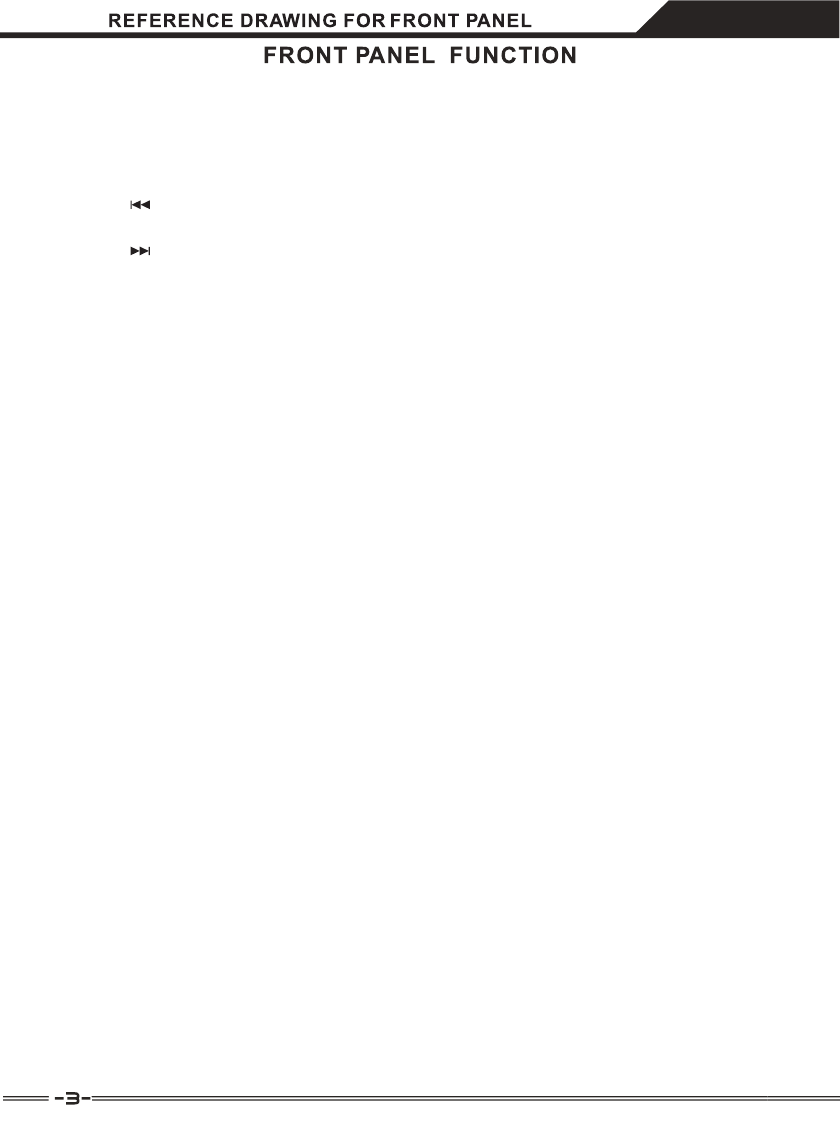
5) PLAY/PAUSE BUTTON
Each time you press the PLAY/PAUSE button, the operation changes from play to
pause or from pause to play. The PLAY/PAUSE remains lit when in PLAY mode,
while it blinks in PAUSE mode.
6) SKIP BUTTON
Use this switch to re-start the track or to select the last track.
7) SKIP BUTTON
Use this knob to select the next track.
8) CH1&CH2 GAIN CONTROL
Adjust CH1&CH2 level.The channel rotary gain allows you to boost the signal of
each individual channel depending on how low or high its input level is.
9) HIGH FADER (CH1/CH2):
Adjust CH1&CH2 equalization of high.You can use the adjustment knobs to higher.
10) LOW FADER (CH1/CH2)
Adjust CH1&CH2 equalization of low.
11) MID FADER (CH1/CH2)
Adjust CH1&CH2 equalization of mid.
12) VOLUME (CH1/CH2)
Adjust the volume level of CH1&CH2.
13) MICROPHONE
Plug 1/4” microphone in here.You can control the gain for MIC.
14) MIC GAIN
Adjust the level of microphone.
15) MIC TONE
Adjust the TONE of microphone.
16) CHANNEL CUE SELECTOR
After you have chose which input you will use with the input selector thee
correspodonding channel fader will allow you to adjust the volume for that particular
channel.
17) CUE LEVEL
Adjust the level of CUE.The CUE LEVEL adjust your headphone output’s level.
18) HEADPHONE
Plug 1/4” microphone in here.







