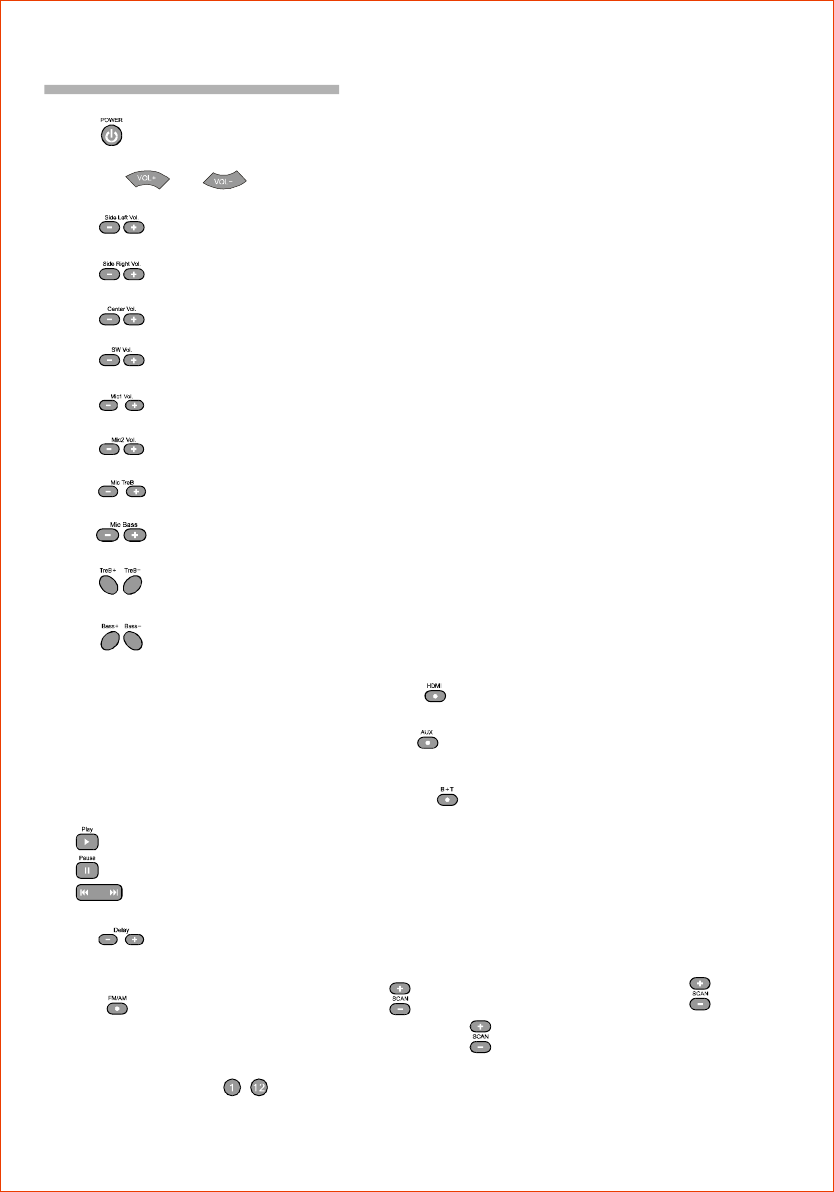
BasicOperation
Turnon/offthePower
Press""keytocontrolthepoweronandoff.
MasterVolumeControl
PresstheorKeytoadjustthemainchannelvolume.""""
SideLeftChannelVolumeControl
Presskey,screendisplaytheSLvolume,press-ADJUST+keytoadjustsideleftchannelvolume.""""
SideRightChannelVolumeControl
CenterChannelVolumeControl
SubwooferVolumeControl
Presskeytoadjustthetrebleoutputofthemainchannel.""
HowtoAdjustBass
Presskeytoadjustthebassoutputofthemainchannel.""
HowtoPlayHDMI
MakesureHDMIconnectionlinesarecorrect,PressthekeytoplayHDMI.""
HowtoPlayAUX
MakesureAUXconnectionlinesarecorrect,PressthekeytoplayAUX.""
Presskey,screendisplaytheSRvolume,press-ADJUST+keytoadjustsiderightchannelvolume.""""
Presskey,screendisplaytheCENvolume,press-ADJUST+keytoadjustcenterchannelvolume.""""
Presskey,screendisplaytheSWvolume,press-ADJUST+keytoadjustsubwooferchannelvolume.""""
HowtoAdjustTreble
HowtoPlayB+T
1.SelectB+TInputMode
MakesureB+TcardinserttotheB+Tsocket,PressthekeytoselectB+Tinputmode.""
2.B+TControl
"":ControltheB+Tplay.
"":ControltheB+Tpause.
"":ControltheB+Tskip.
HowtoPlayTuner
1.SelectProgram
UsekeytoselectFM/AMband.Pressthekeytoadjustthebandoftuner.Pressthekeyfor2
seconds,theFMwillsearchautomatically.Youcanpressthekeyoncetostopthefunction
""""""
"" .
2.ListentothePresetProgram
Pressthenumberkeysscreenwill
displaytheradioprogram'sfrequencyinthememoryarea.
"-"toselecttheradioprogramthatyoualreadysaved.Onceselected,
Mic1VolumeControl
Presskey,screendisplaytheMic1volume,press-ADJUST+keytoadjustMic1channelvolume.""""
Mic2VolumeControl
Presskey,screendisplaytheMic2volume,press-ADJUST+keytoadjustMic2channelvolume.""""
MicTreBControl
Presskey,screendisplaytheMicTreBvolume,press-ADJUST+keytoadjustMicTreBchannelvolume.""""
MicBassControl
Presskey,screendisplaytheMicBassvolume,press-ADJUST+"keytoadjustMicBasschannelvolume."""
.4.
DelayControl
Presskey,screendisplaytheDelaytime,press-ADJUST+keytoadjustDelaytime.""""










