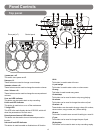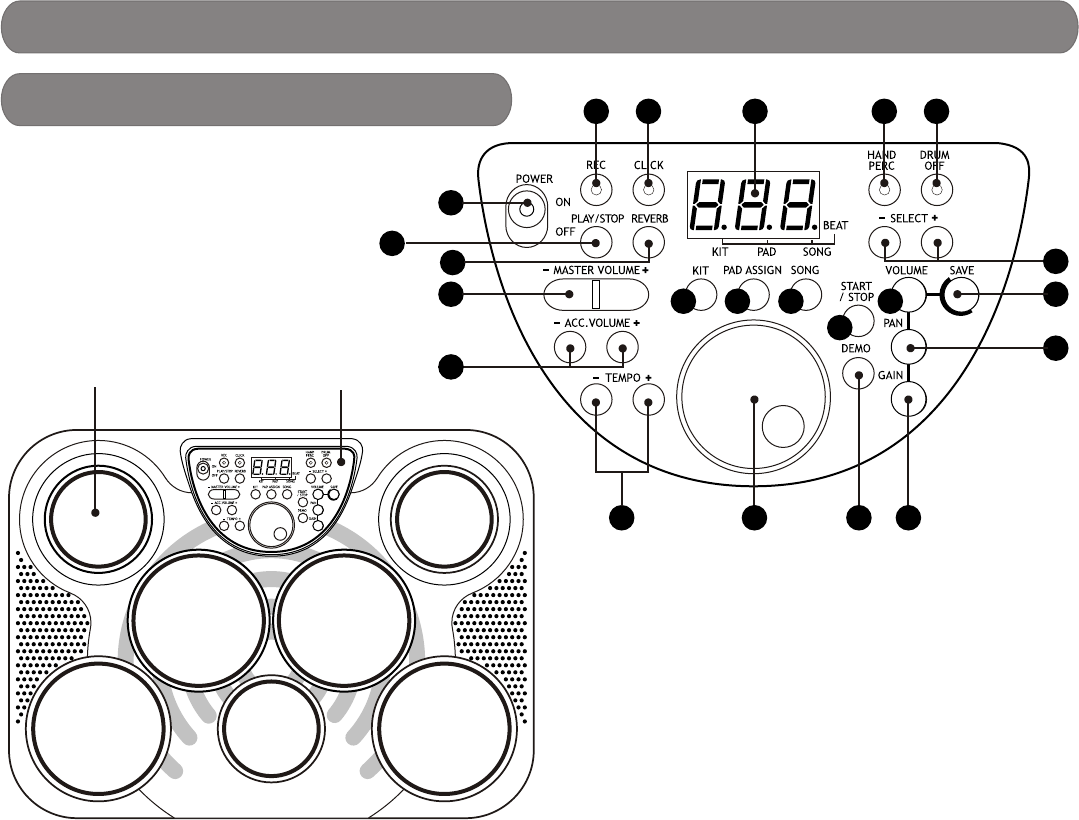
Panel Controls
4
2
1
3
16
17
1.power on---off
This switch turns power on/off.
2.tempo + & -
These buttons are used to change current tempo.
3.master volume + & -
These buttons can be used to change the master volumes.
4.acc. Volume + & -
These buttons can be used to change the accompaniment
volumes.
5.rec and LED indicator
This button can be used to start or stop recording.
6.click and LED indicator
This button is used to turn on or off the metronome.
7.3-digit LED
This LED is the main display device of DD-305, which will
show the parameters of current menu.
8.hand percussion and LED indicator
This button can be used to turn on the hand percussion
function.
9.drum off and LED indicator
This button is used to enable or disable drum off function.
10.kit
This button is used to enter kit menu.
11.pad assign
This button is used to enter voice or volume menu.
12.song
This button is used to enter song menu.
13.start/stop
This button can be used to start or stop song playing.
14.volume
This button can be used to change the volume of pad.
15.select + & -
These buttons can be used to change values (kit number,
voice number, song number, etc.) When editing.
16.save
This button is used to save current kit setting to a user kit.
17.pan
This button can be used to change the pan of pad.
18.play/stop
This button can be used to start or stop recording replay.
5 6 7 8 9
Drum pad (x7) Control panel
10 11 12
13
14
18
19
20 21 22
4
15
Top panel