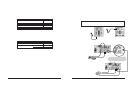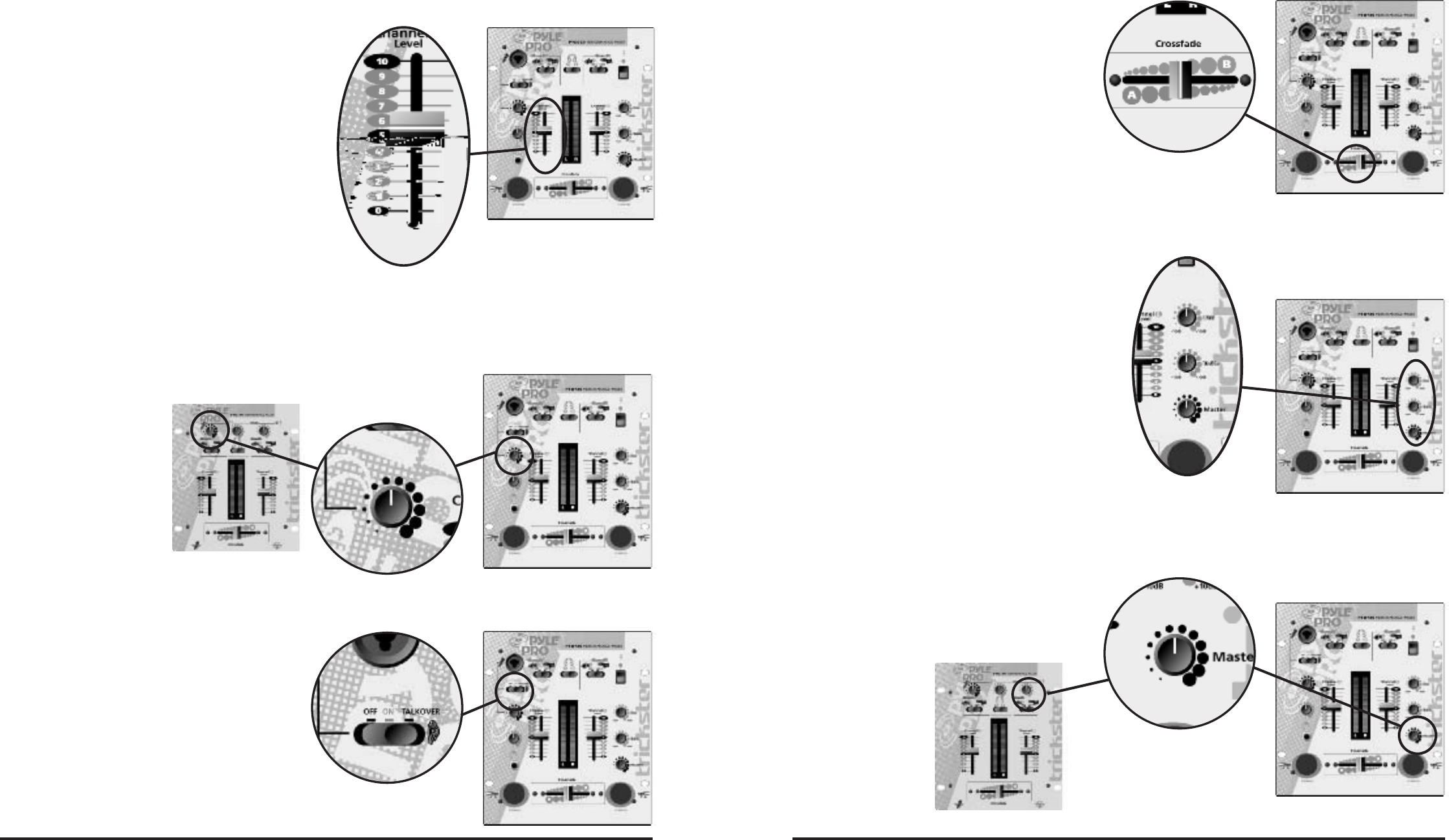
Pyle Pro Mixer Owner’s Manual – 76 – Pyle Pro Mixer Owner’s Manual
Using the Microphone
Incorporating Voice into the Mix
Talkover Mode (PYD-720)
When mixing the mic into the mix, you would
usually leave the Talkover switch in the ON
position. In special situations, however, the
PYD-720’s Talkover mode allows a voice to be
heard clearly through the microphone by
attenuating all the other audio input sources.
This mode is engaged by setting the Talkover
Switch to the TALKOVER position. When not
using the microphone, set this switch to the
OFF position.
Talkover Switch
Using the Tone Controls
(PYD-720)
To enhance the sound or tailor the highs, mids
and low frequencies for each audio source
input to the acoustics of a particular
performance environment, you can adjust the
BASS and TREBLE tone controls.
Using the Master Level
Control
The overall volume of the mix of all inputs is
adjusted using the Master Level control.Turning
this control clockwise increases the overall
system volume.
Master Level
Control
4. Set the Channel A and Channel B volume control
sliders to approximately 8-10.
5. Rotate the Master Volume Control clockwise
until you observe an average reading of “0”
(zero) on both Output Level LED meters, and
leave it at that setting. (Please note that the
Output Level LED meter indicates the total
output signal being mixed from all sources for
each of the Left and Right channels.)
6. When adding an audio input source to the mix,
adjust the corresponding Channel A and B
volume control sliders so you maintain the
average reading of “0” on both Output Level
LED meters.
7. Adjust the receiver/amplifier volume control
(not the mixer’s) to the desired volume.
8. To turn off the mixer, push the Power switch
to the OFF position; the Power LED will be
extinguished.
Input Source
Volume Control Sliders
Mixing the Inputs, cont.
Using the Crossfader
When the crossfade slider is in the center
position, the two assigned channels play
equally. Sliding the control towards the A
position will increase the level of A and fade
out B proportionally to the distance from
center. Likewise, sliding the control towards
the B position will increase the level of B and
fade out A.
Crossfader
Control
Microphone Level
Control
To blend voice from the
microphone with the
audio program material,
adjust the MIC level slider
to increase or decrease
the microphone level. This
will not affect the main
volume inputs. When the
microphone is not in use,
set the MIC level slider to
“0.”
Tone Controls
PYD-710
PYD-720
PYD-710
PYD-720