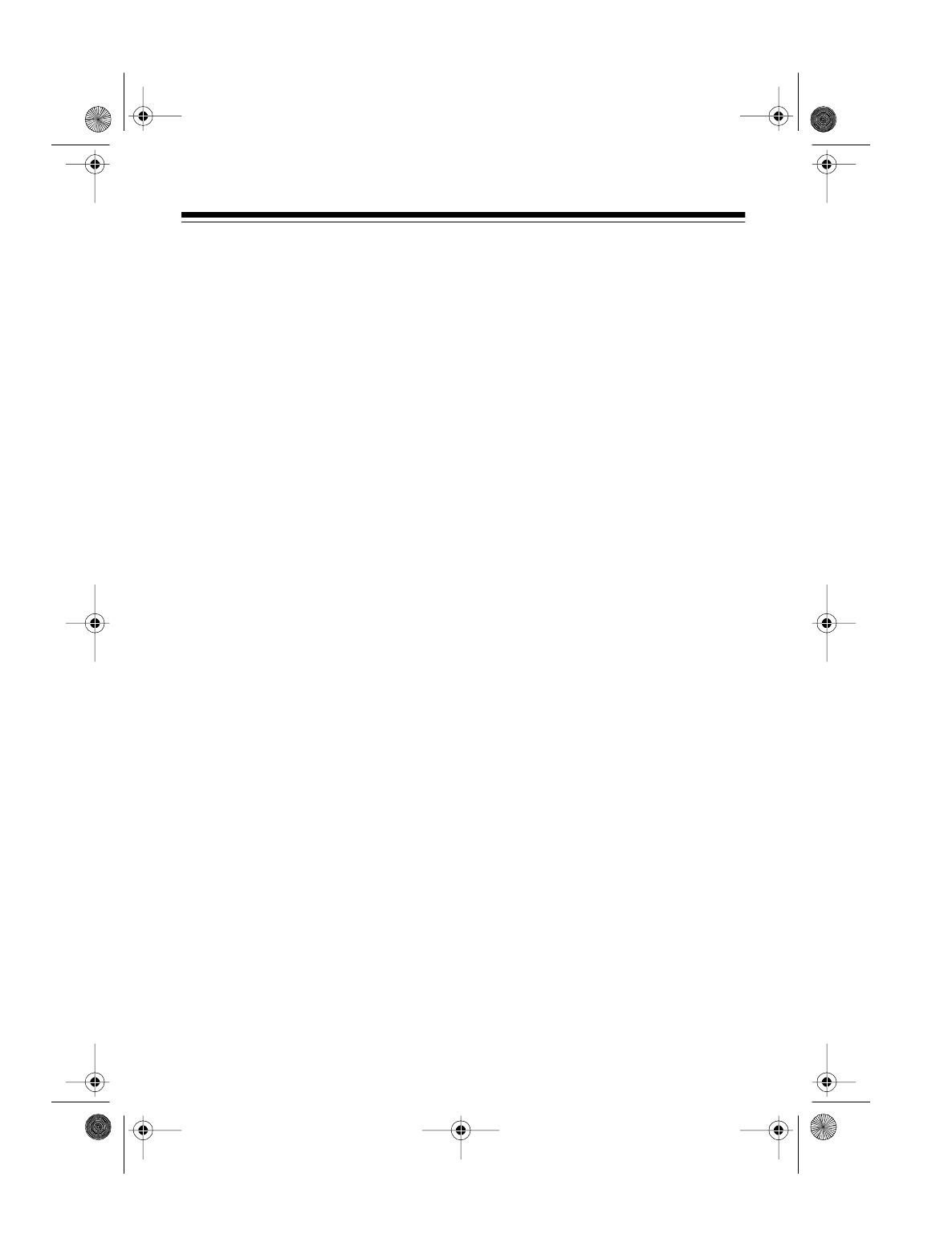
2
MOUNTING THE CLIP
HANGER
You can han
g
the microphone on your
CB’s existin
g
mountin
g
bracket, or use
the supplied clip han
g
er and screws.
To mount the clip han
g
er, use it as a tem-
plate and drill two holes at the desired lo-
cations on the vehicle’s dashboard. Then
use the supplied screws to mount the clip
han
g
er on the dashboard.
Caution:
Be sure not to drill into objects
behind the dashboard.
CONNECTING THE
MICROPHONE
Plu
g
your microphone’s 5-pin connector
into your transmittin
g
device’s plu
g
.
USING THE
MICROPHONE
Push the switch on the microphone’s side
to send a transmission. Release the
switch to receive.
USING THE AMP
To use the microphone’s internal pream-
plifier, set
AMP. ON/OFF
to
ON
. Adjust
VOL.
to vary the output level of the ampli-
fier. To turn off the amplifier, set the
switch to
OFF.
Note
: The
VOL.
settin
g
only affects your
transmittin
g
volume and only works with
AMP. ON/OFF
set to
ON
.
21-1177.fm Page 2 Thursday, August 5, 1999 8:44 AM






