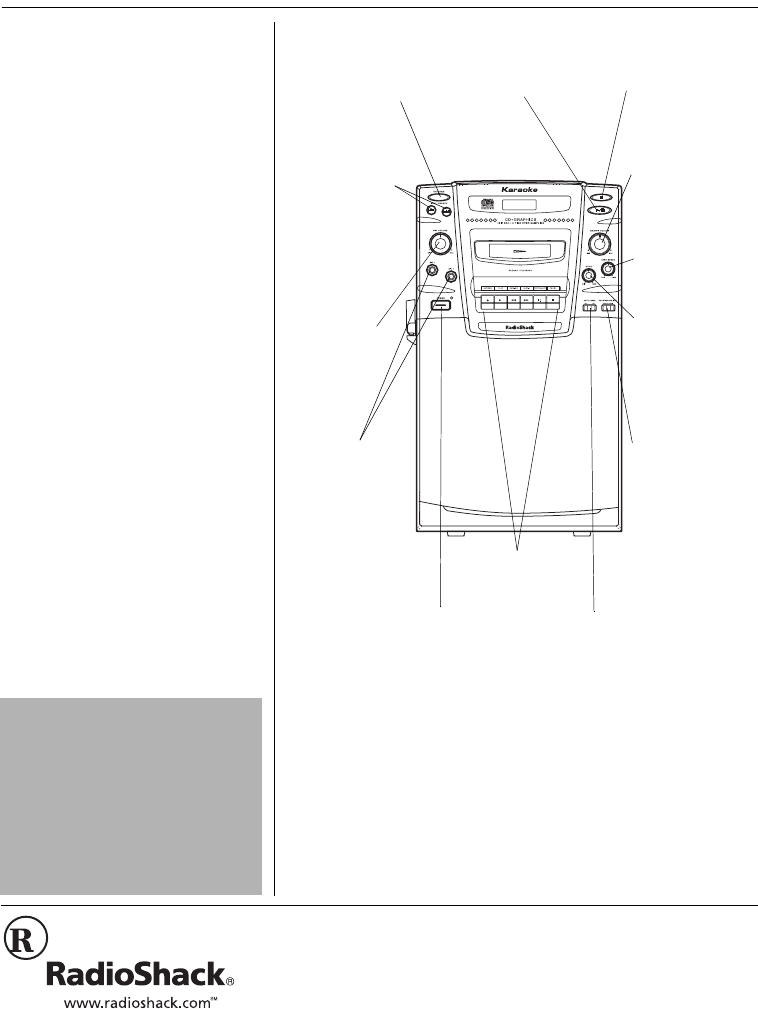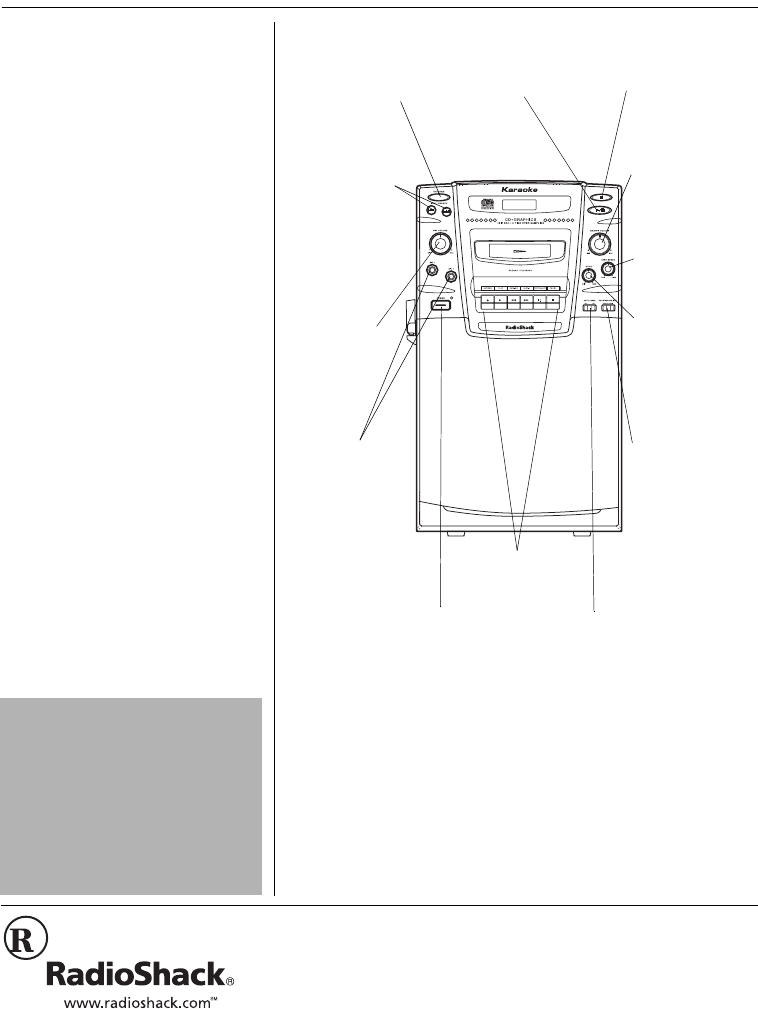
©
2002 RadioShack Corporation.
All Rights Reserved.
RadioShack and RadioShack.com are trademarks
used by RadioShack Corporation.
32-1171
OWNER’S MANUAL — Please read before using this equipment.
Thank you for purchasing the RadioShack Karaoke System
with CDG and Single Cassette. It is a stylish, affordable
karaoke system with a full array of great features. It lets you
sing along with your favorite recordings on a CD, CDG
(compact disc with a graphic track), or cassette tape, and
hear your voice over the music through the powerful built-in
speaker.
%106'065
Important Safety Instructions ...... 2
Connections ................................ 4
Connecting Microphones ......... 4
Connecting a TV ...................... 5
Connecting an Audio
Component .............................. 5
Connecting to Power ............... 5
CD/CDG Player Operation .......... 6
Skipping Tracks ....................... 6
Search Play ............................. 6
Program Play ........................... 6
Reviewing/Replacing a
Programmed Sequence .......... 7
Erasing a Programmed
Sequence ................................ 7
Cassette Deck Operation ........... 7
Karaoke Operation ..................... 8
Recording Your Voice
With Music ............................... 8
Troubleshooting .......................... 9
The FCC Wants You to Know ..... 9
Tape Tips .................................. 10
Restoring Tape Tension and
Sound Quality ........................ 10
Erasing Tapes ........................ 10
Preventing Accidental Erasure 11
Cleaning the Tape-Handling
Parts ...................................... 11
Specifications ........................... 12
TAPE SPEED —
Adjust tape play
speed to match
your voice pitch.
AUTO VOICE — Replace the
original singer’s voice with
your voice when you sing
along with a tape or CDG disc.
MIC 1 and MIC
2 — Use the
supplied
microphone
along with an
optional
microphone to
sing duets, lead,
or background
vocals.
ECHO — Add
echo to enrich
your voice for a
live concert hall
effect.
MASTER
VOLUME —
Adjusts the CDG
and tape play
volume.
MIC VOLUME
— Adjusts the
microphone
volume.
POWER —
Turns on and
off the karaoke
system power.
FUNCTION
SELECT —
Slide to CD/CDG
to use the CDG
player, slide to
TAPE to use the
tape player
functions.
Cassette Deck
Buttons
STOP — Stops CD
player.
PLAY/PAUSE —
Plays or pauses the
CD player.
PROGRAM — Press to
program a sequence of
tracks to play in a
specified order.
SKIP/SEARCH
— Press to
scroll forward or
backward
through tracks
(SKIP for CD
and CDG,
SEARCH for
CD only).
#
"+/2146#06"
#
If an icon appears at the end of a
paragraph, go to the box on that
page with the corresponding icon
for pertinent information.
Rý
— Warning
#
— Important
.
..
. — Caution
°
°°
°
— Hint
±
— Note
-CTCQMG"5[UVGO
YKVJ"%&)"CPF"5KPING"%CUUGVVG