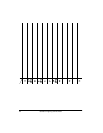21Using MIDI
ˆ
Using MIDI
Your keyboard includes a feature called
MIDI (Musical Instrument Digital Inter-
face). MIDI is the universal standard for
sending and receiving performance data
between all types of electronic musical
instruments, regardless of the manufac-
turer.
Using MIDI, you can play music on your
keyboard and another instrument at the
same time while pressing the keys on
only one, record your music to a se-
quencer, acquire a wider selection of
preset tones from a sound module, and
much more.
ABOUT MIDI
Every MIDI-equipped instrument has
MIDI OUT and IN terminals, and some
also have a MIDI THRU terminal. Each
of these terminals serves a different pur-
pose.
MIDI OUT sends MIDI data to (“talks
to”) the other MIDI instrument(s).
MIDI IN receives (“listens to”) MIDI data
sent by the other MIDI instrument(s).
MIDI THRU lets you connect (“network”)
additional MIDI instruments, and sends
along to other MIDI devices a copy of all
data it receives through its MIDI IN ter-
minal.
Your keyboard has
MIDI
OUT
and
MIDI IN
terminals.
The cable that connects MIDI devices
does not actually carry sound between
them, like a speaker wire carries sound
from a receiver to a speaker. Instead,
MIDI-equipped devices communicate
with each other using digital codes (in-
structions). One MIDI device sends digi-
tal instructions representing exactly
what is being played on it. The other
MIDI device receives and translates
those instructions, then produces (or
records) the sound exactly as it was
played on the first device.
Note:
Connecting your keyboard to an-
other MIDI device requires a MIDI cable
(not supplied). See “Making the MIDI
Connections.”
MAKING THE MIDI
CONNECTIONS
To connect your keyboard to another
MIDI-equipped device, you must use a
MIDI cable (available at your local Ra-
dioShack store).
Cautions:
• Always turn off power to your key-
board and the other MIDI device
before you connect or disconnect
MIDI cables.
• As you make the cable connections,
be sure to align the MIDI cable pins
with the matching holes on your key-
board’s
MIDI OUT
and
MIDI IN
termi-
nals. If you have trouble plugging in
the cable, do not force it! You might
damage the plug or the instrument.
To send MIDI data from your keyboard,
use a MIDI cable to connect the key-
board’s
MIDI OUT
terminal to the other
device’s MIDI IN terminal.
42-4042.fm Page 21 Friday, April 28, 2000 11:18 AM