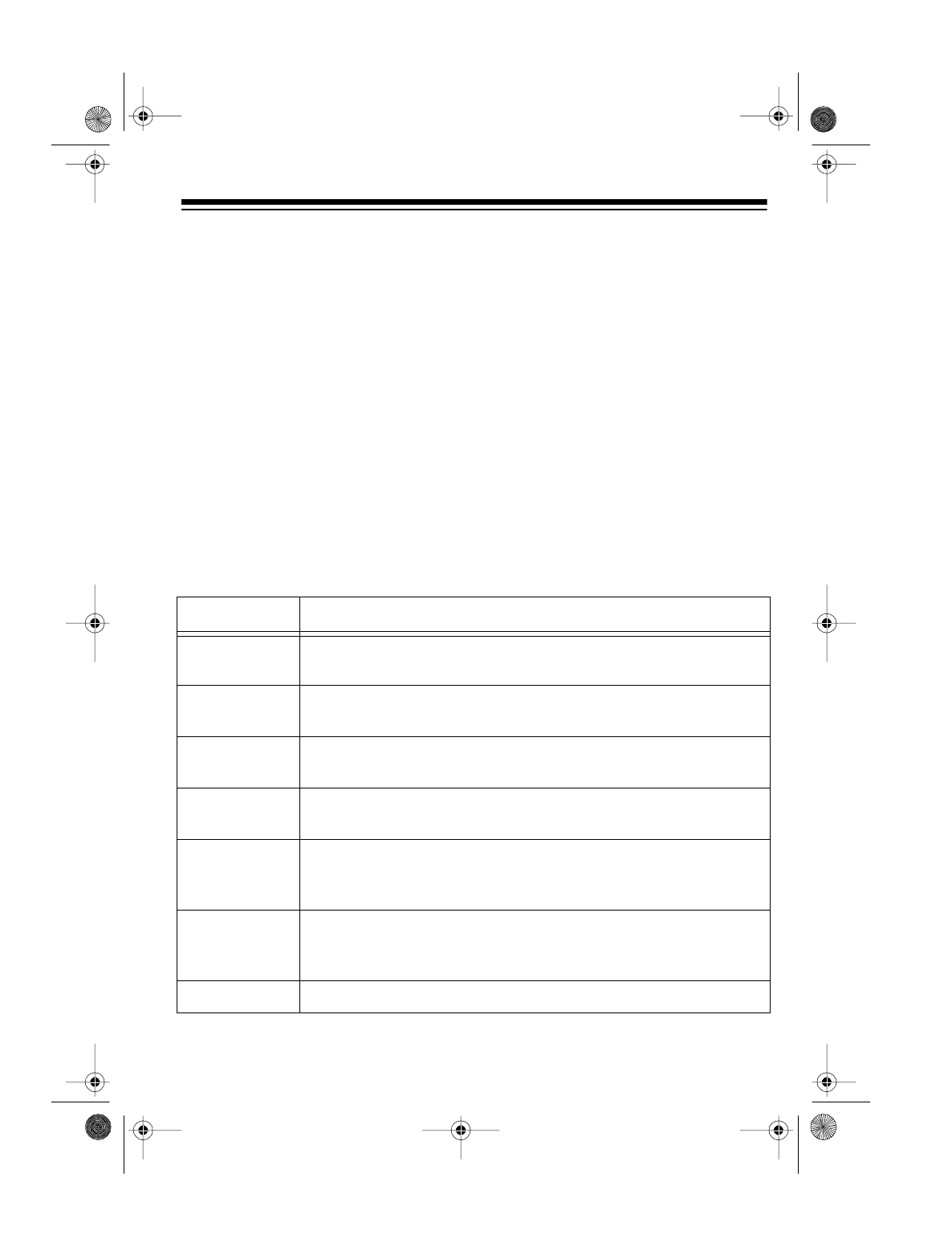
9
USING THE 7-BAND
FREQUENCY
EQUALIZER
With the seven sliding frequency con-
trols, you can tailor the sound pro-
cessed through the mixer to fit the
acoustic surroundings and your per-
sonal taste.
Each control varies by ±12 dB the lev-
el of a narrow band of frequencies
centered around the frequency noted
between the controls (60 Hz, 150 Hz,
400 Hz, 1 kHz, 2.4 kHz, 6 kHz, and 15
kHz).
Set the
EQUALIZER BYPASS/ON
switch to
ON
to turn on the frequency
equalizer. Then slide the control up to
boost the indicated frequency range or
down to reduce it.
Notes
:
• If you set the control to the center
position, the frequency range is
unaltered.
• In order to provide smooth fre-
quency control, the effect of these
controls must overlap slightly.
Thus, the 1 kHz control has a
slight effect on the range of fre-
quencies covered by the 400 Hz
and the 2.4k Hz controls.
Frequency Purpose
60 Hz Adjusts the frequencies in the low bass range (low organ notes
and bass drums). Reduces rumble or other low-frequency noise
150 Hz Adjusts the frequencies in the low to middle bass range (low
organ notes, bass drums, timpani and some low-bass)
400 Hz Adjusts frequencies in the middle-bass range (timpani and
some low-bass instruments)
1 kHz Adjusts the range of frequencies in the middle frequency range
where the ear is most sensitive (vocals).
2.4 kHz Adjusts the range of frequencies in the upper middle frequency
range that include vocals and some upper-midrange instru-
ments (clarinet and saxophone)
6 kHz Adjusts the range of frequencies in the lower high frequency
range that include some vocals and upper-midrange instru-
ments (clarinet and saxophone).
15 kHz Adjusts high-frequency sounds (cymbals, flutes, and violins).
32-3001.fm Page 9 Tuesday, August 10, 1999 8:02 AM


















